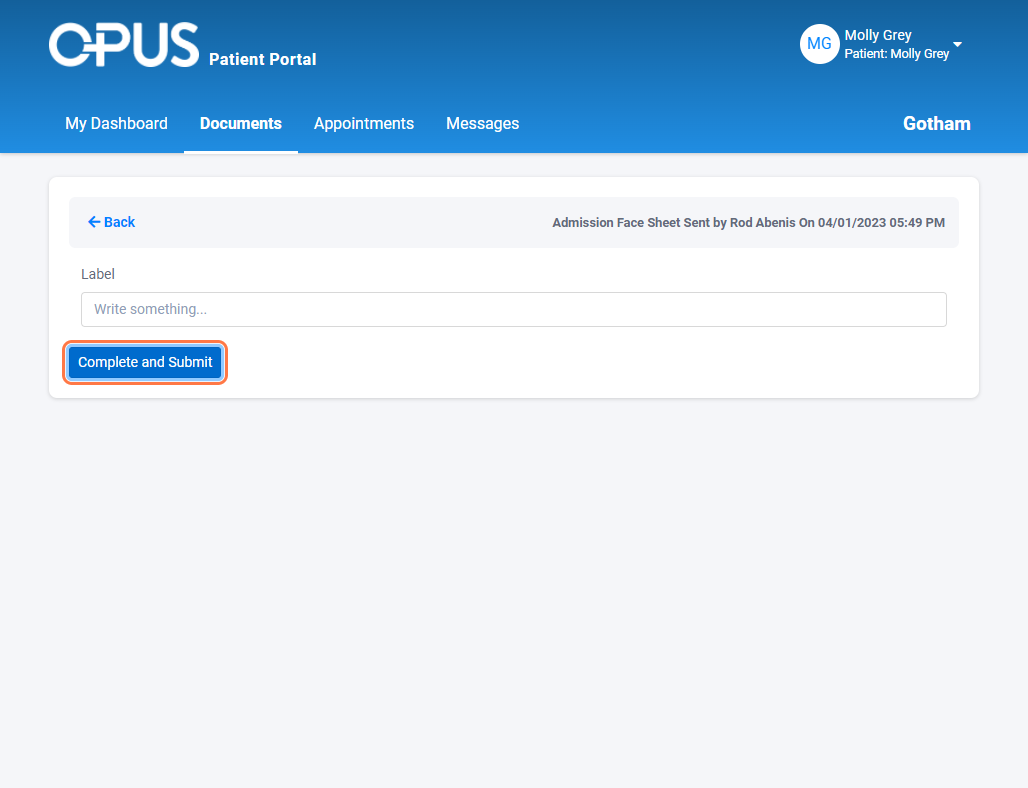How to Access and Complete Forms in the Patient Portal
1. User logs in to the Breeze EMR
2. Clicks on Patients
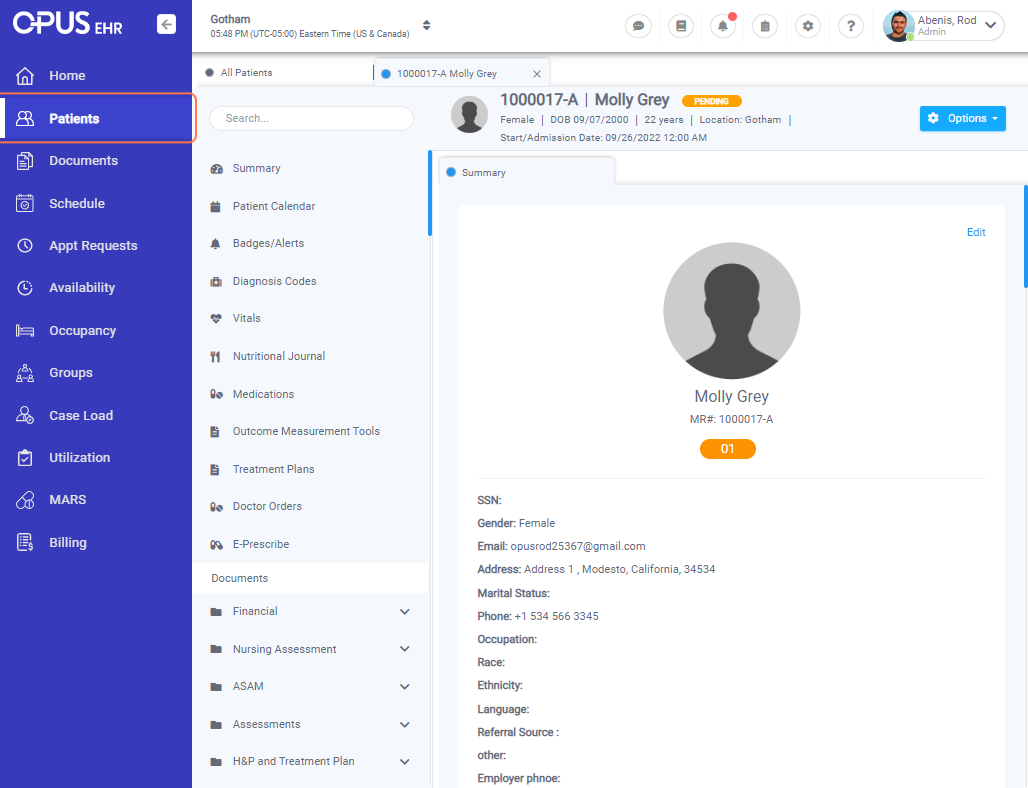
3. Select the profile of the patient
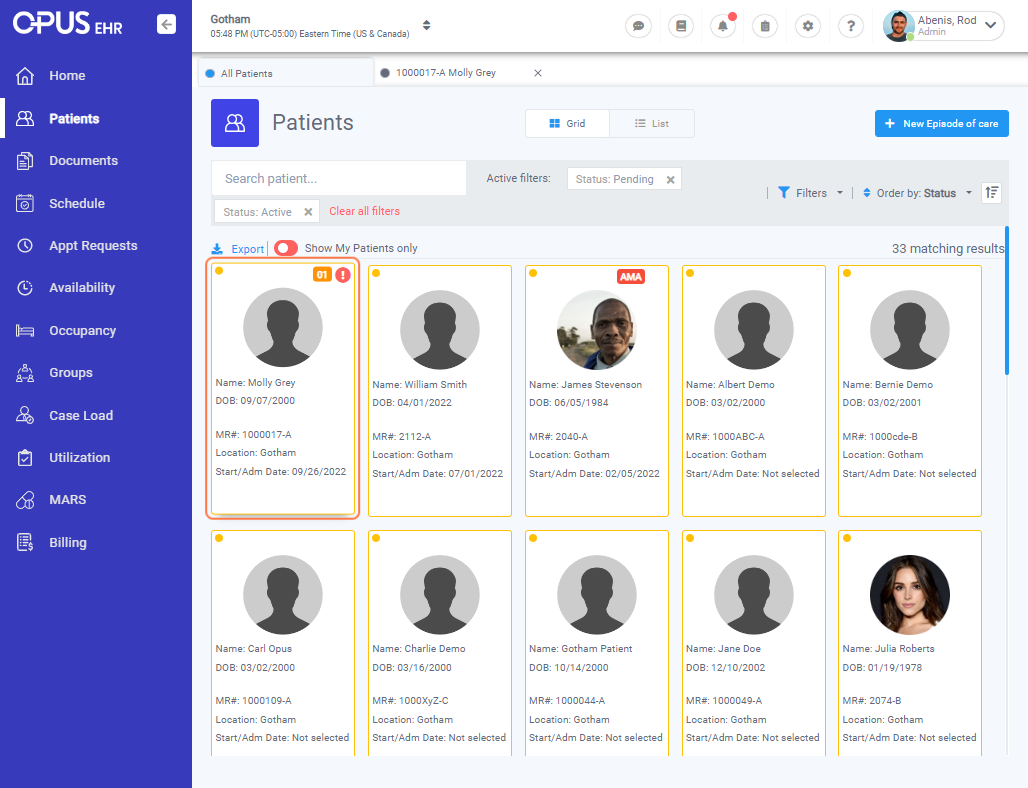
4. Click on Options
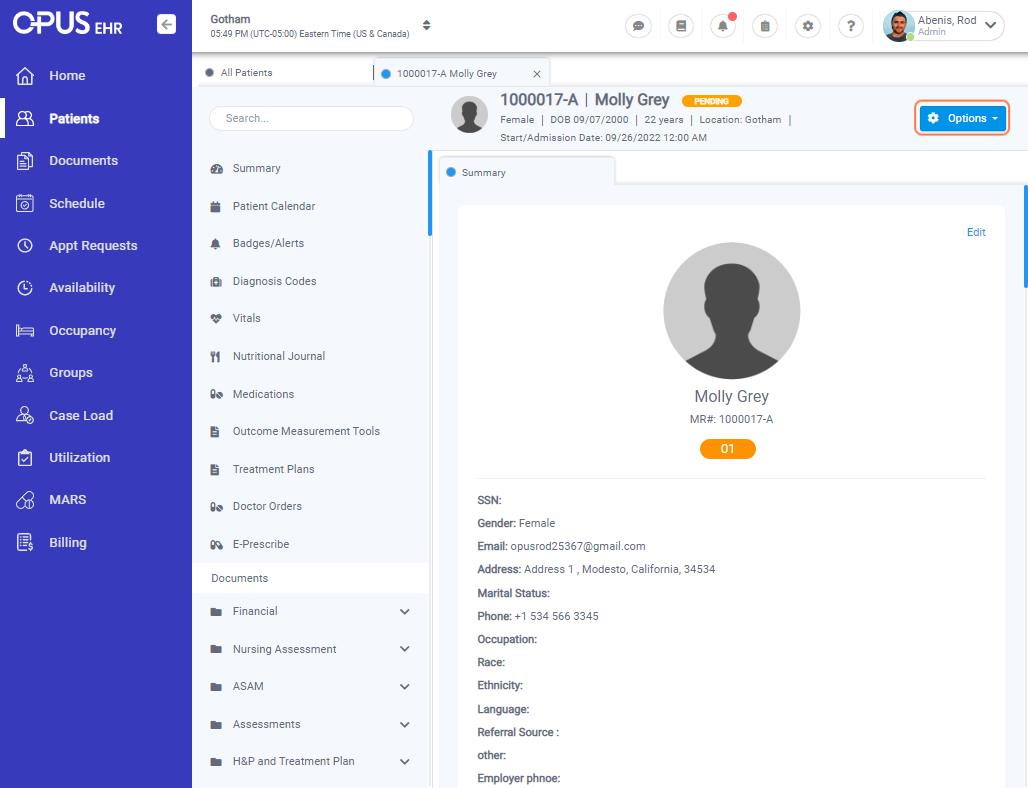
5. Click on Doc. Request/Sharing
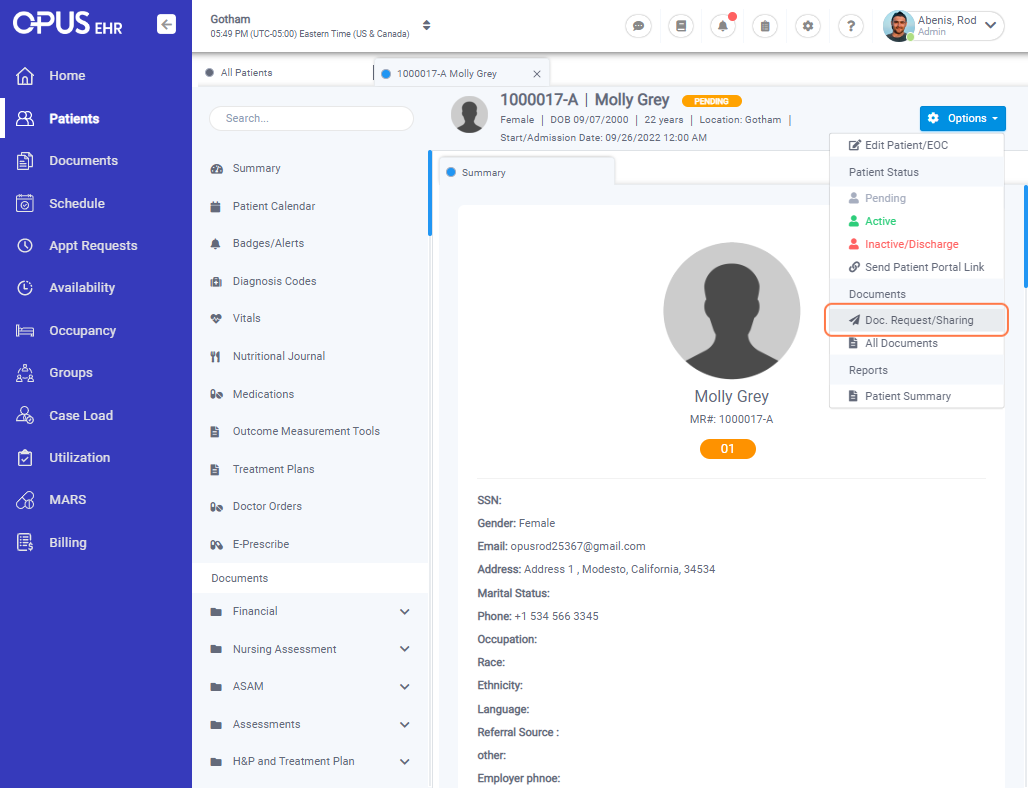
6. Click on Request new documents
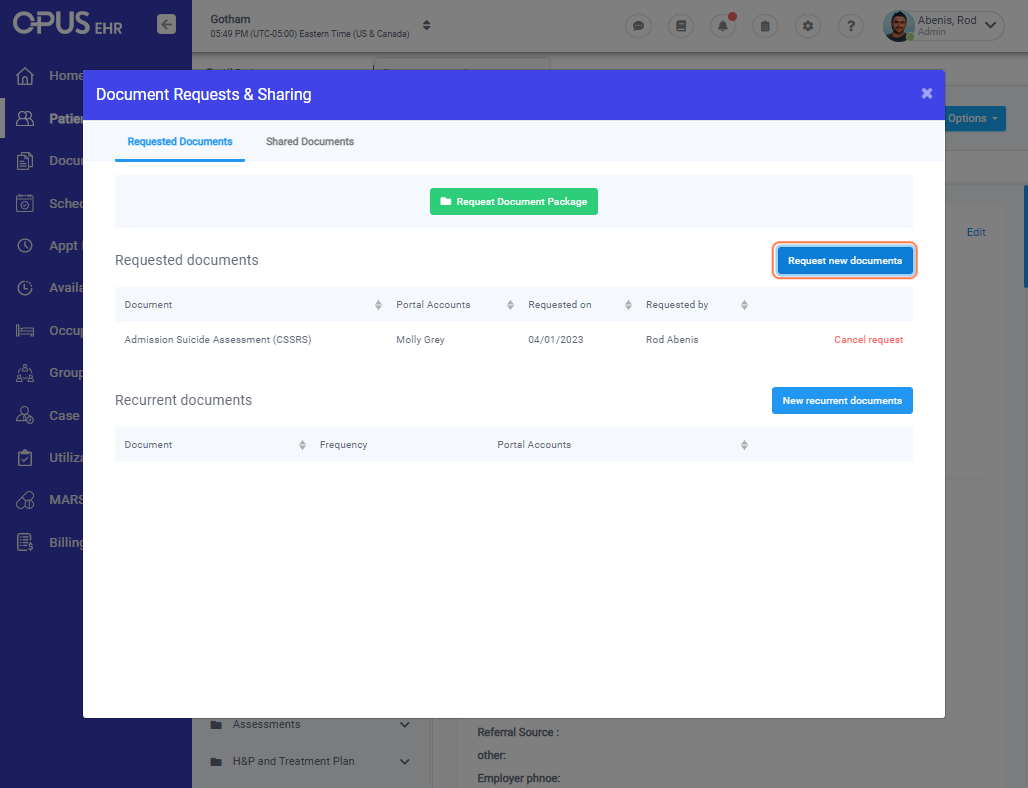
7. Selects the document/ form that needs to be sent
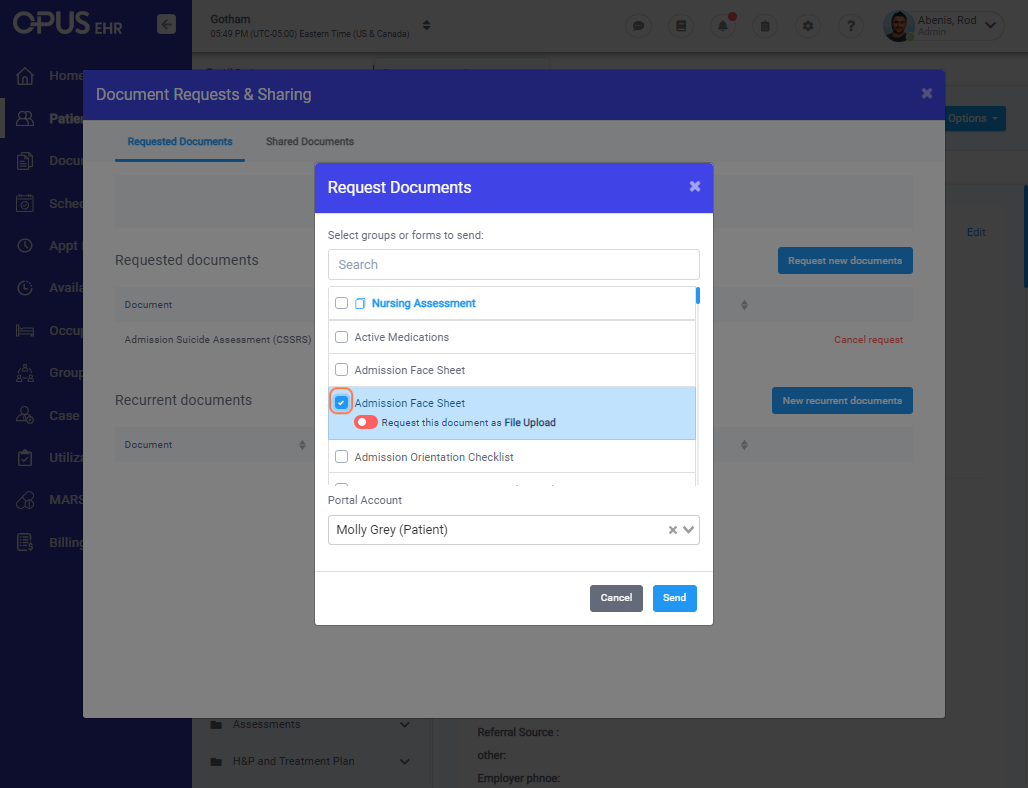
8. Ensures that the patient portal account is selected
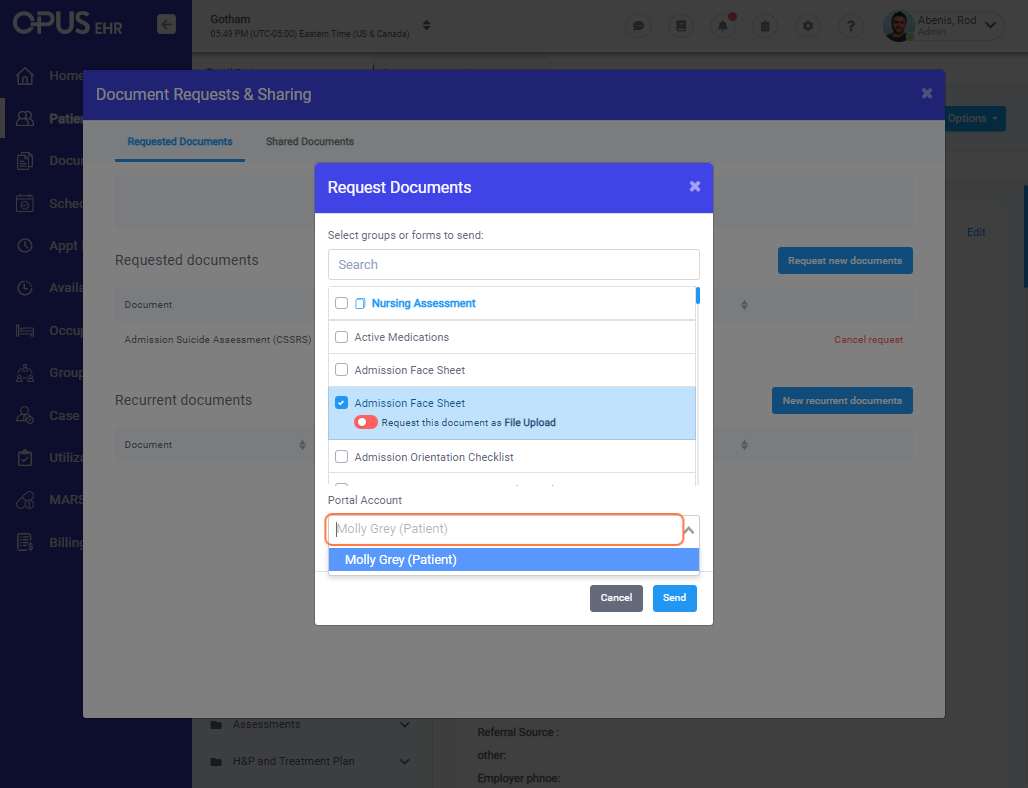
9. Click on Send
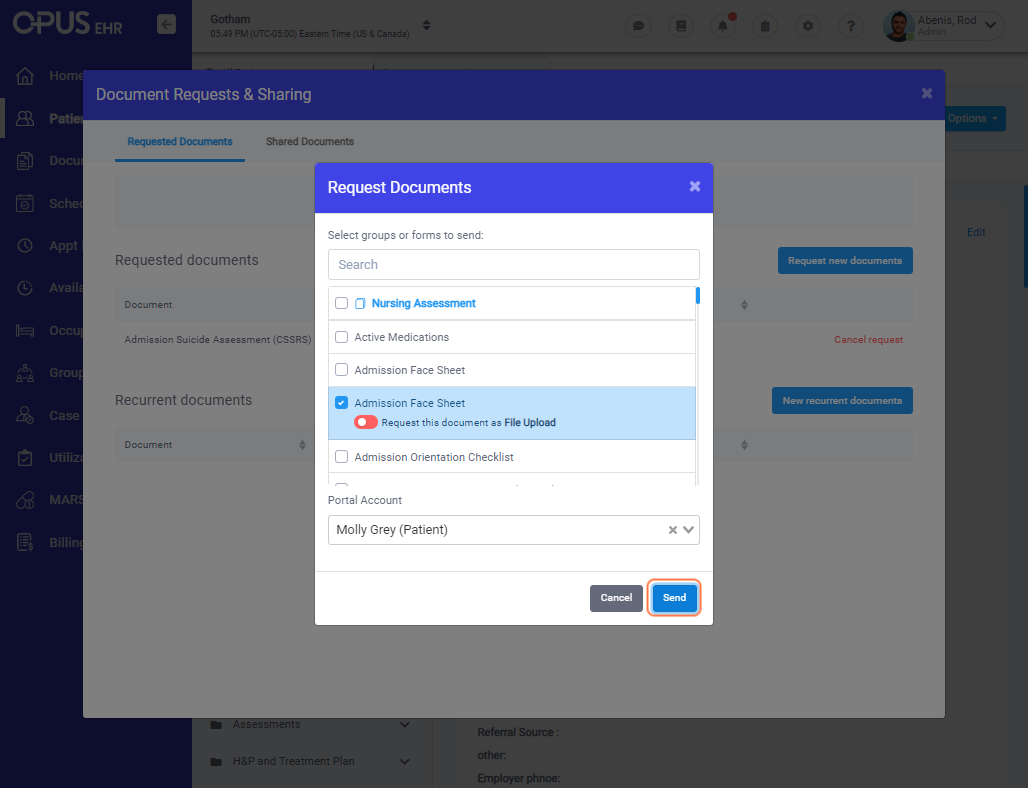
10. Patient accesses the patient portal via the link sent to his/ her email address
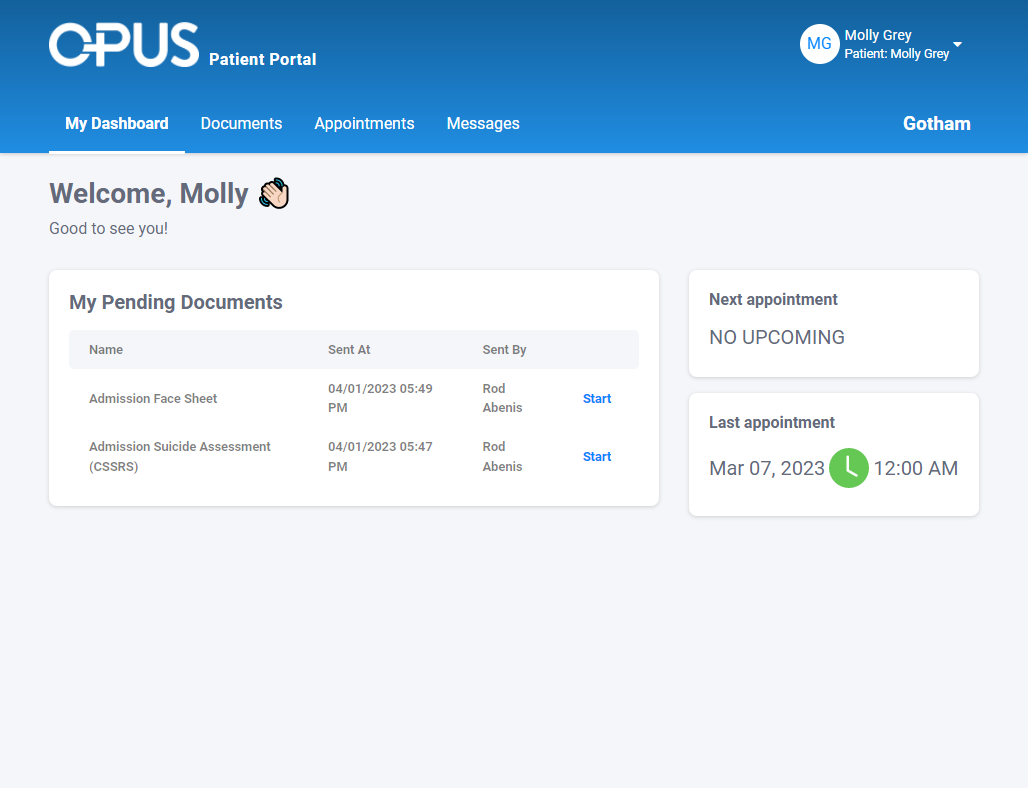
11. Select the form that needs to fill out and complete
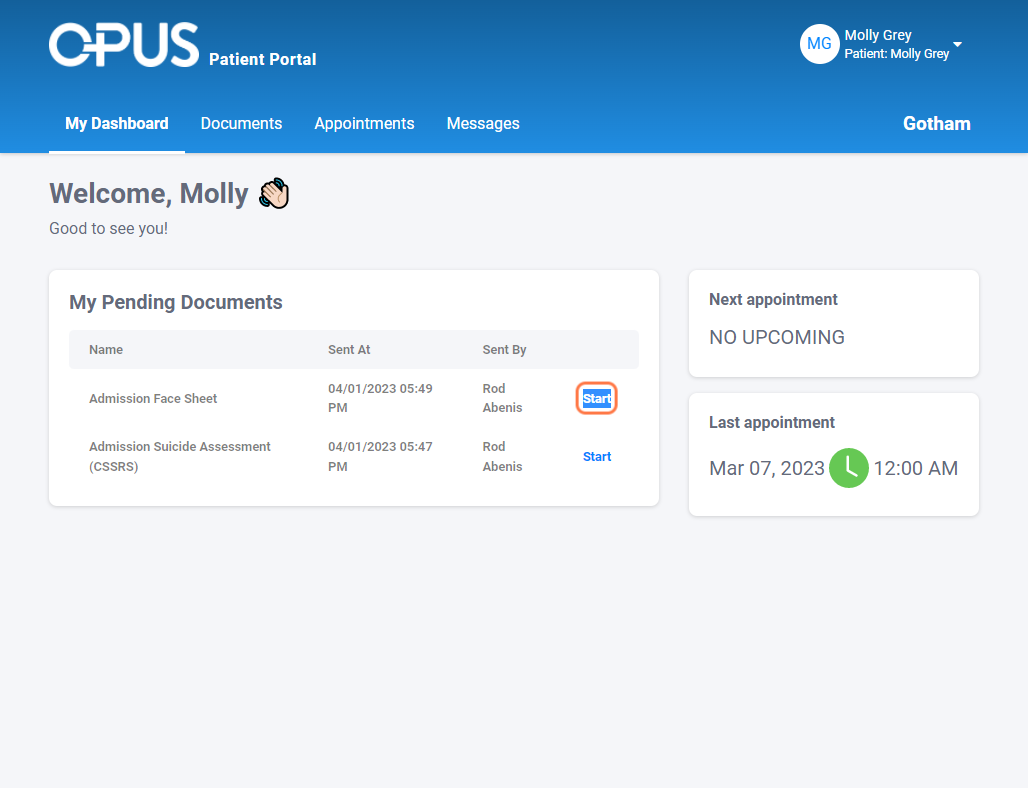
12. Fills out the entire form and clicks on Complete and Submit