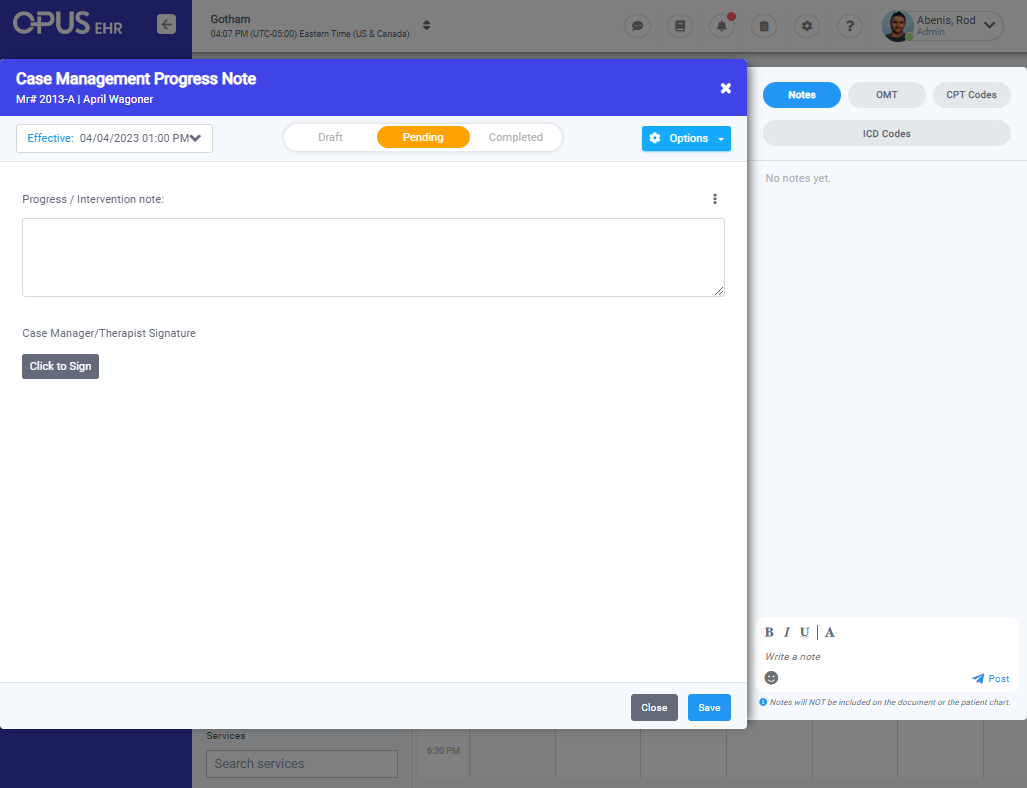How to Access Documents Linked to a Service that has been provided in an Appointment
1. Click on Schedule
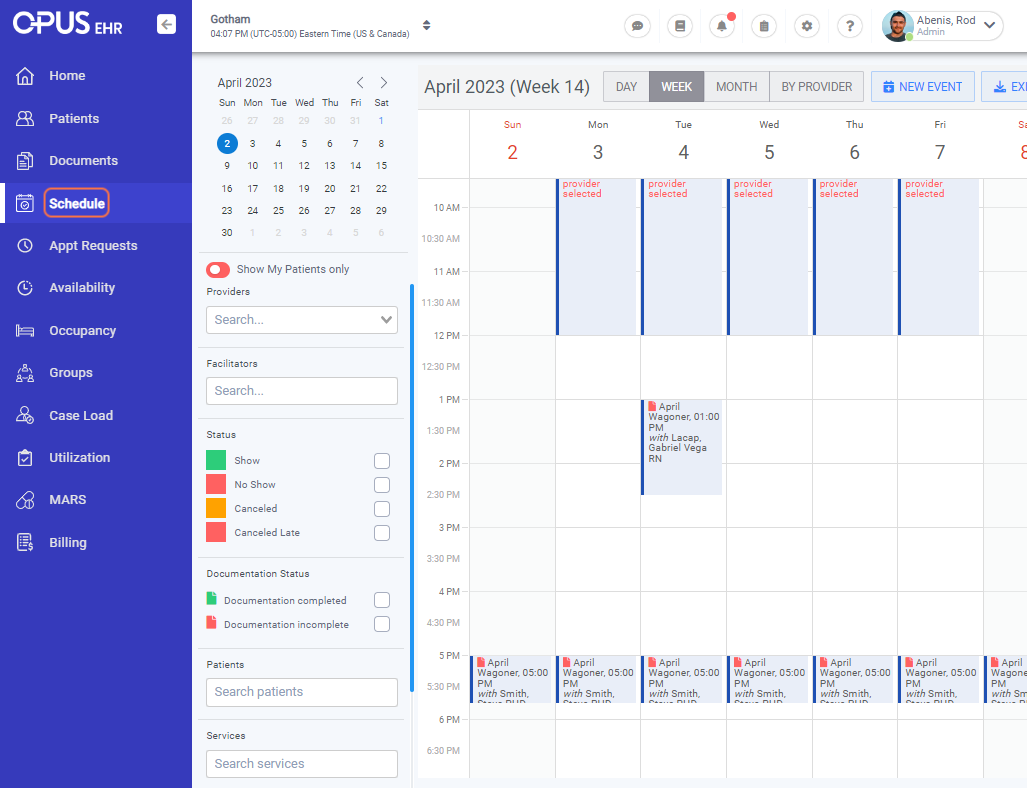
2. Select the appointment on the schedule
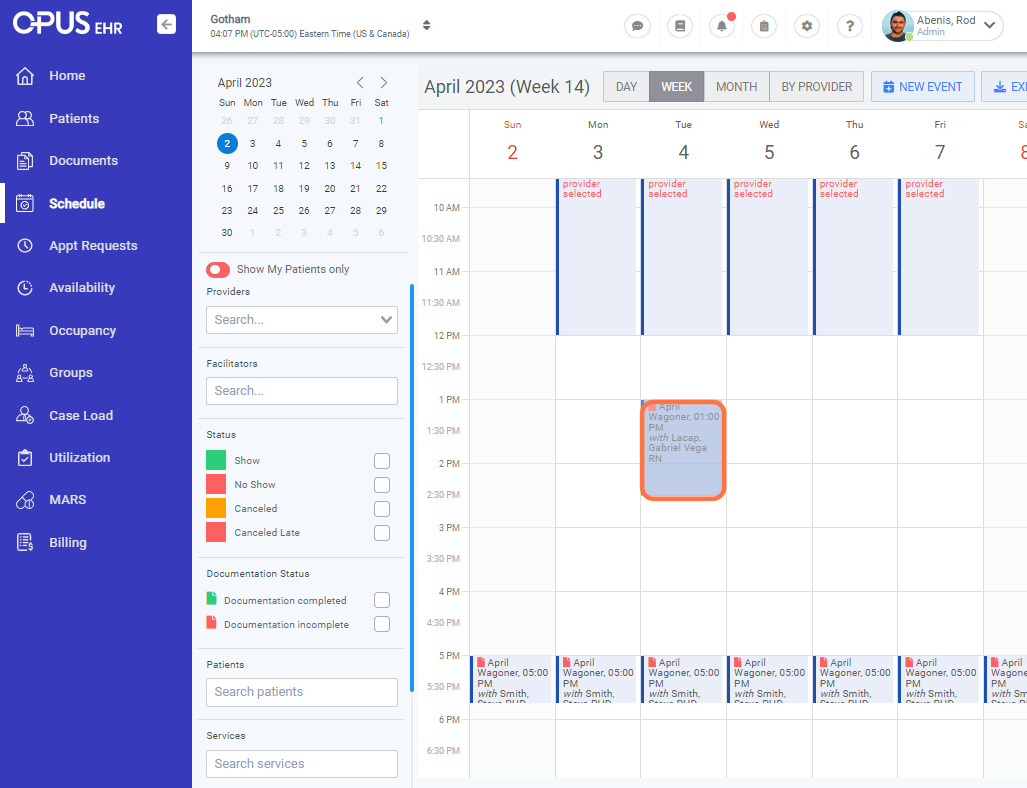
3. The appointment details pop up will show the documents
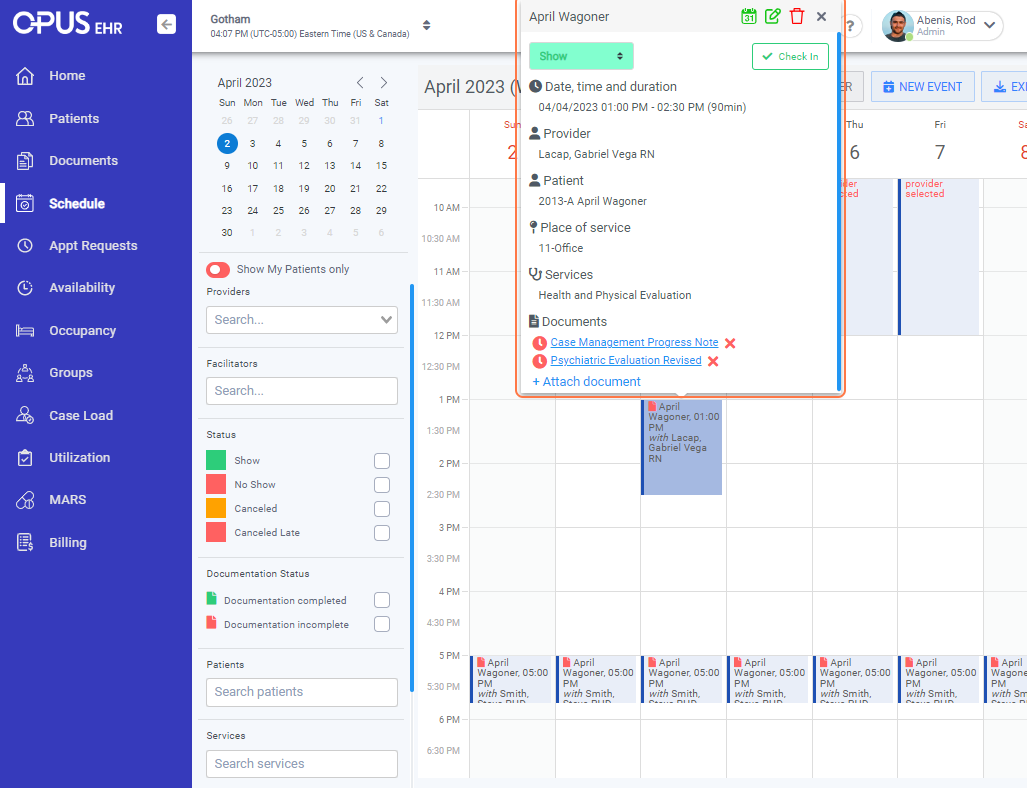
4. Select the target document
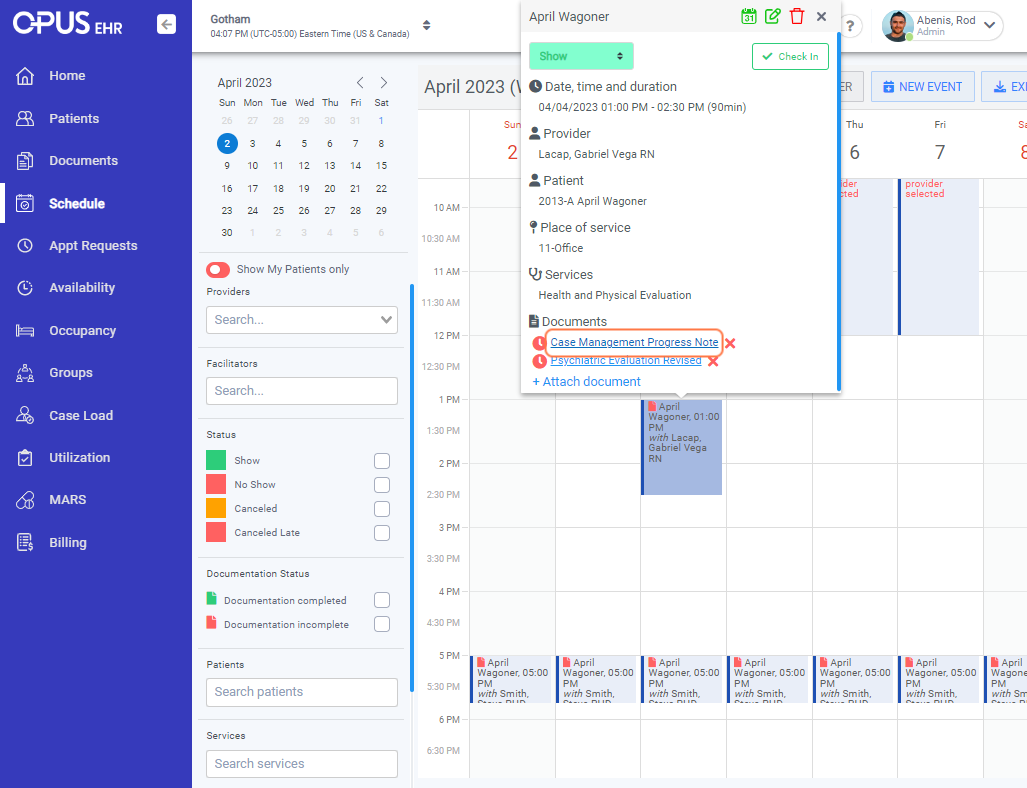
5. Proceed with working on the document