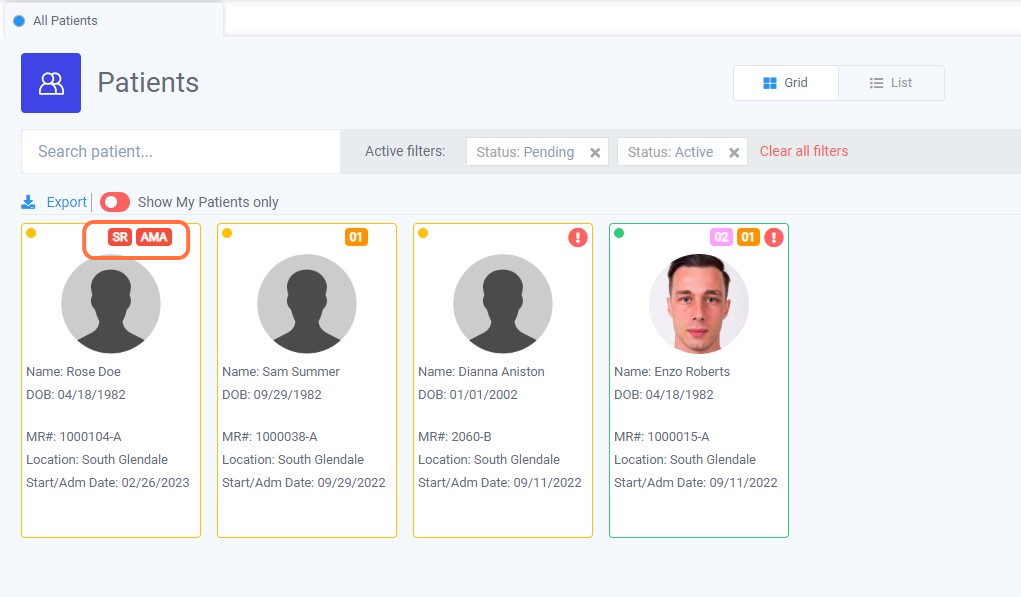How To Assign A "Badge"
1. Log in to Opus Breeze EHR.
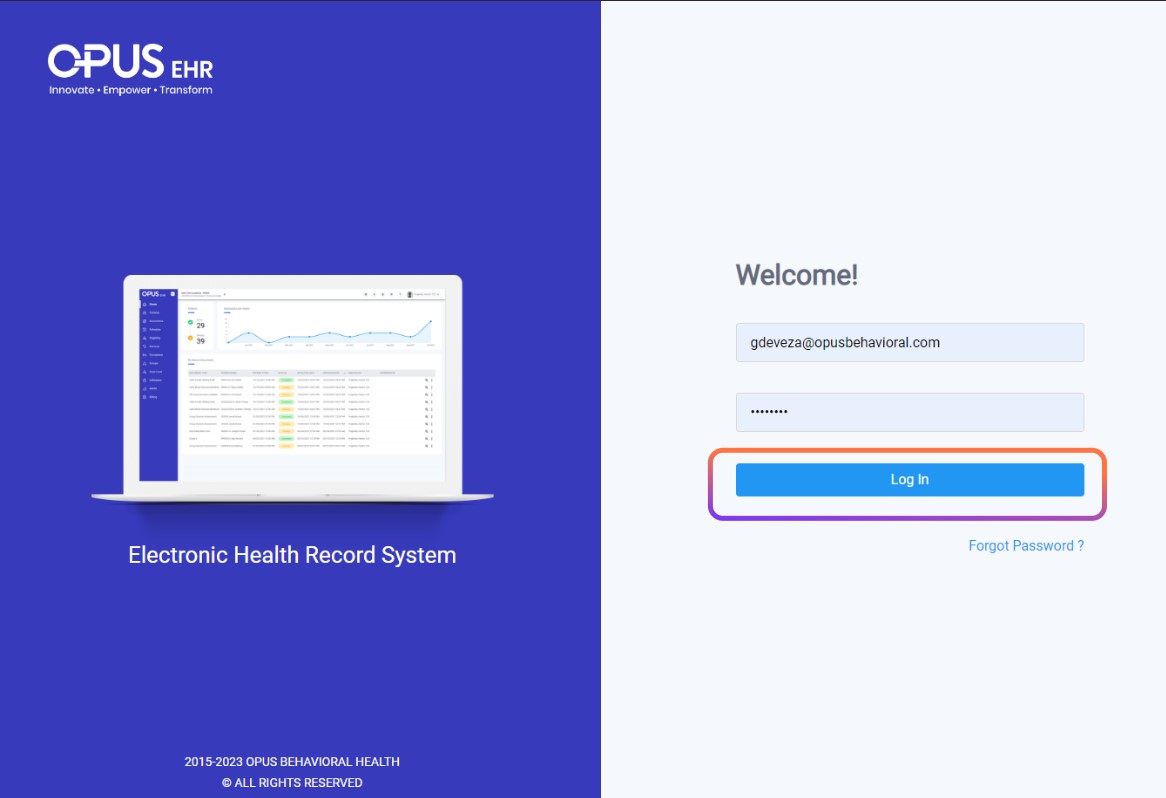
2. Select the profile of the patient you wish to assign the badge to.
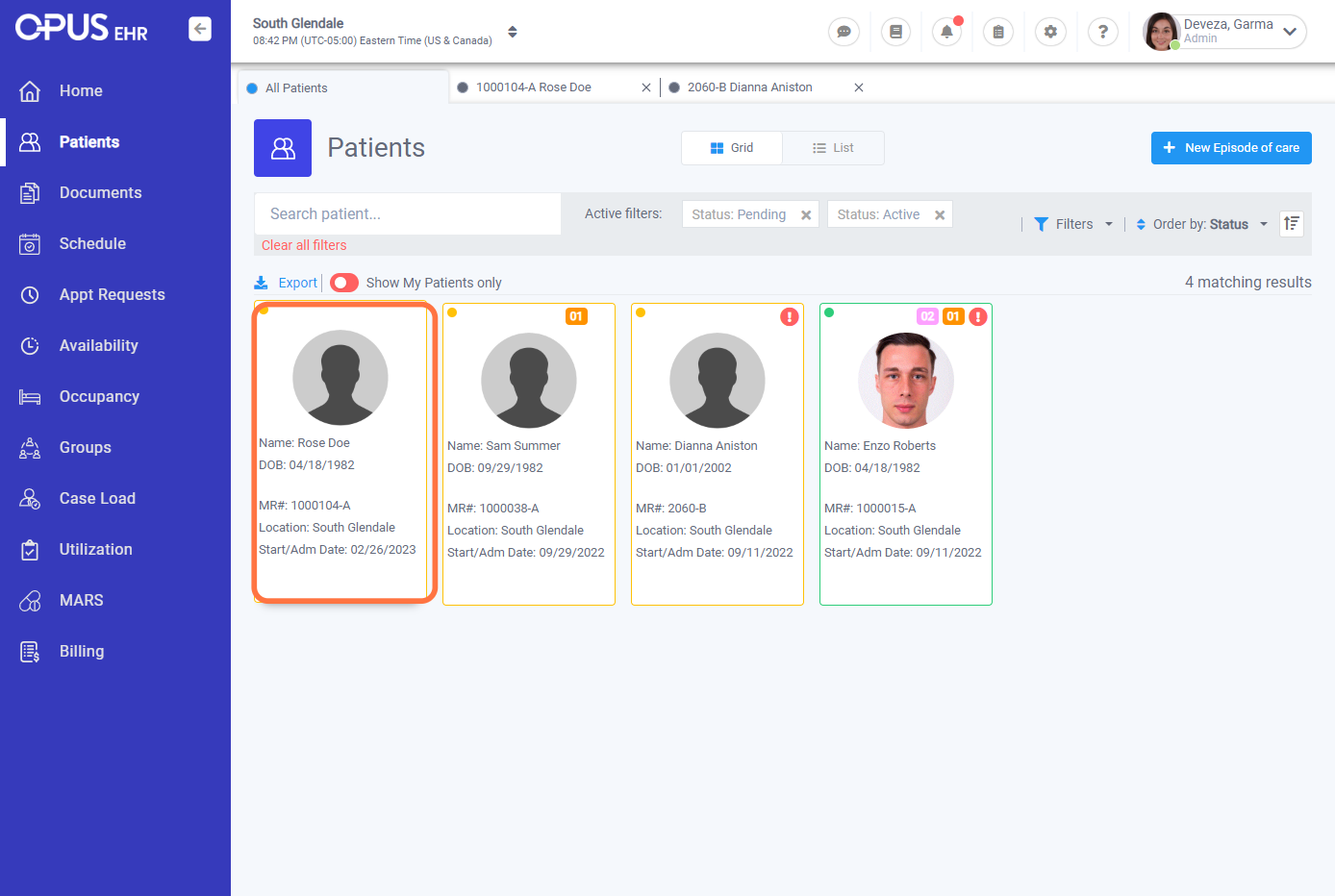
3. Click on Badges/Alerts.
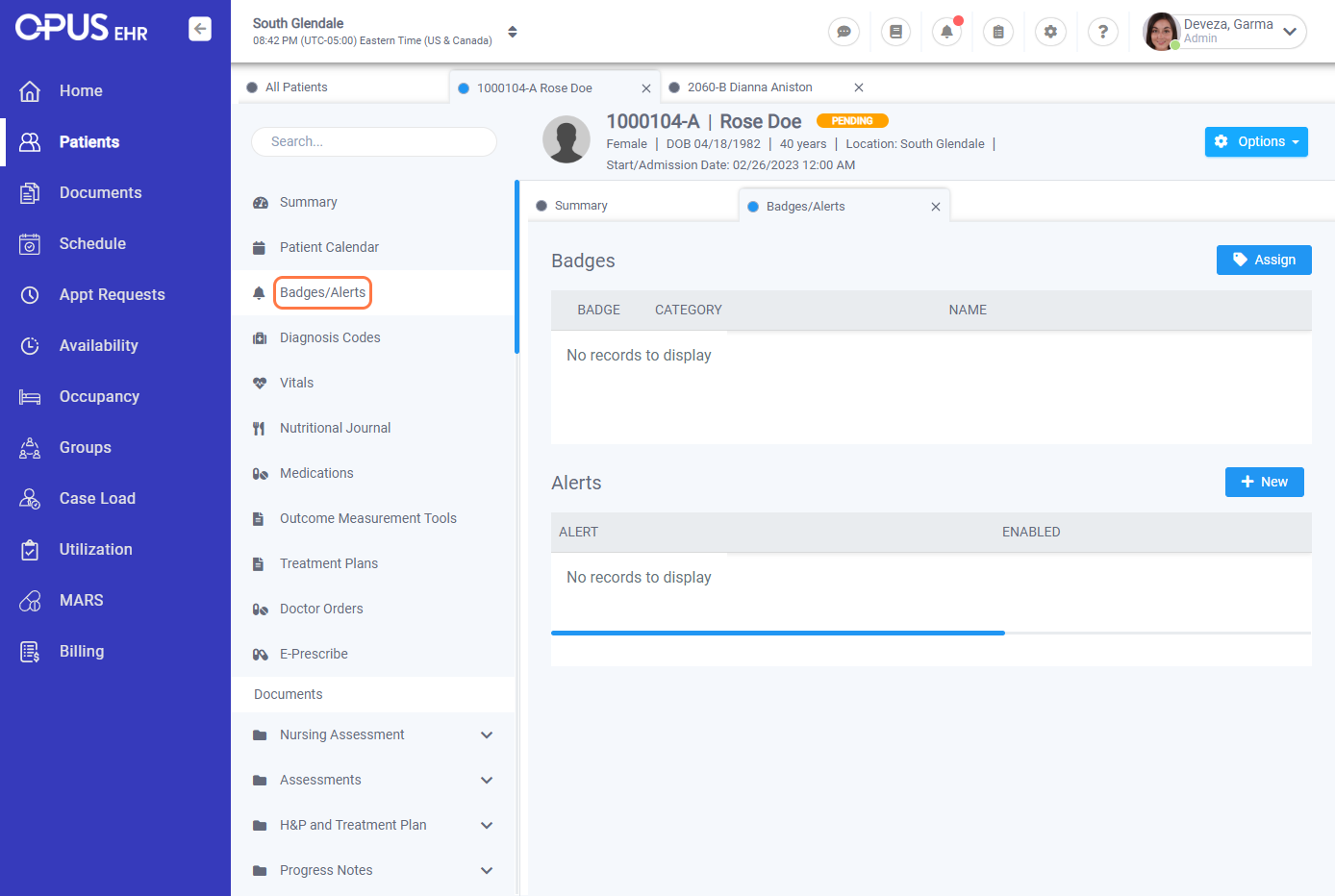
4. Click the "Assign" button.
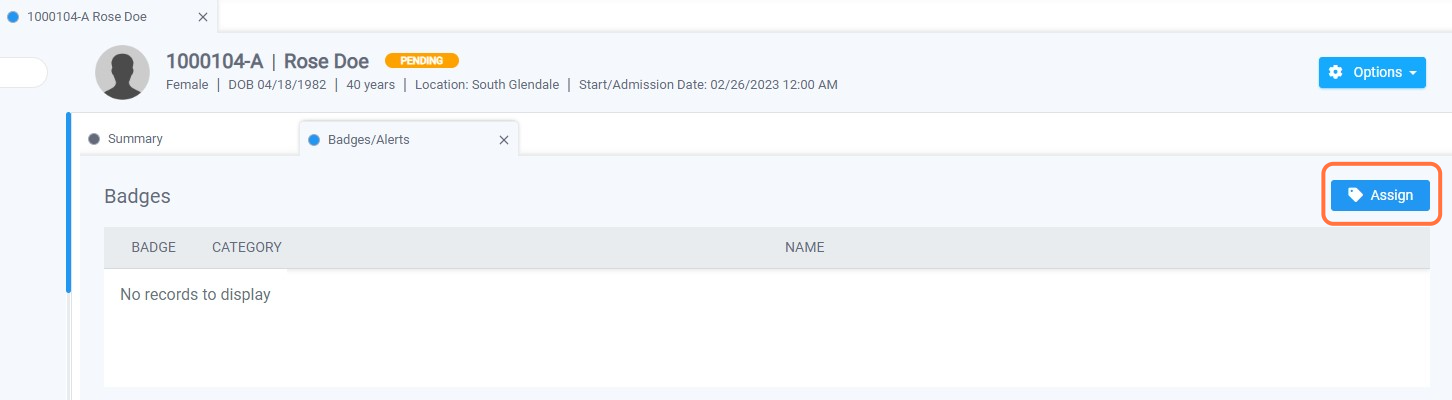
5. Select the badges you want to assign to the patient and click "Assign" You can select and assign multiple badges to a patient.
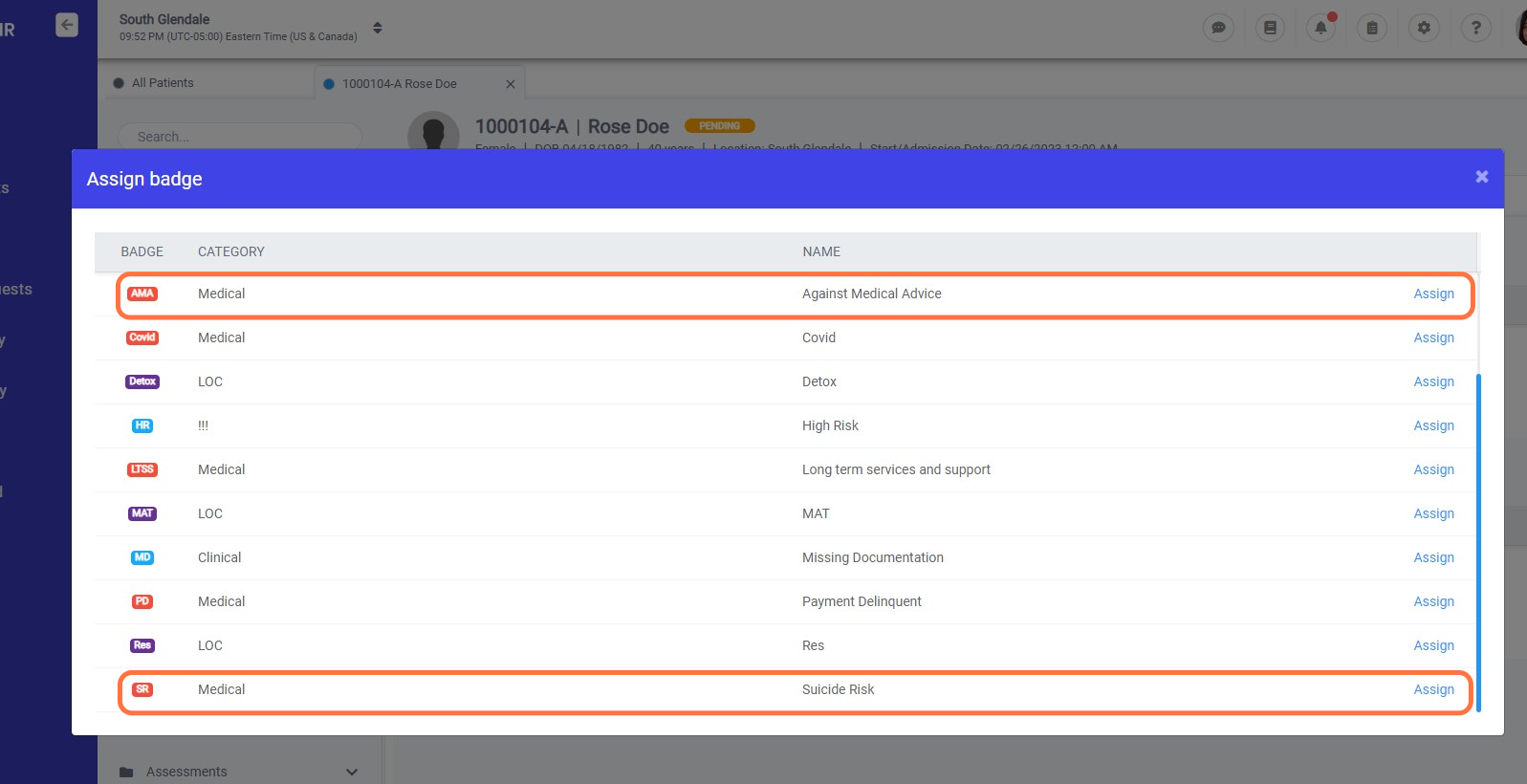
6. Hit the “X” button after selecting and assigning badges to the patient.
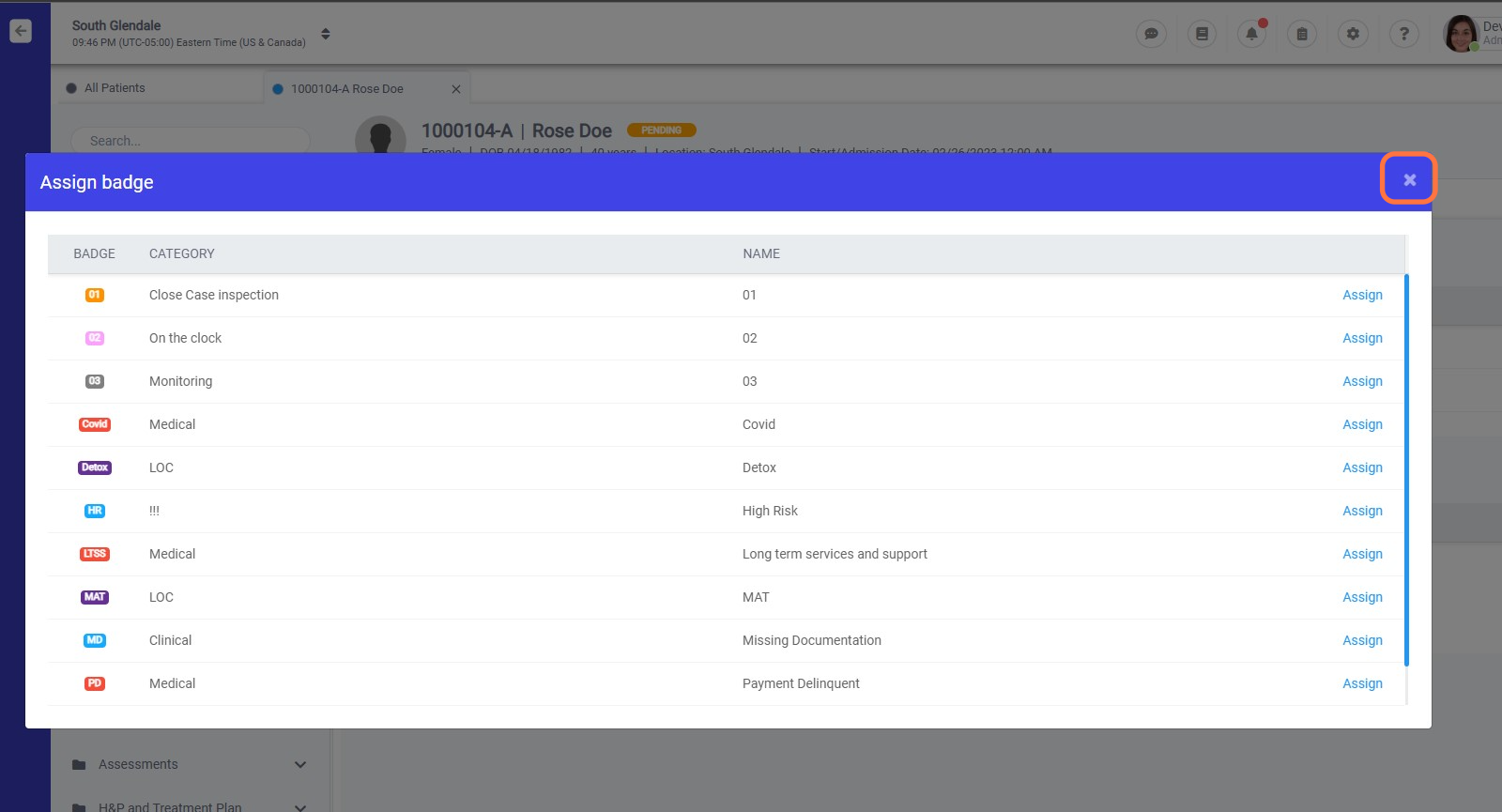
7. You will see the list of badges selected from the badges screen.
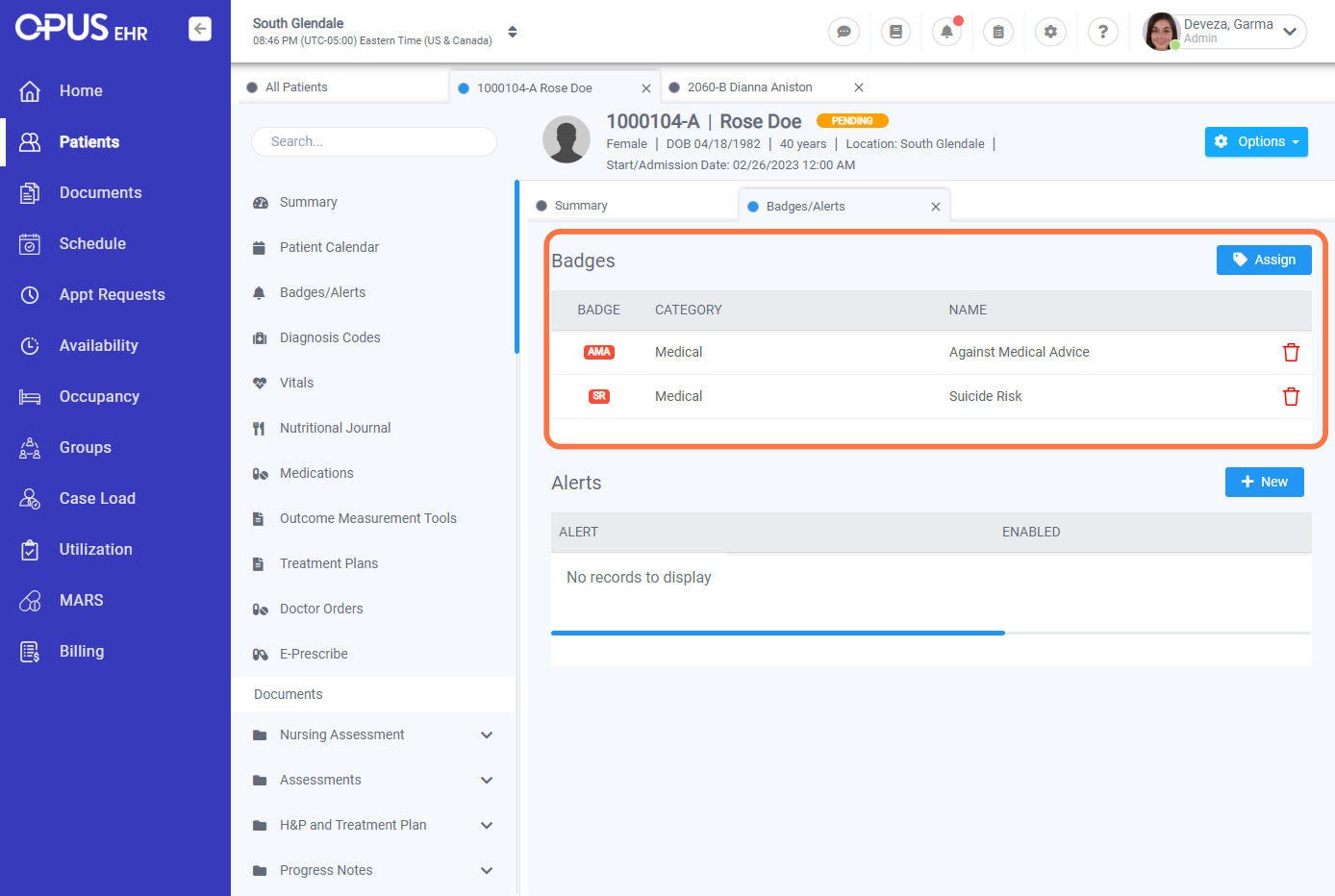
8. The badges selected and assigned to the patient are displayed from the patient tile.