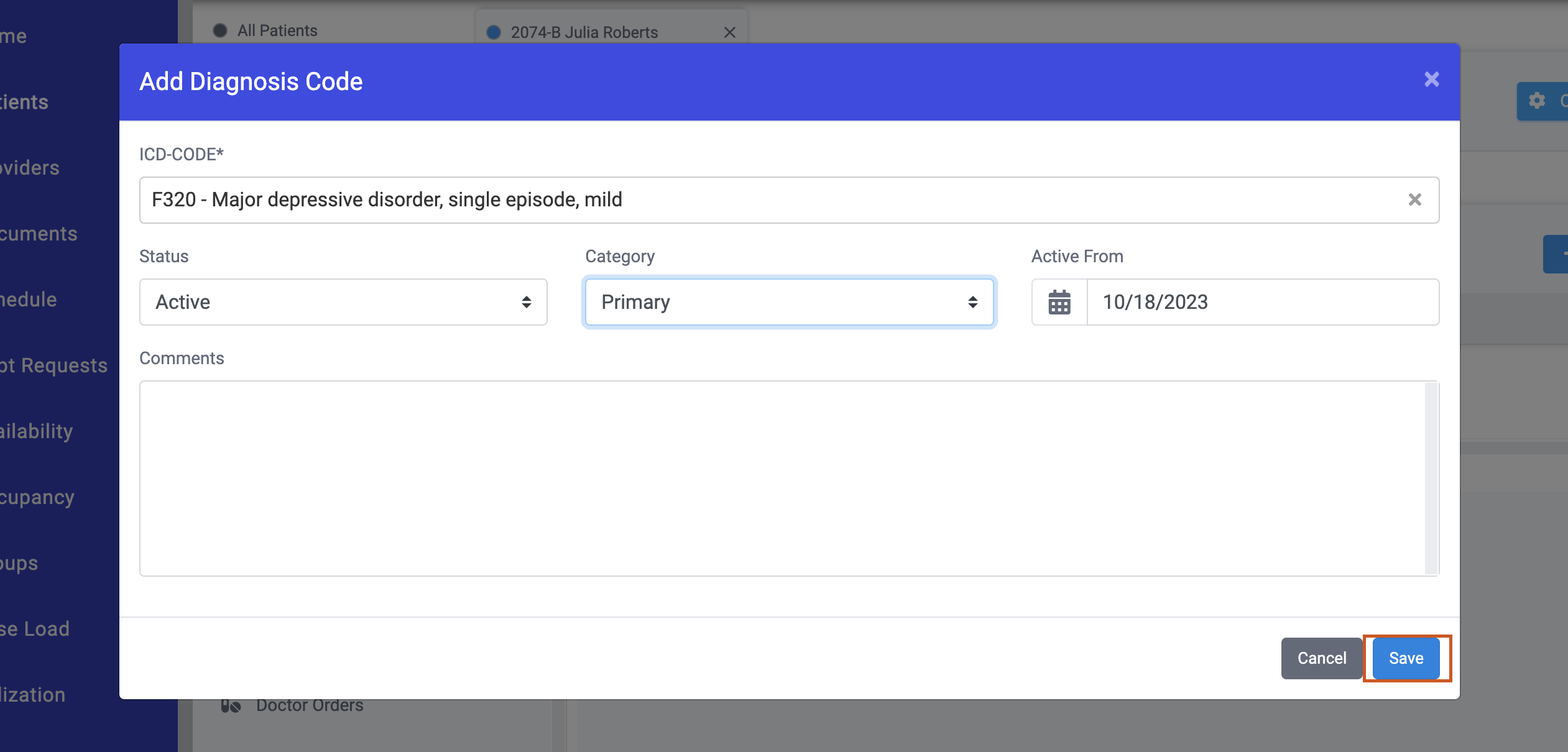How to Assign a Diagnosis Code to a Patient
1. Log in to your Breeze EMR
2. Click on Patients
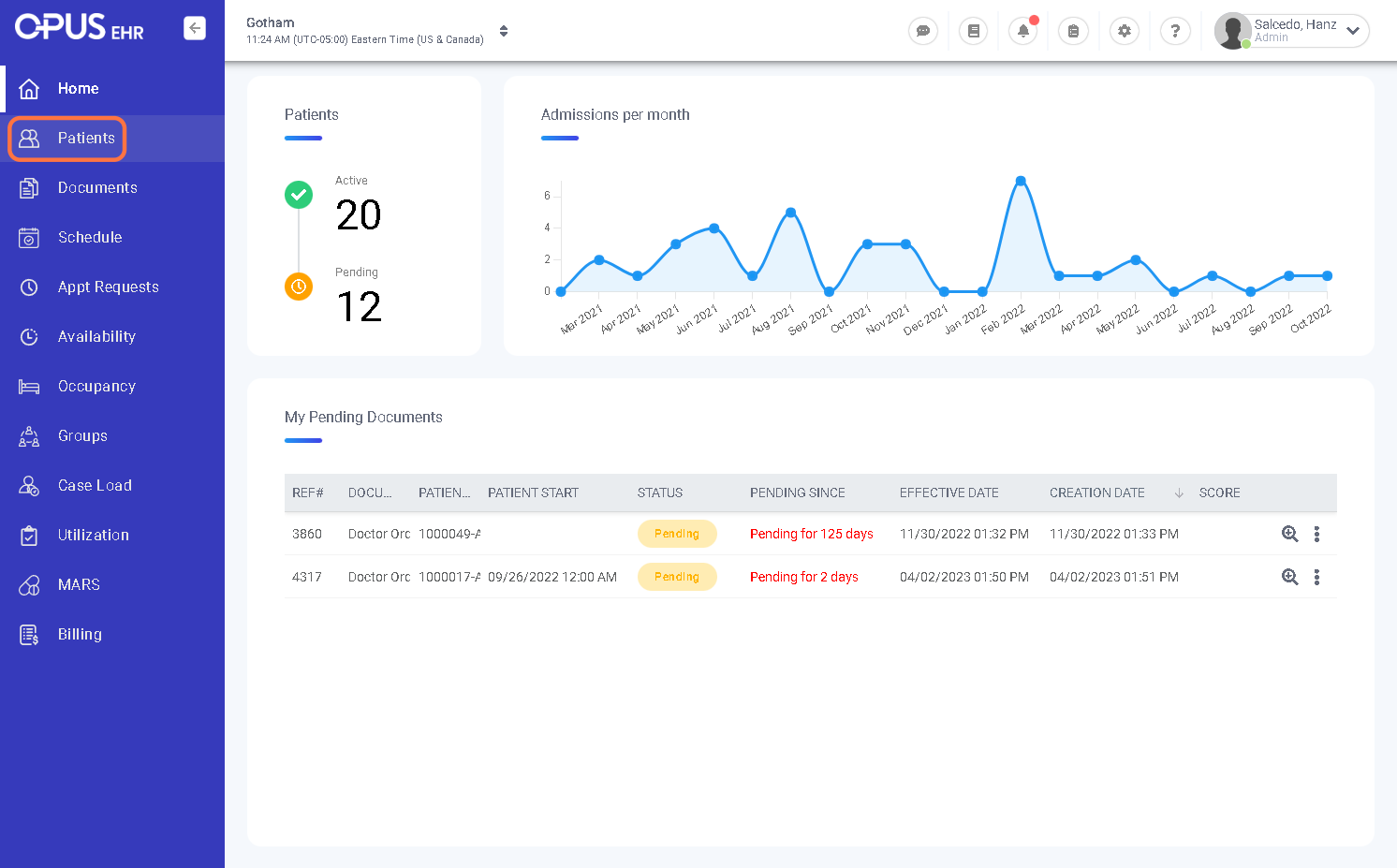
3. Choose the patient that you want to add a dx code
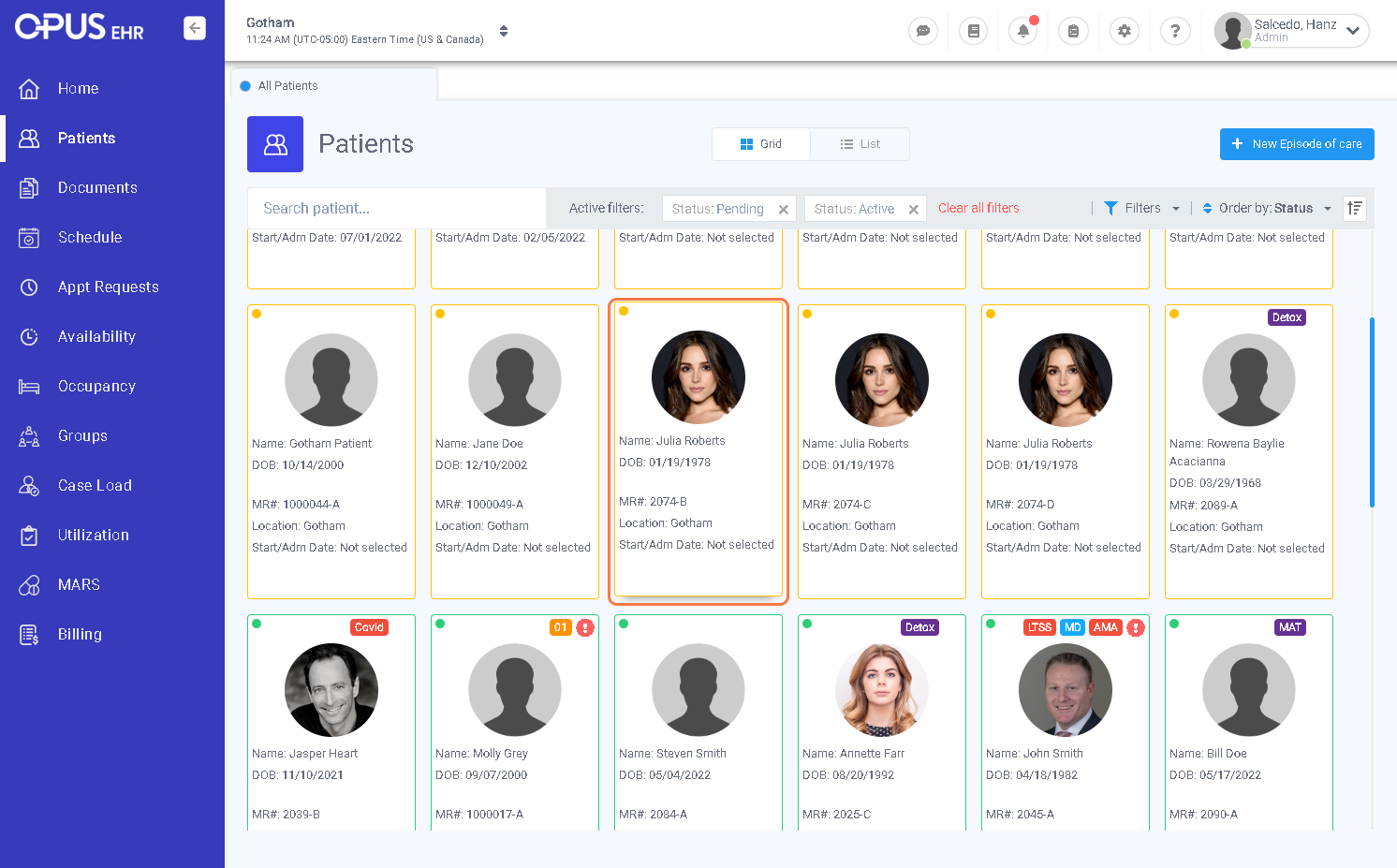
4. Click on Diagnosis Codes
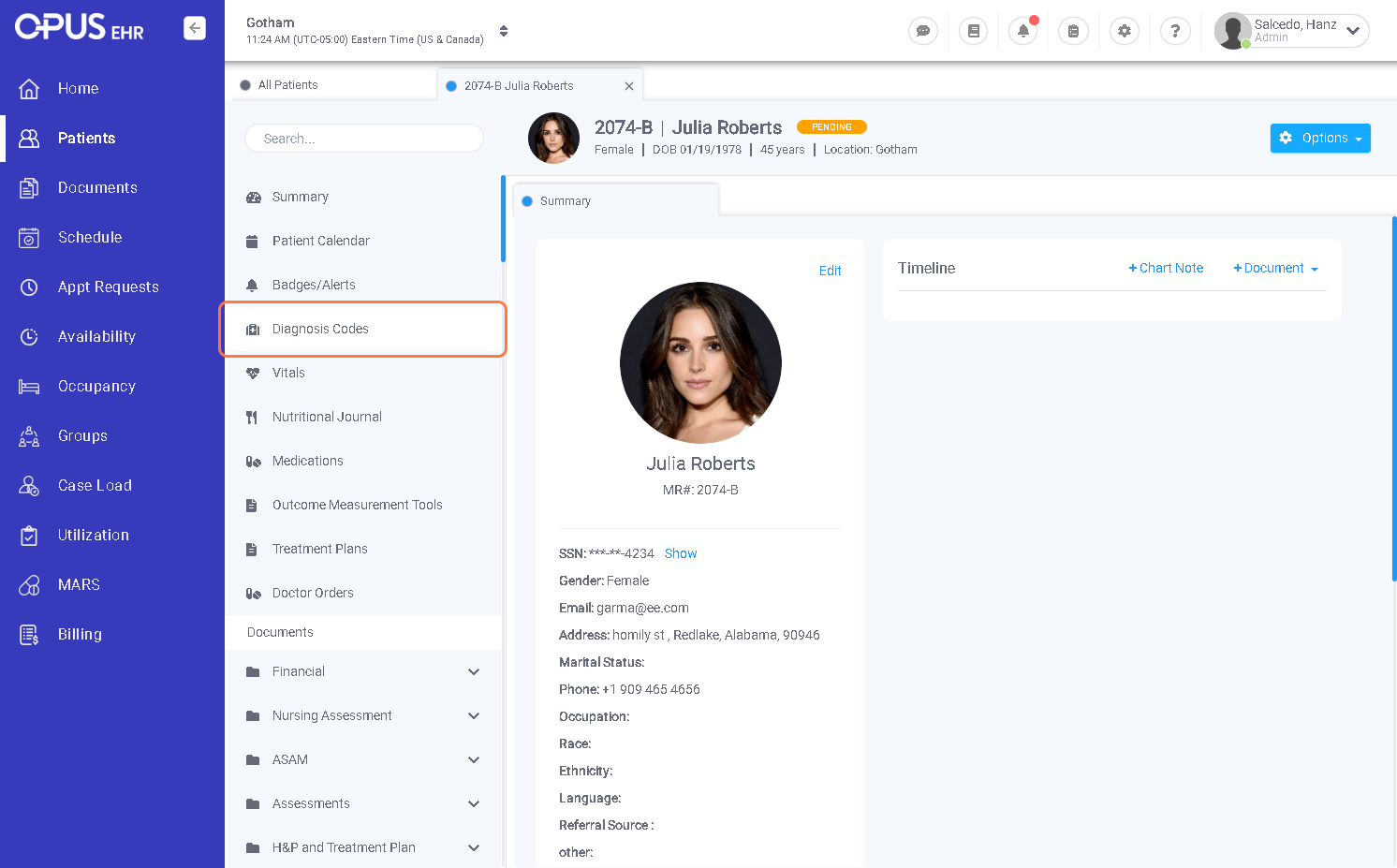
5. Click on New
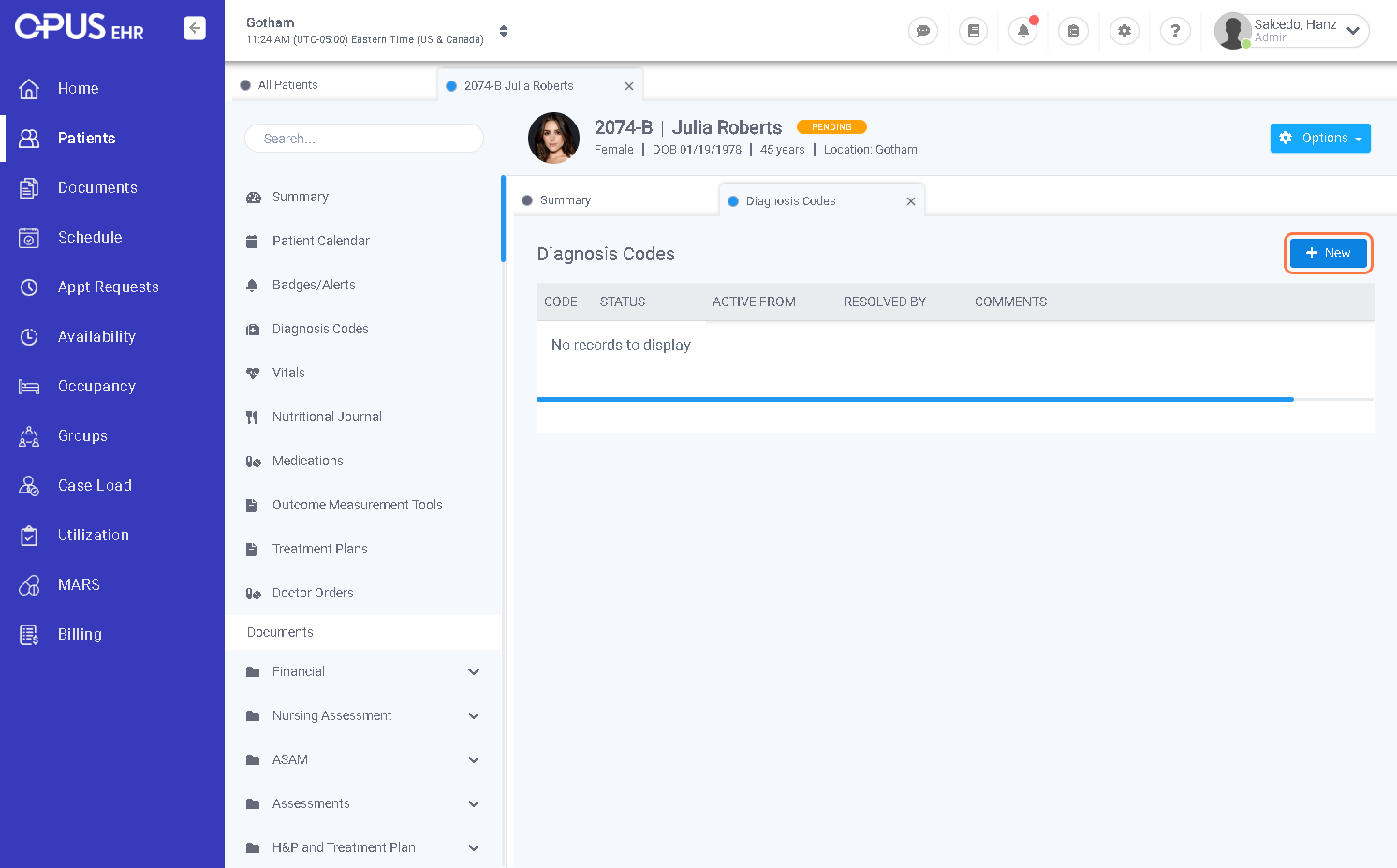
6. Type the diagnosis code or name and choose the diagnosis code.

7. Choose an Active From date for the diagnosis code
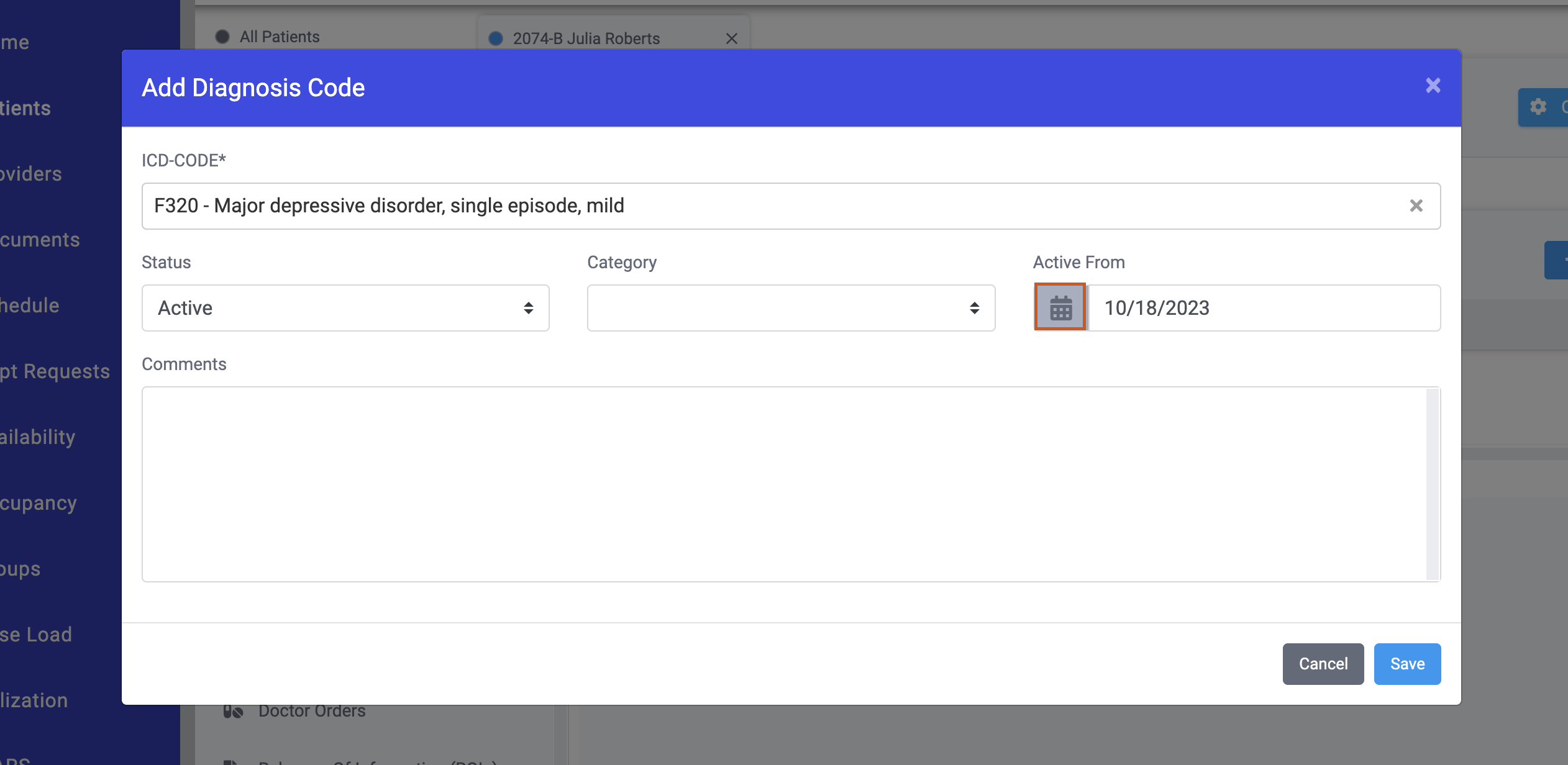
8. Choose the Category of the diagnosis code
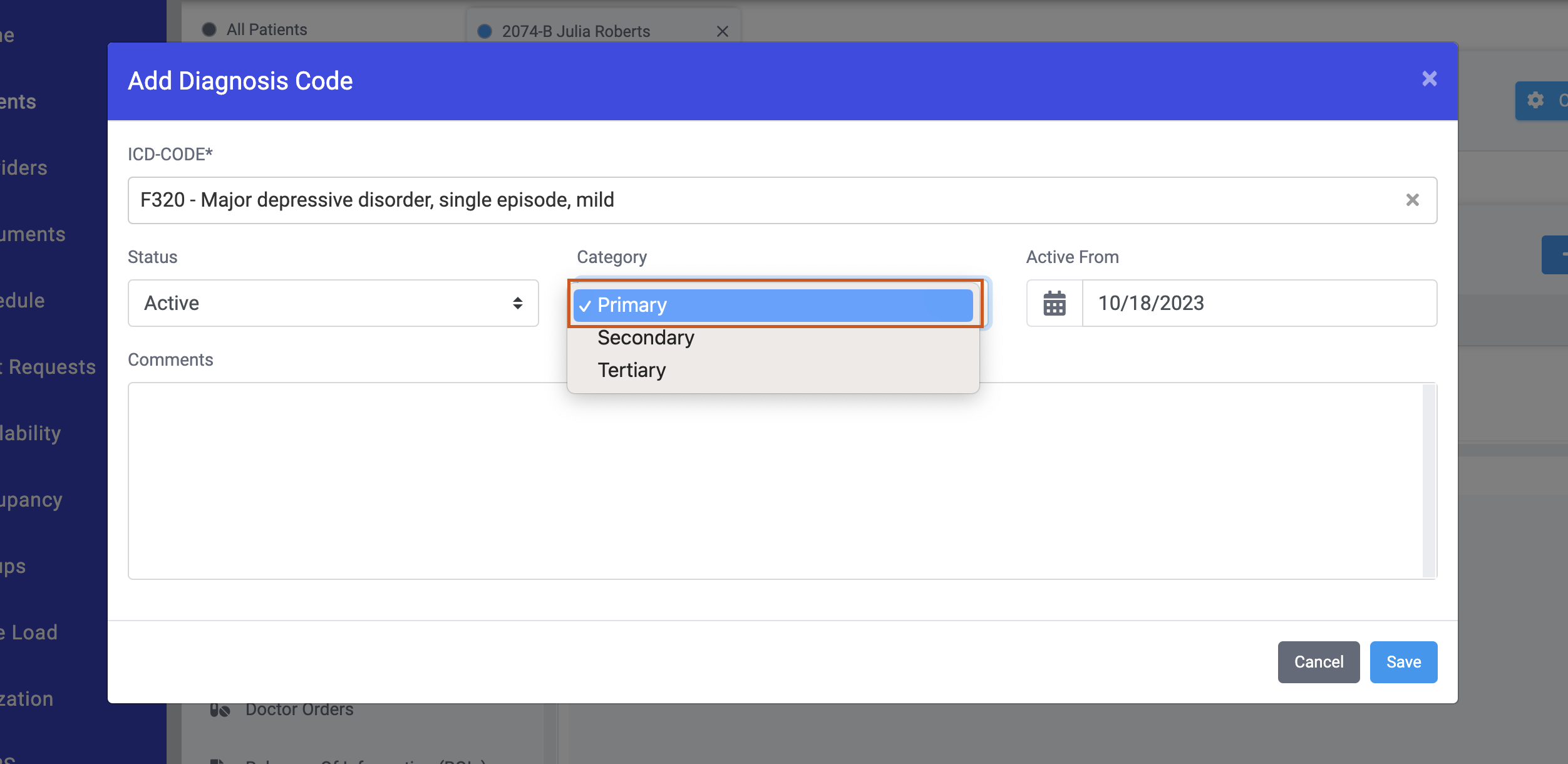
9. Click on Save