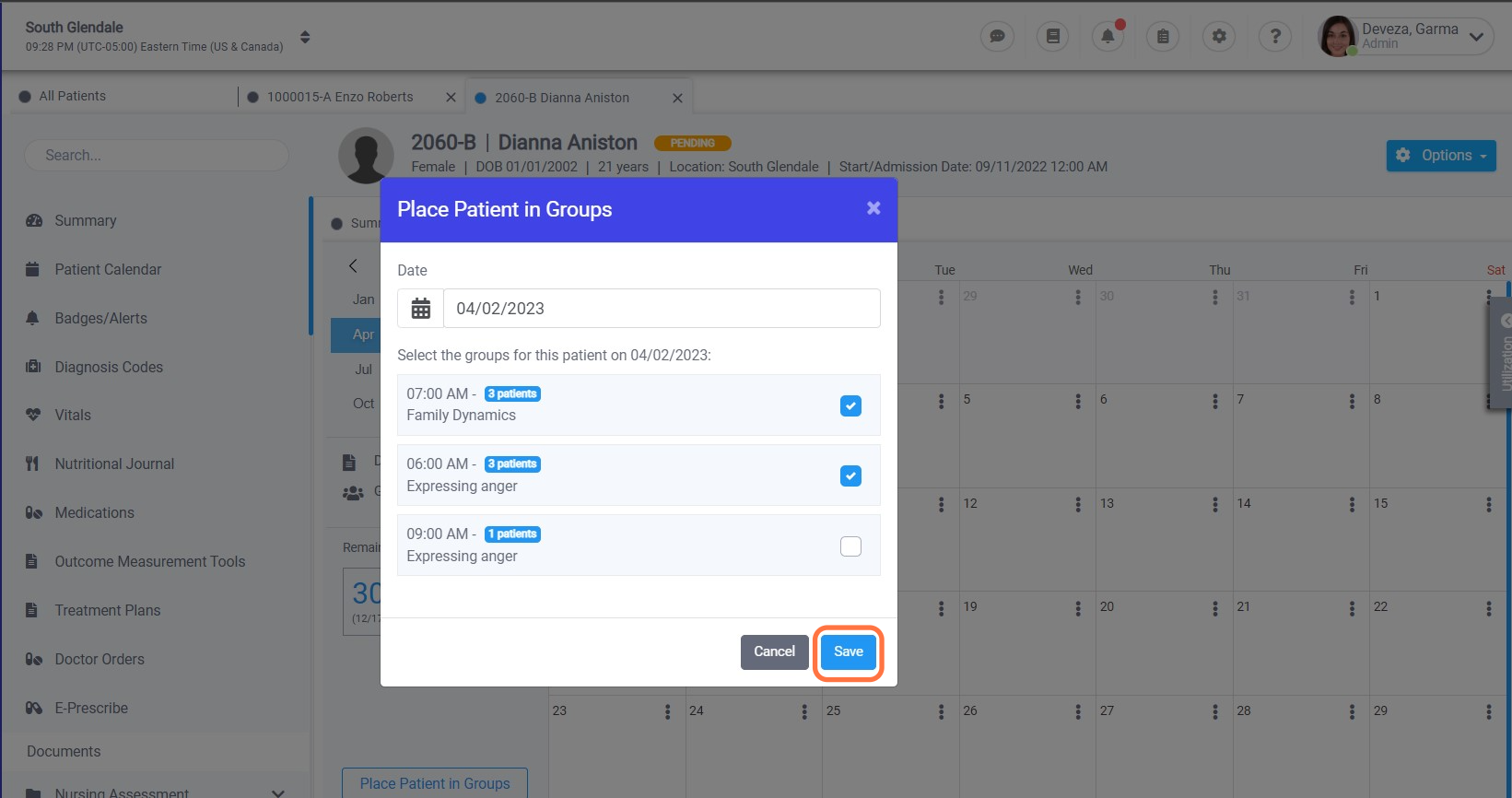How to Place a Client in a Group from the Patient Calendar
1. Log in to Opus Breeze EMR.
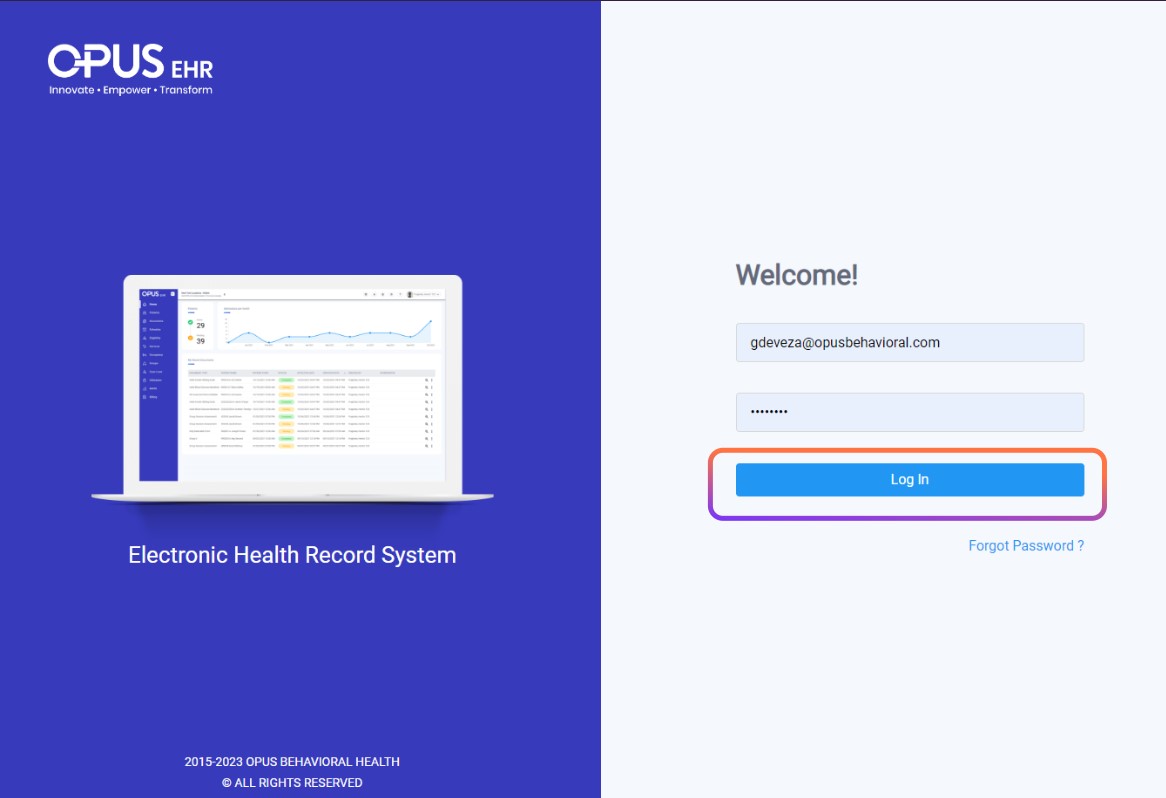
2. Navigate to the "Patients" section from the left menu bar and select it.
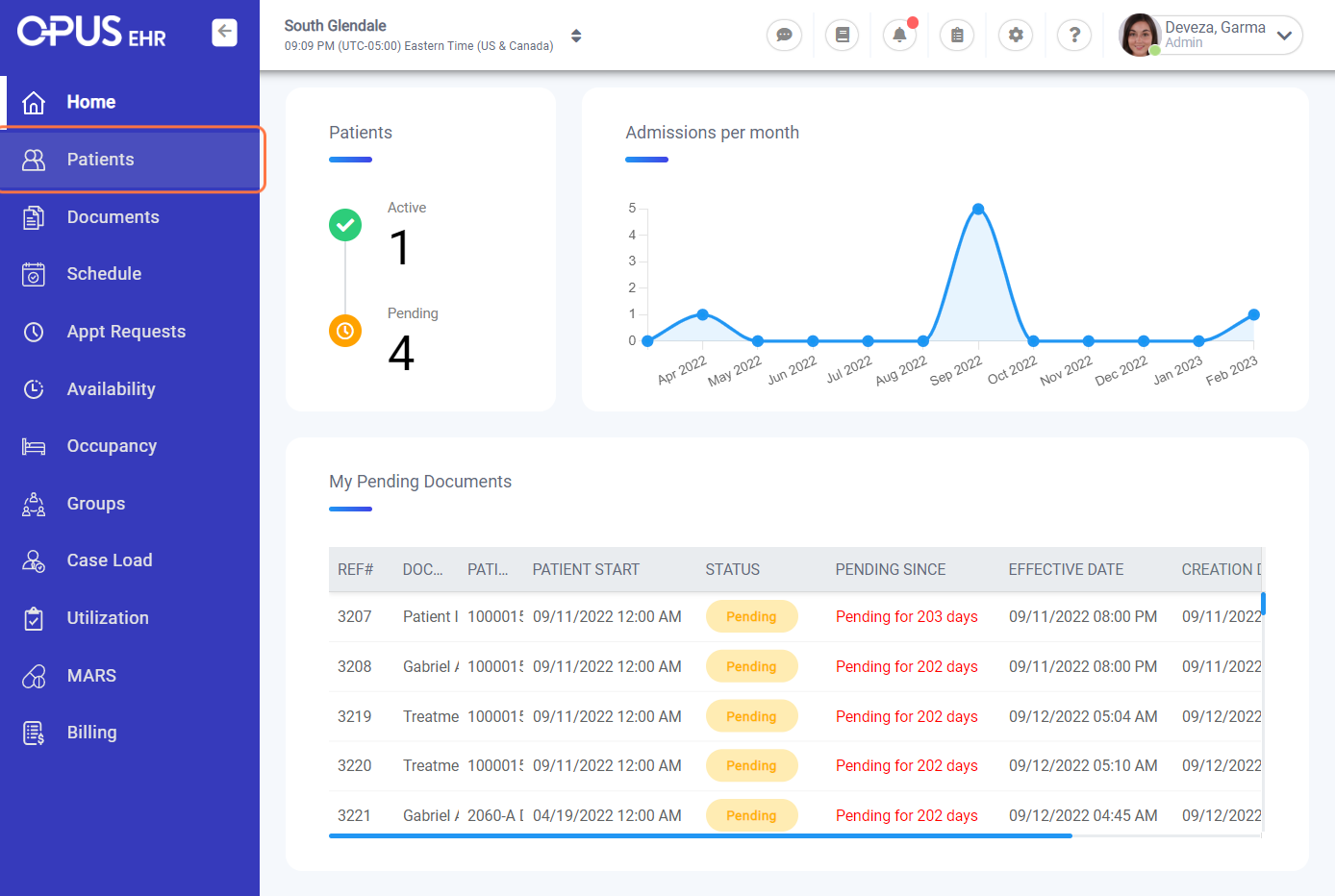
3. Click on the patient chart.
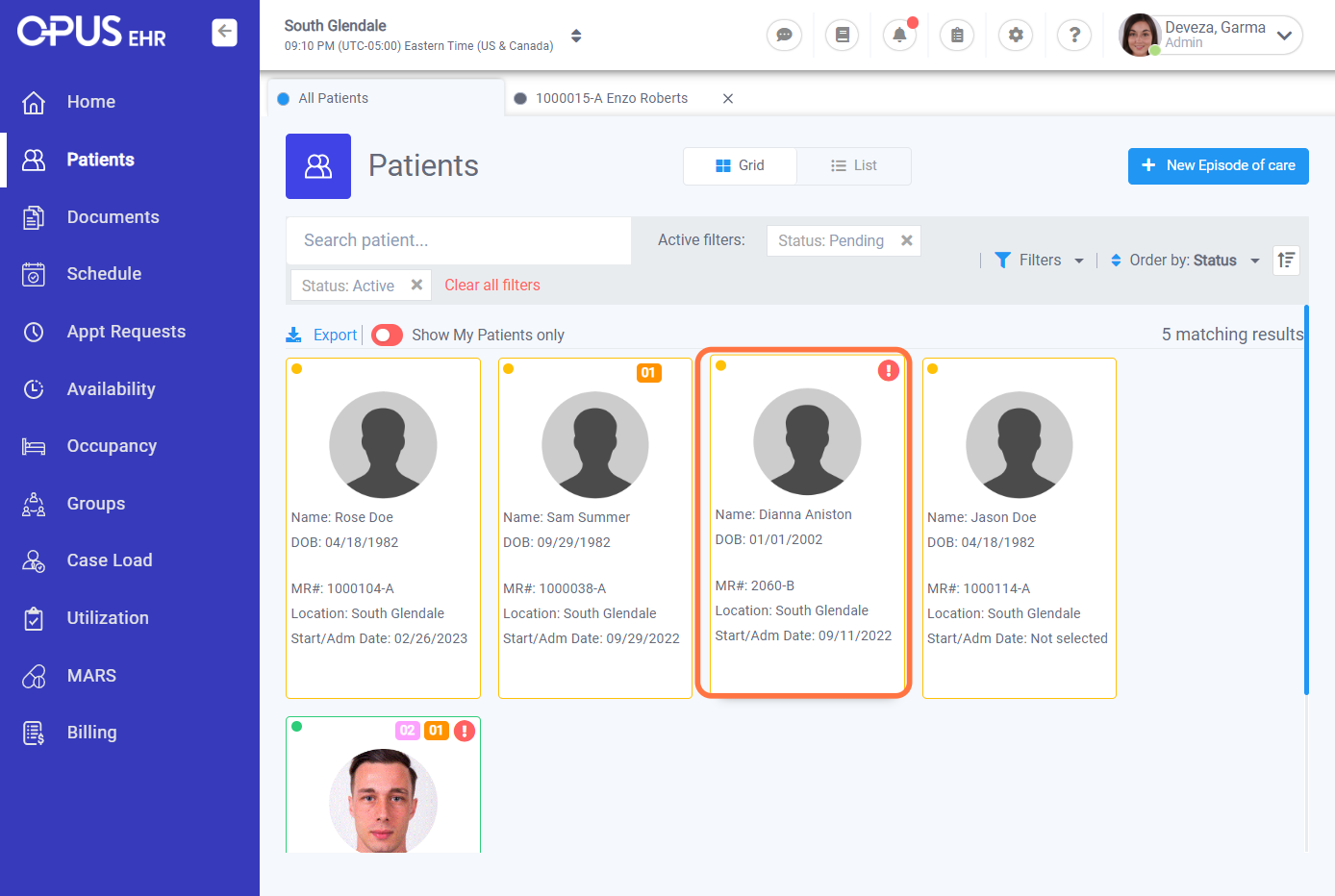
4. Click on "Patient Calendar"
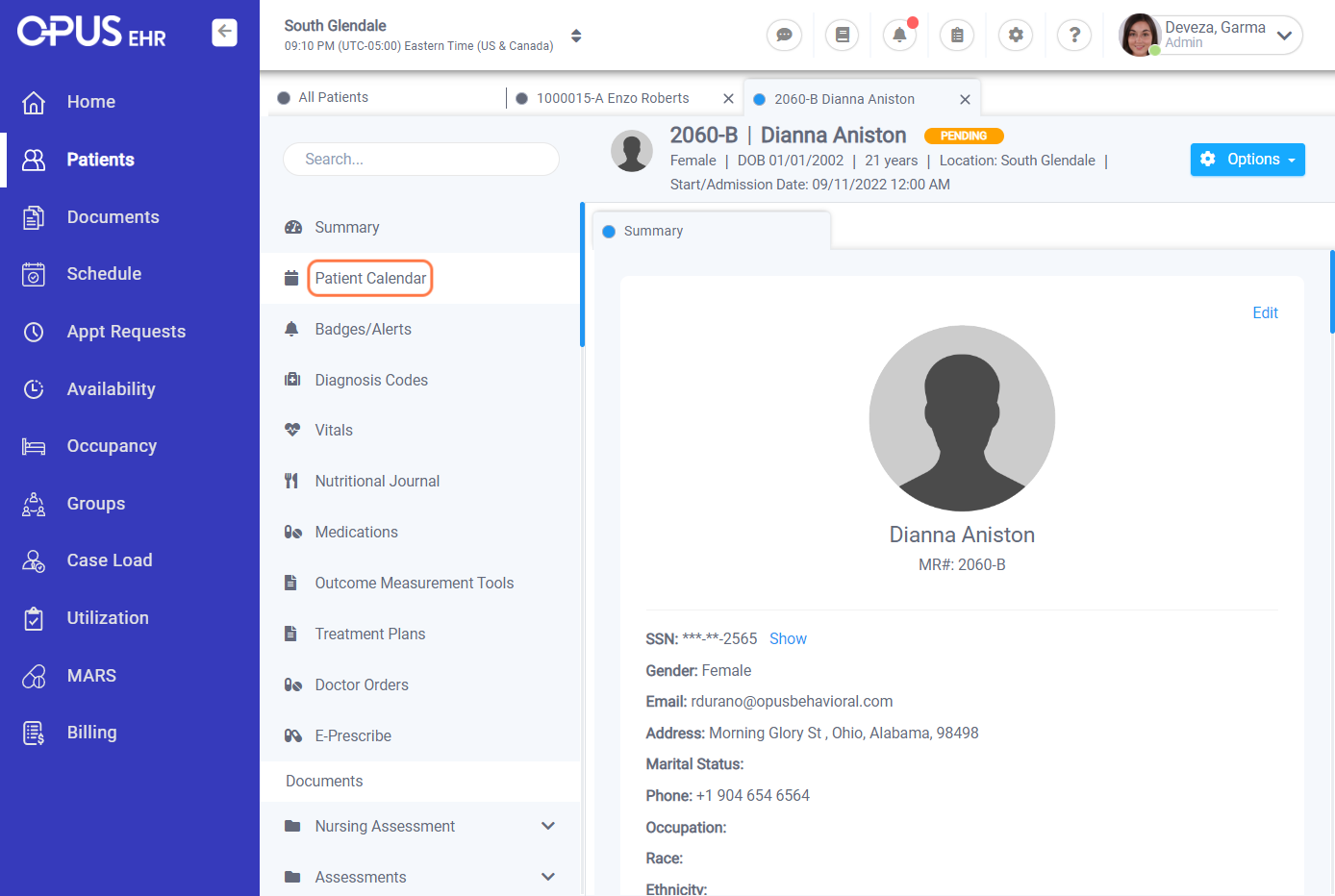
5. Click on "Place Patient in Groups"
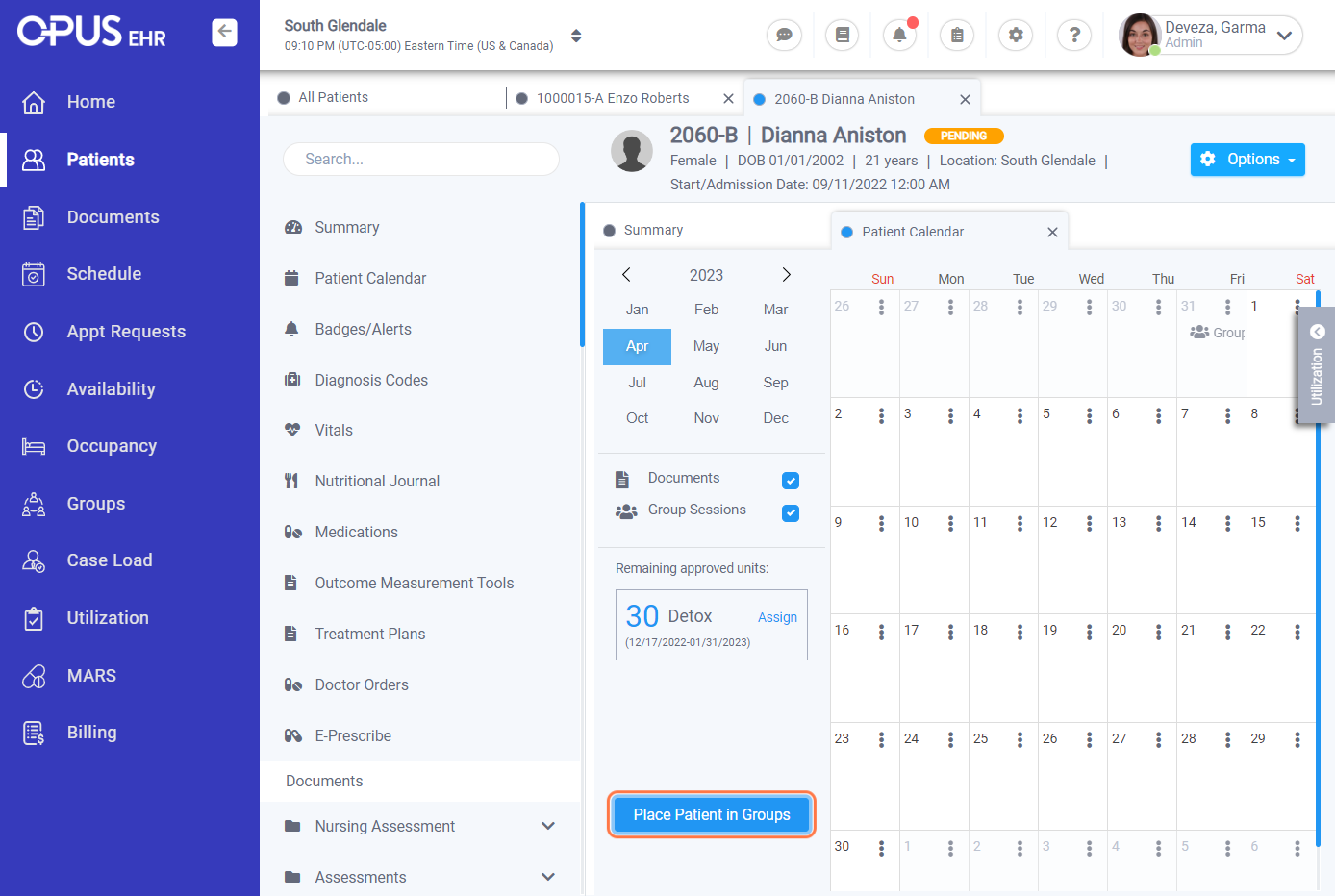
6. Select the Date of the Groups Session you want to add the patient.
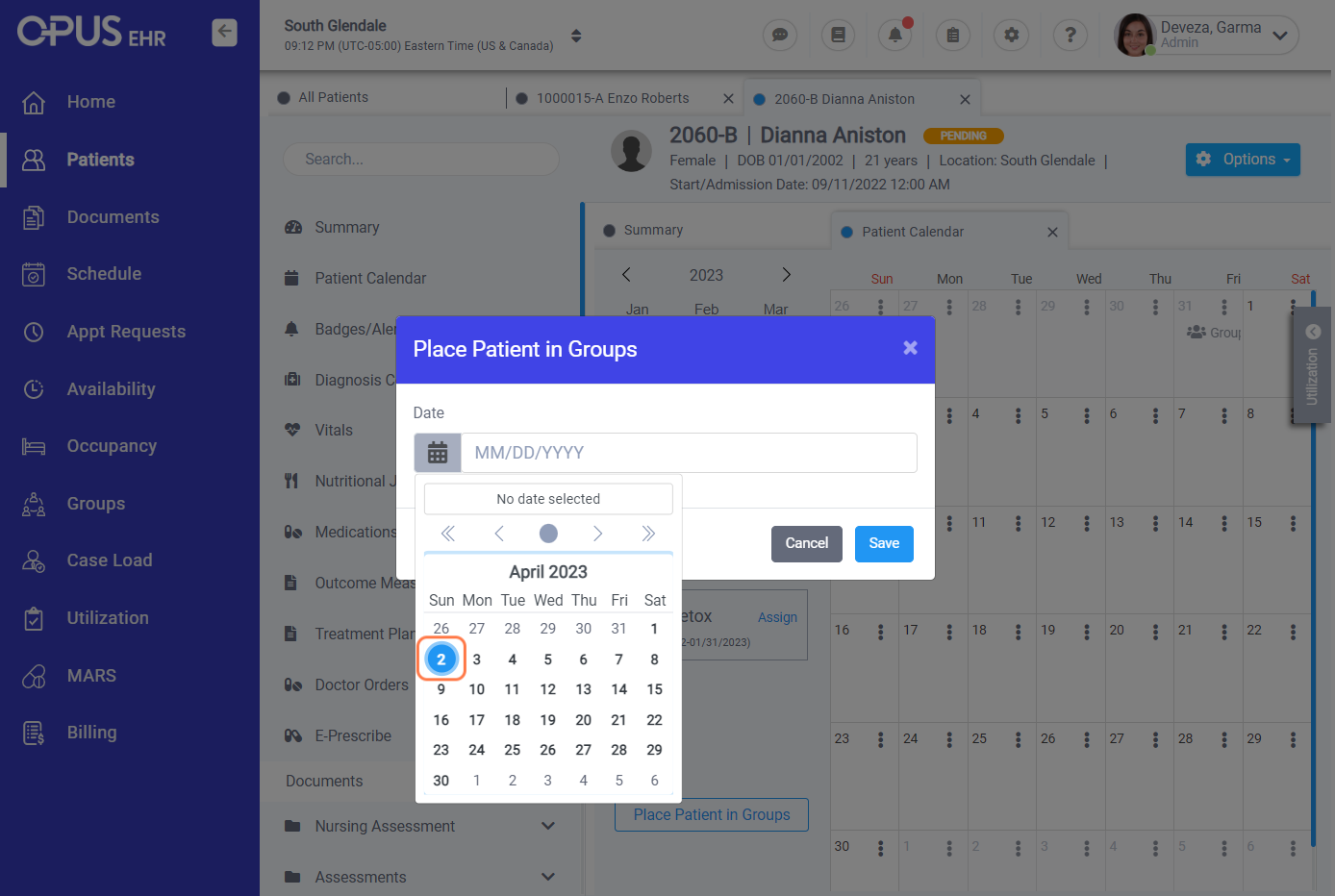
7. It will give you a list of the groups created on the selected date. Select the group(s) you want to add the patient.
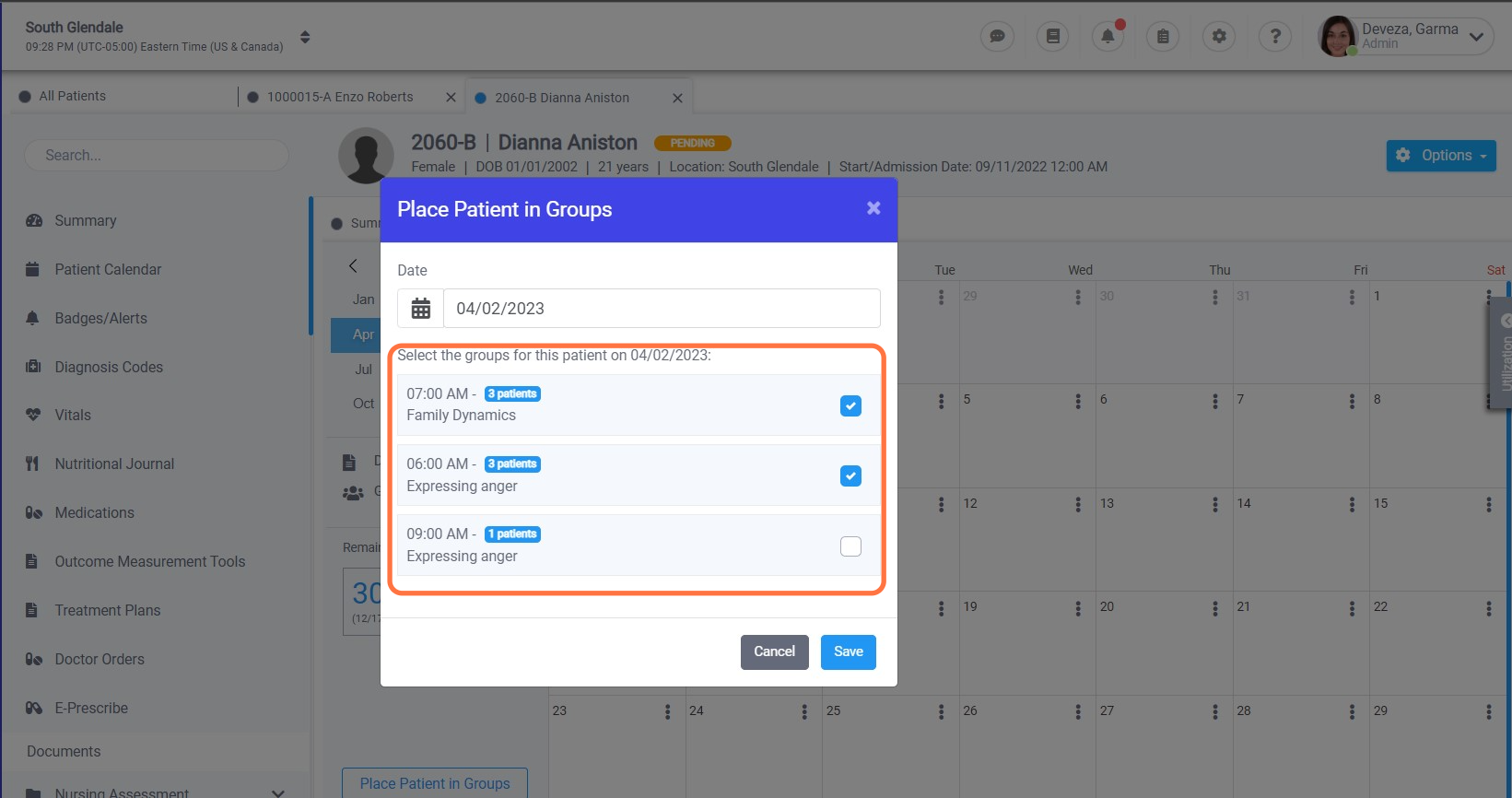
8. Click on Save