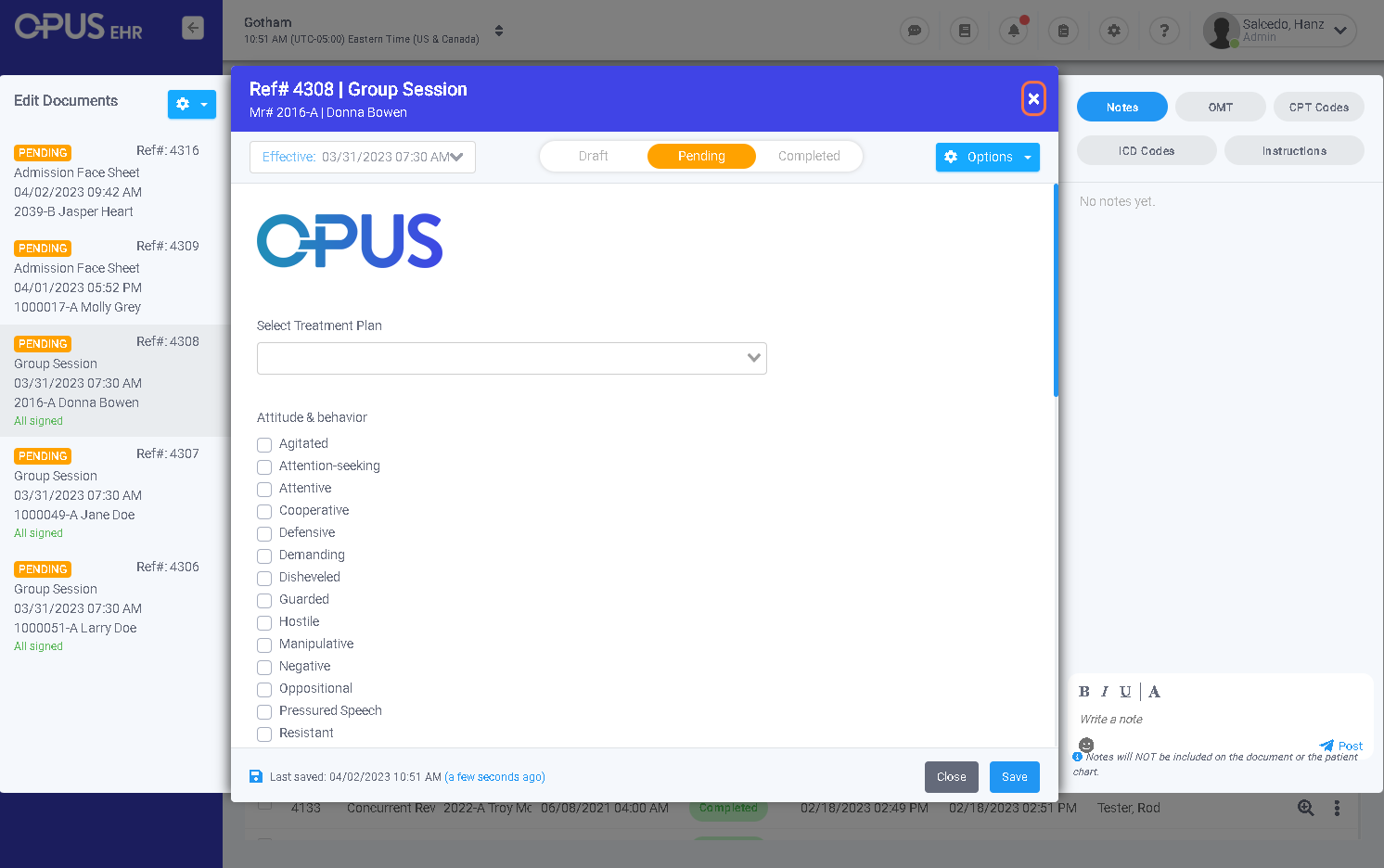How to Review/Co-sign Multiple Documents at once
1. Log in to Breeze EMR
2. Click on Documents
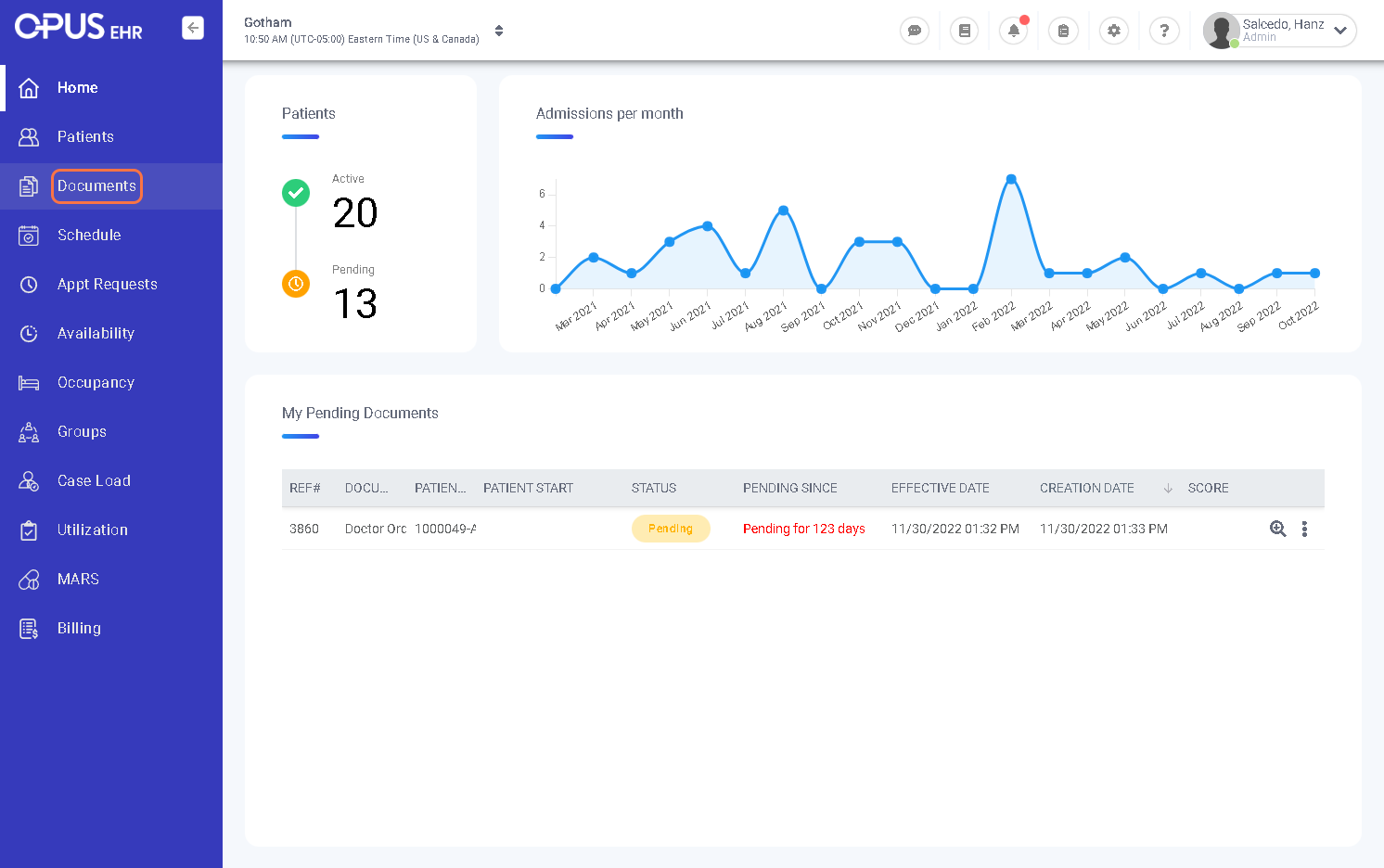
3. Select the documents that you want to sign all at once
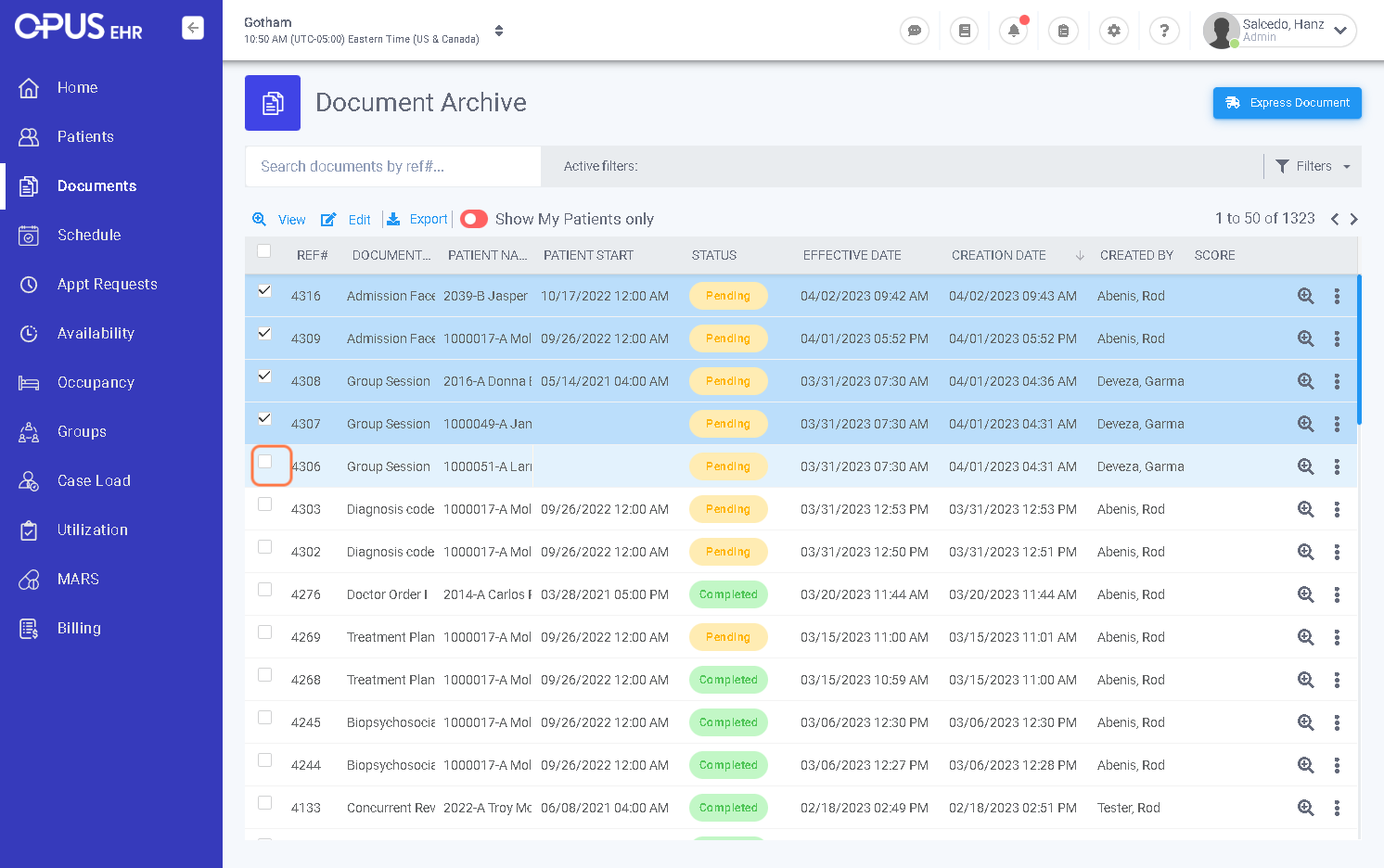
4. Click on Edit
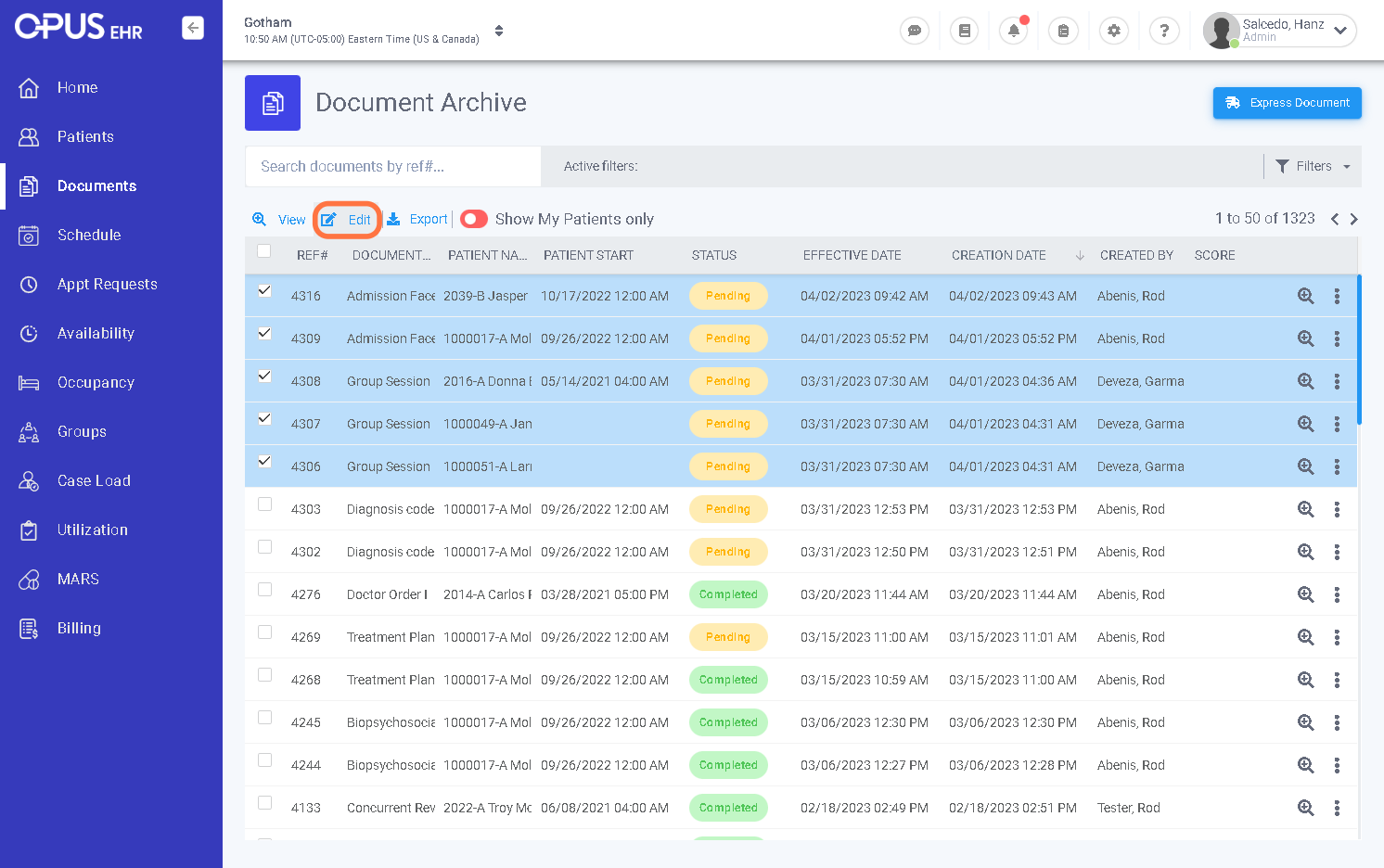
5. Click on dropdown trigger
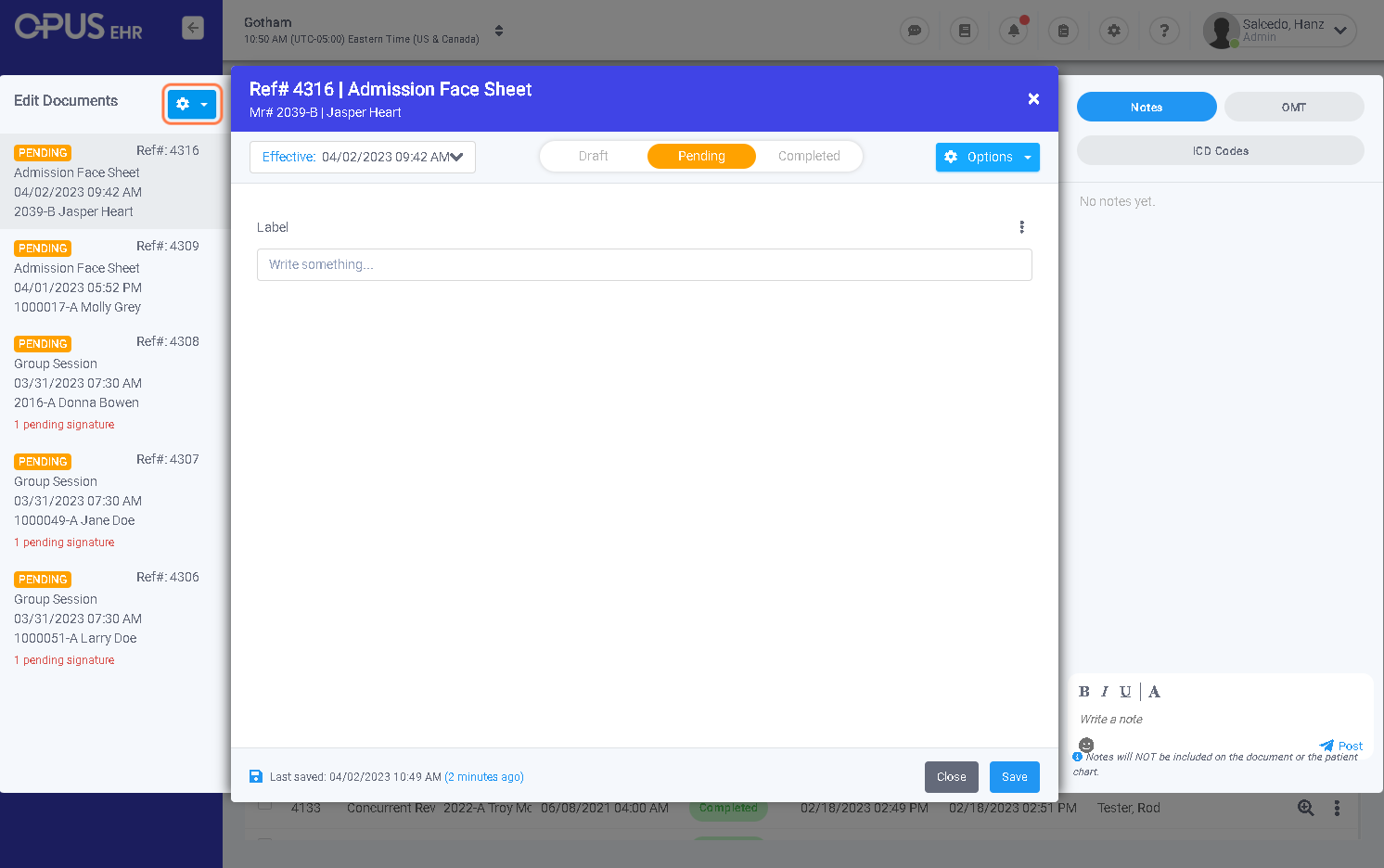
6. Click on Sign documents
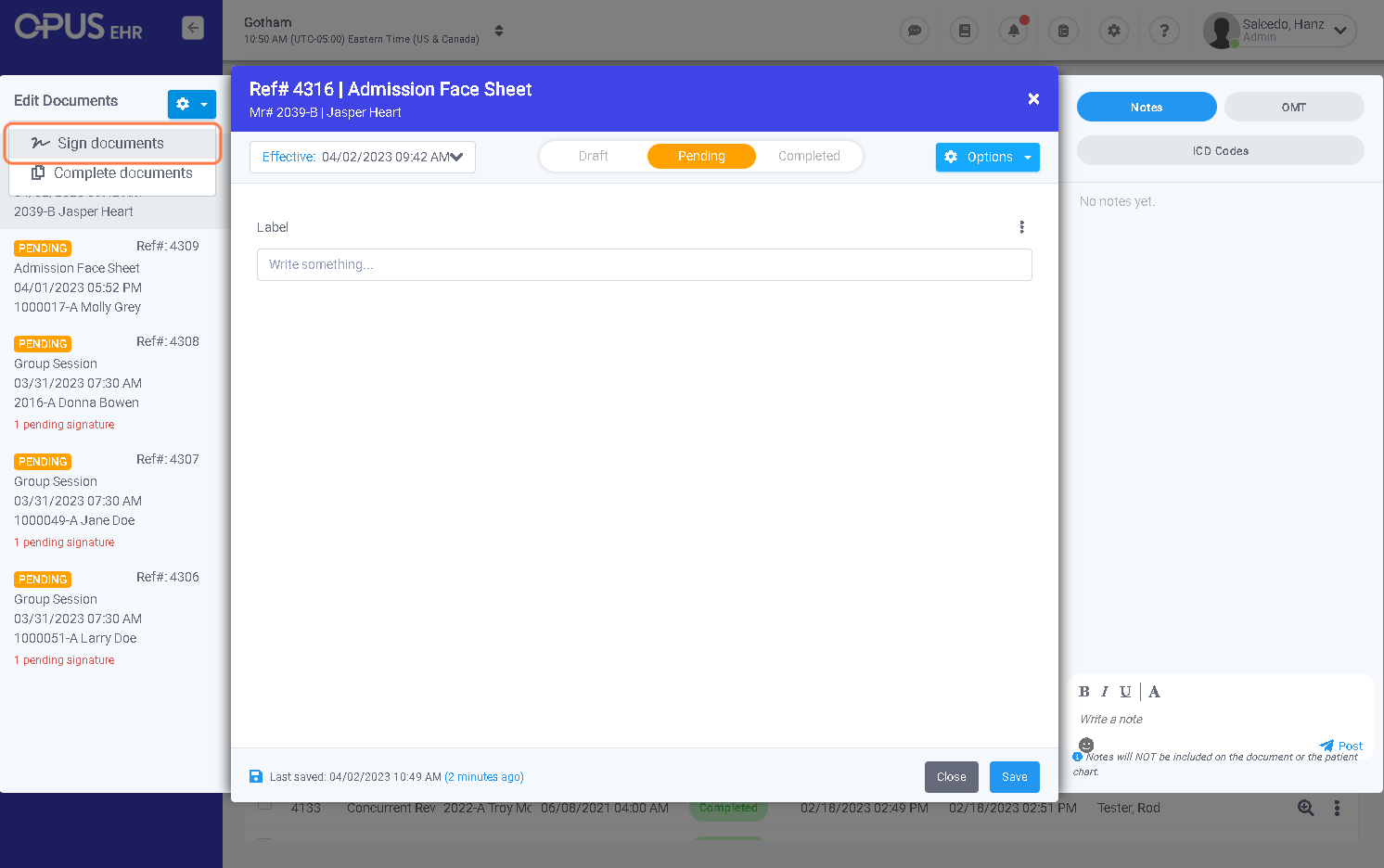
7. Select the signature filed that you want to include
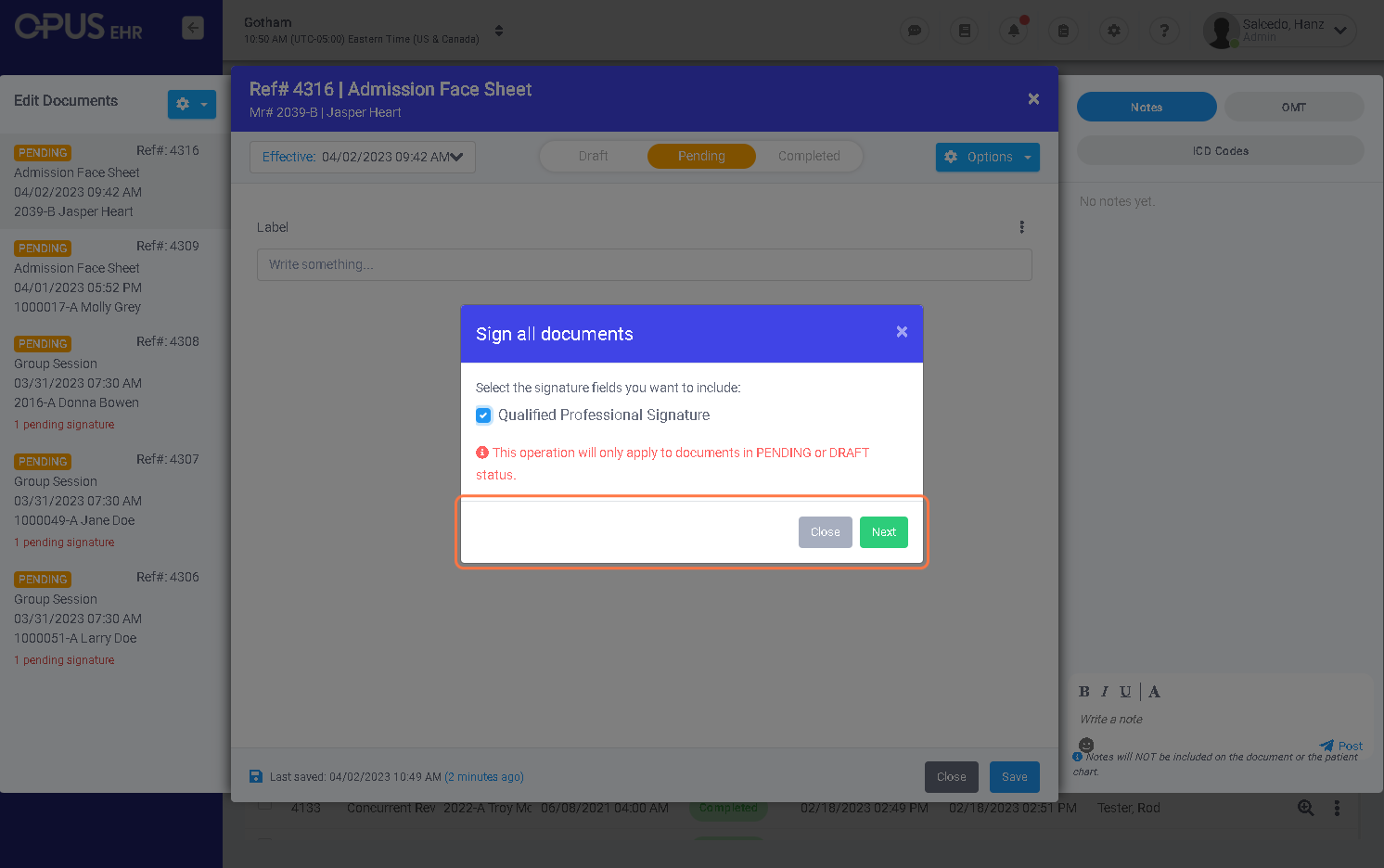
8. Click on Next
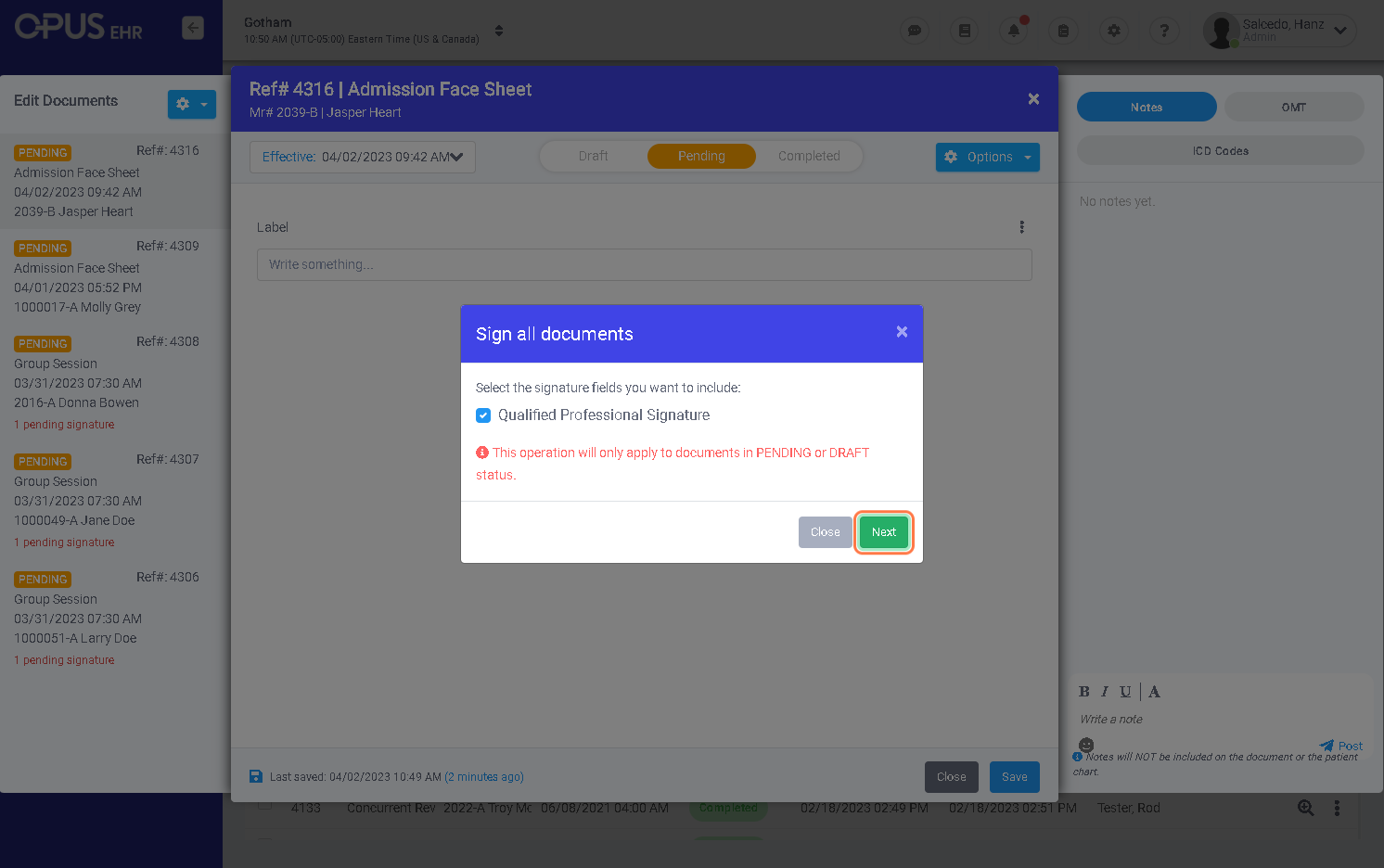
9. Sign on the signature field
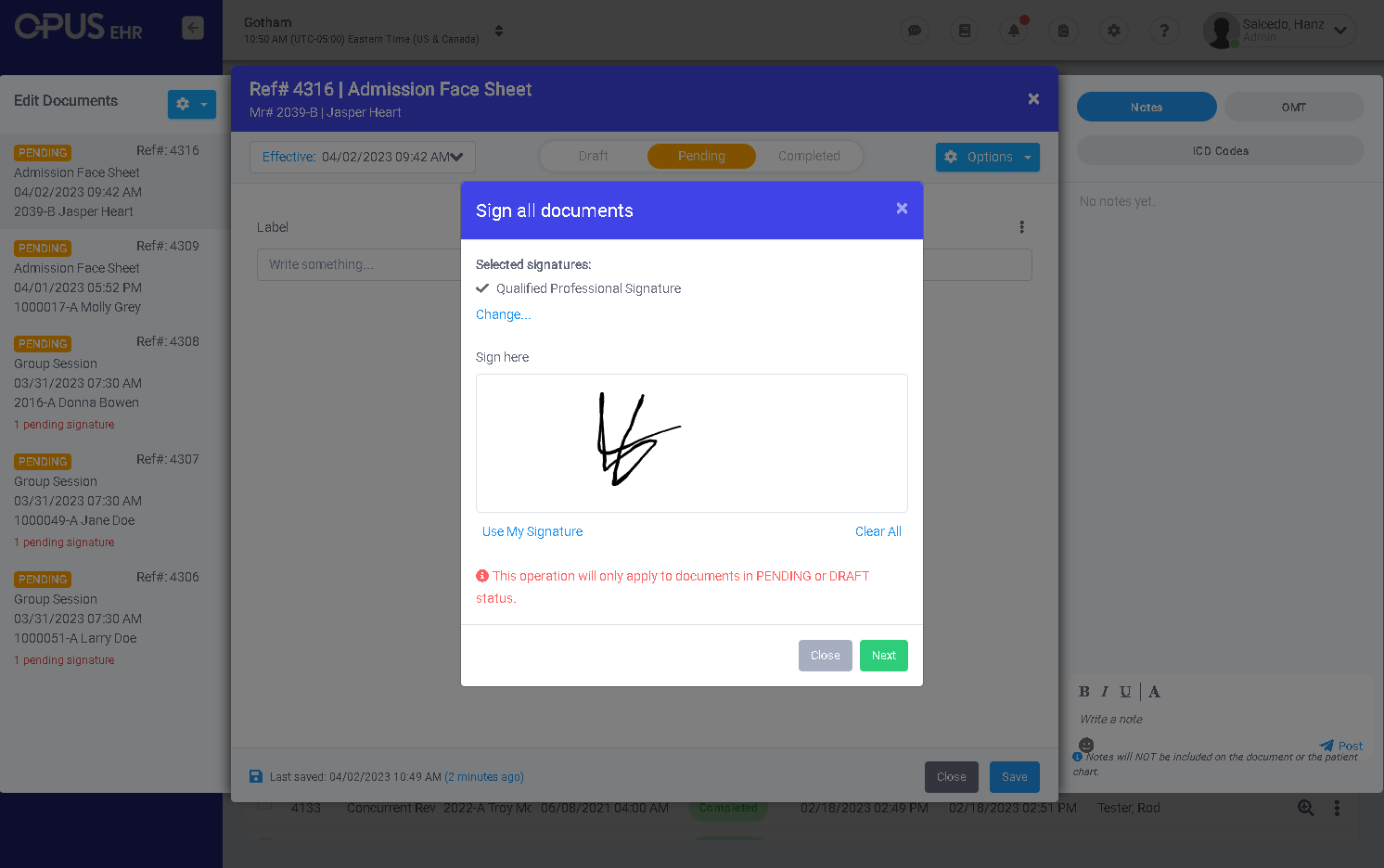
10. Click on Next
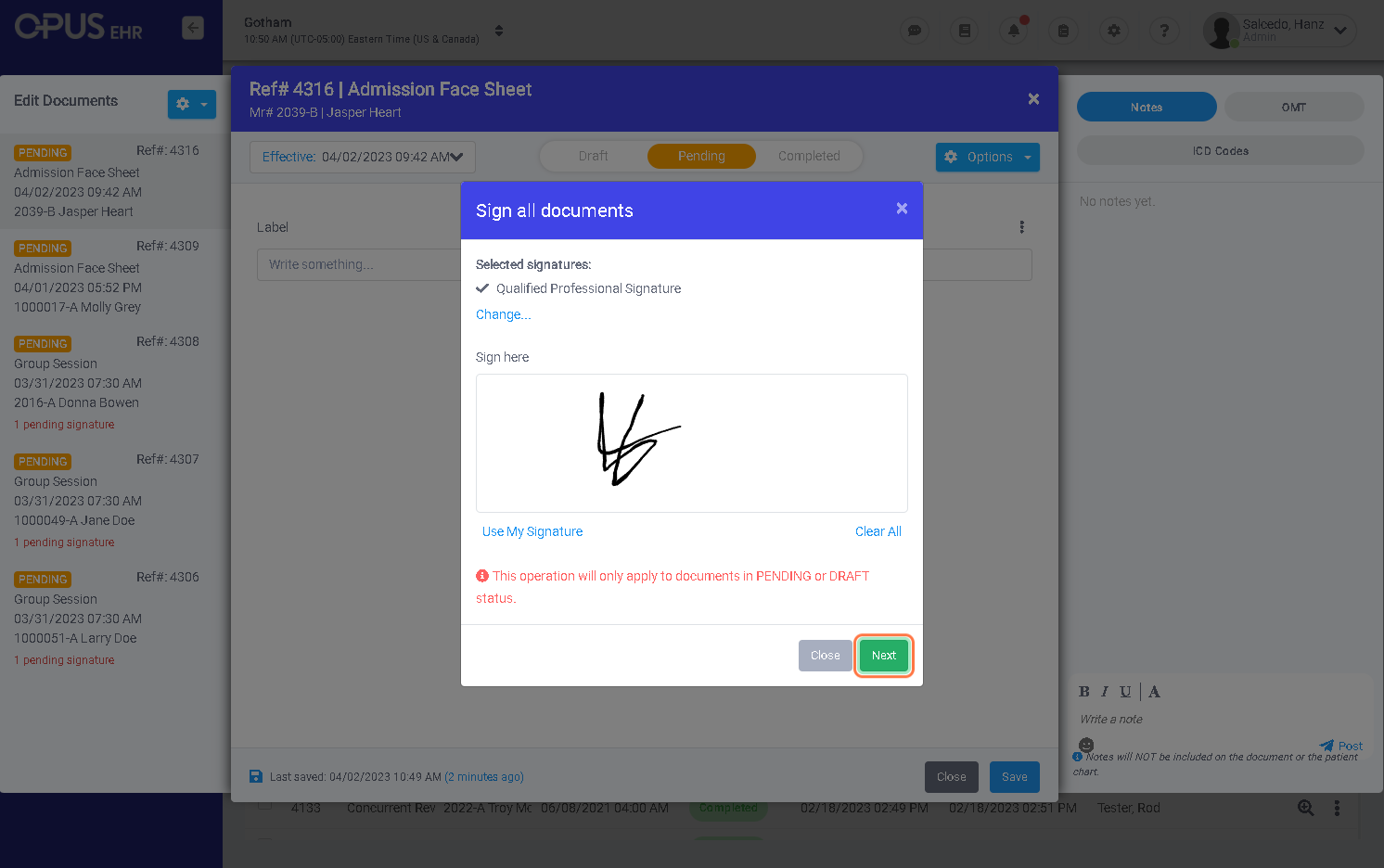
11. Click on Sign all
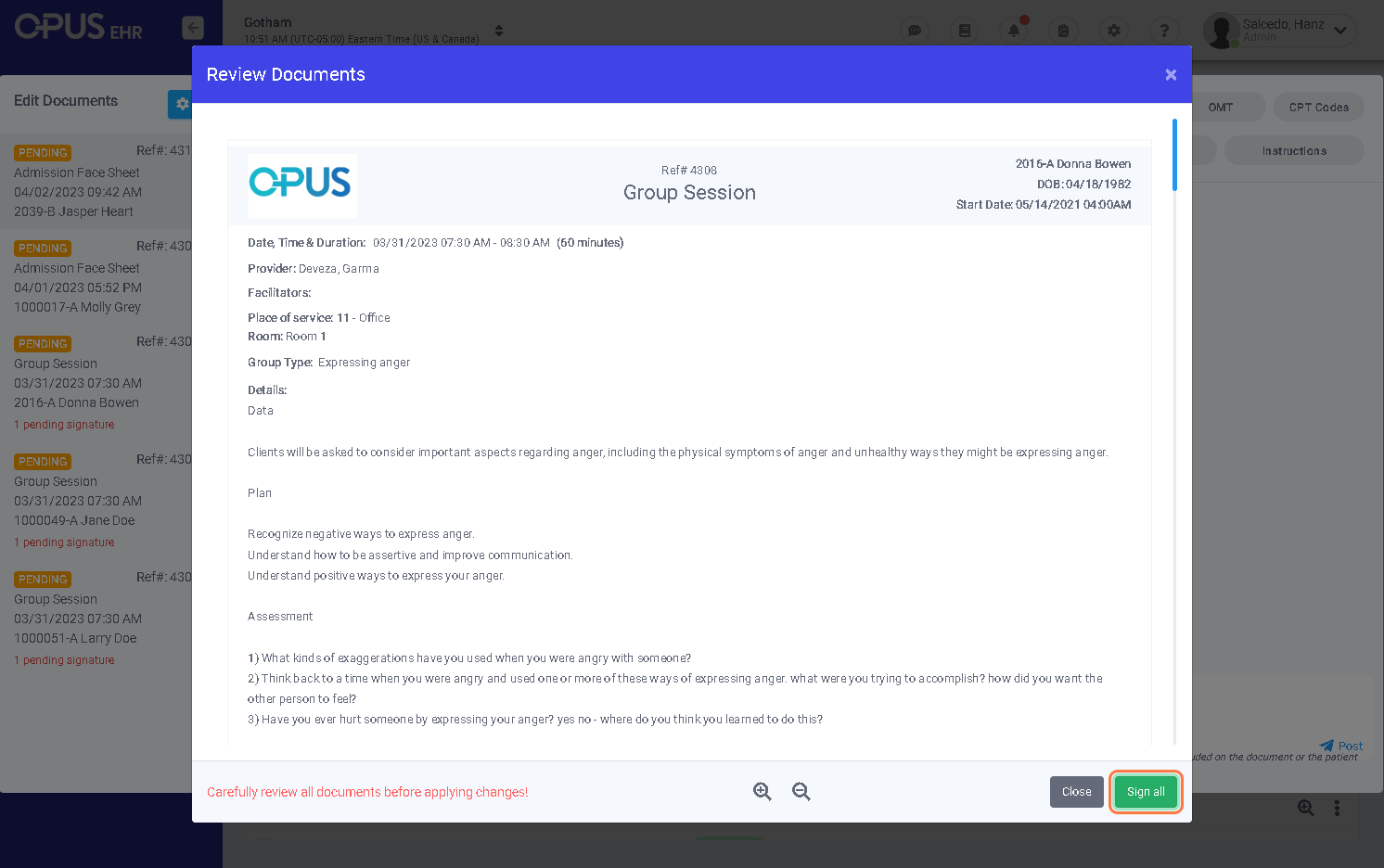
12. Click on Save
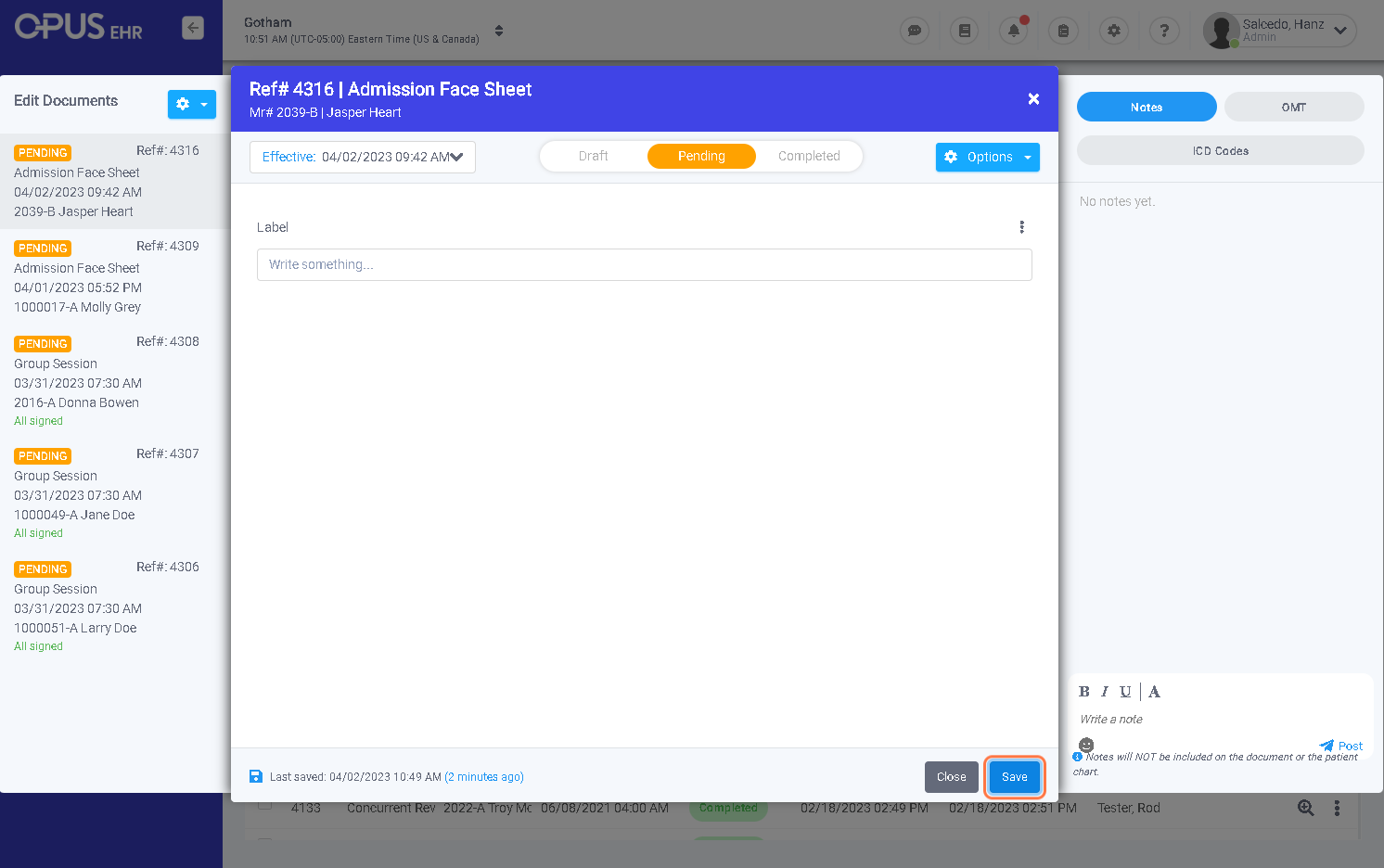
13. Click on the close button