How to Schedule Appointments
1. Log in to your Breeze EMR
2. Click on Schedule
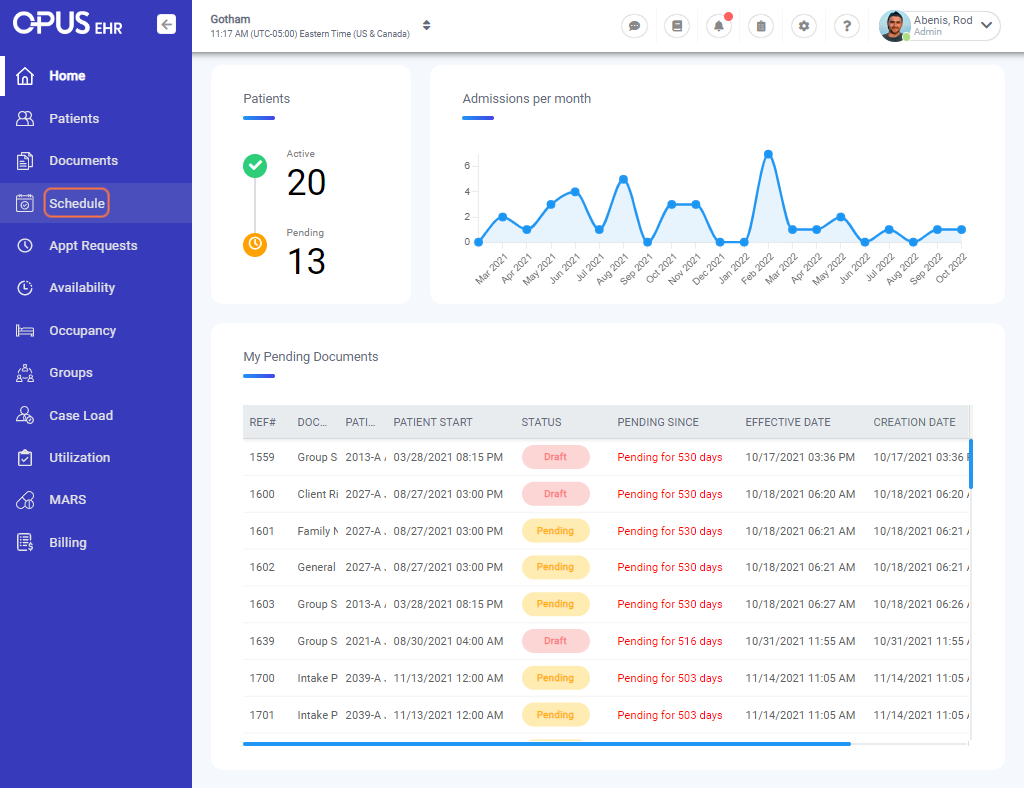
3. Click and drag down on the calendar box corresponding to the desired date and time
This is the first option in creating the appointment schedule. The second option is to choose the "New Event" button in the right corner.

4. Select "appointment"
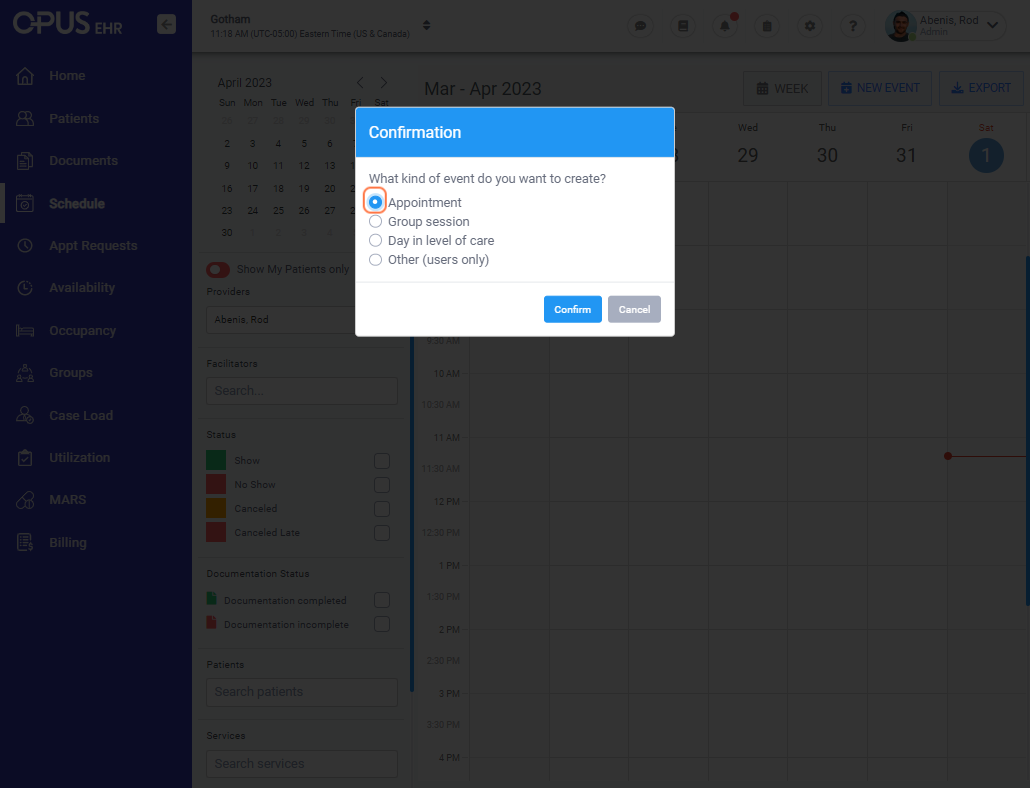
5. Click on Confirm
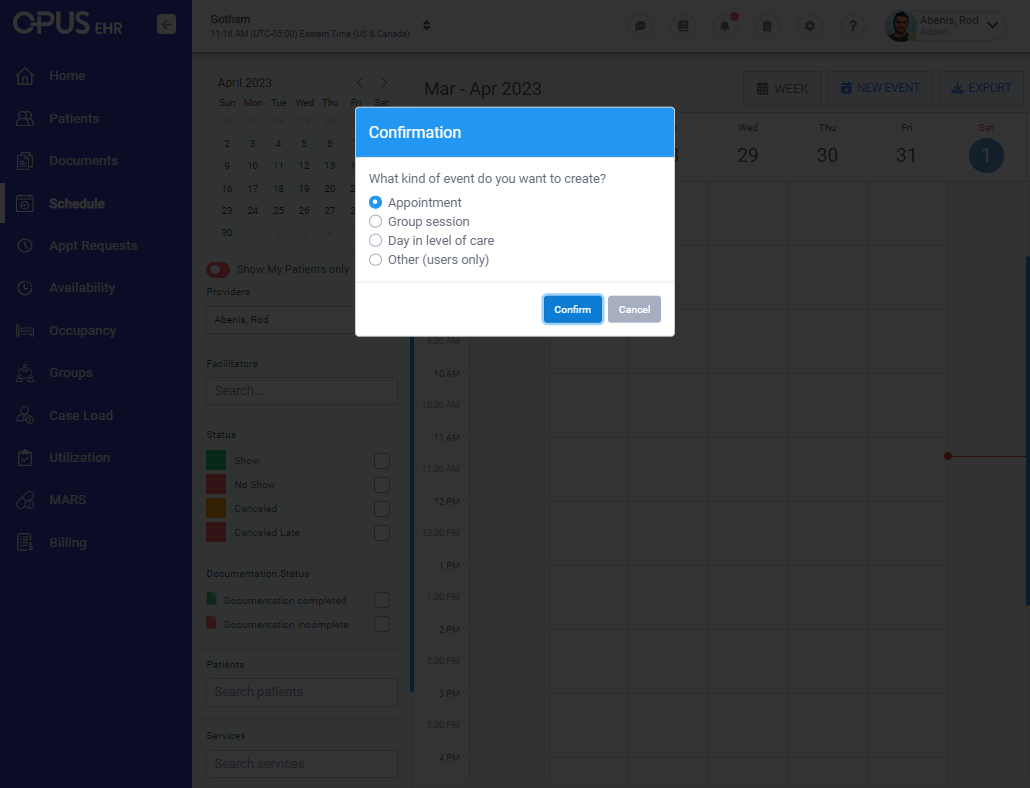
6. Select the patient from the "Patient" dropdown field

7. Select the provider from the "Provider" dropdown field

8. Select the Service type from the "Services" drop-down field

10. By default, the insurance information and diagnosis codes from the Patient chart will automatically populate. If needed, select "Self Pay".

10. Enter the reason for the appointment.

11. Click on Save

