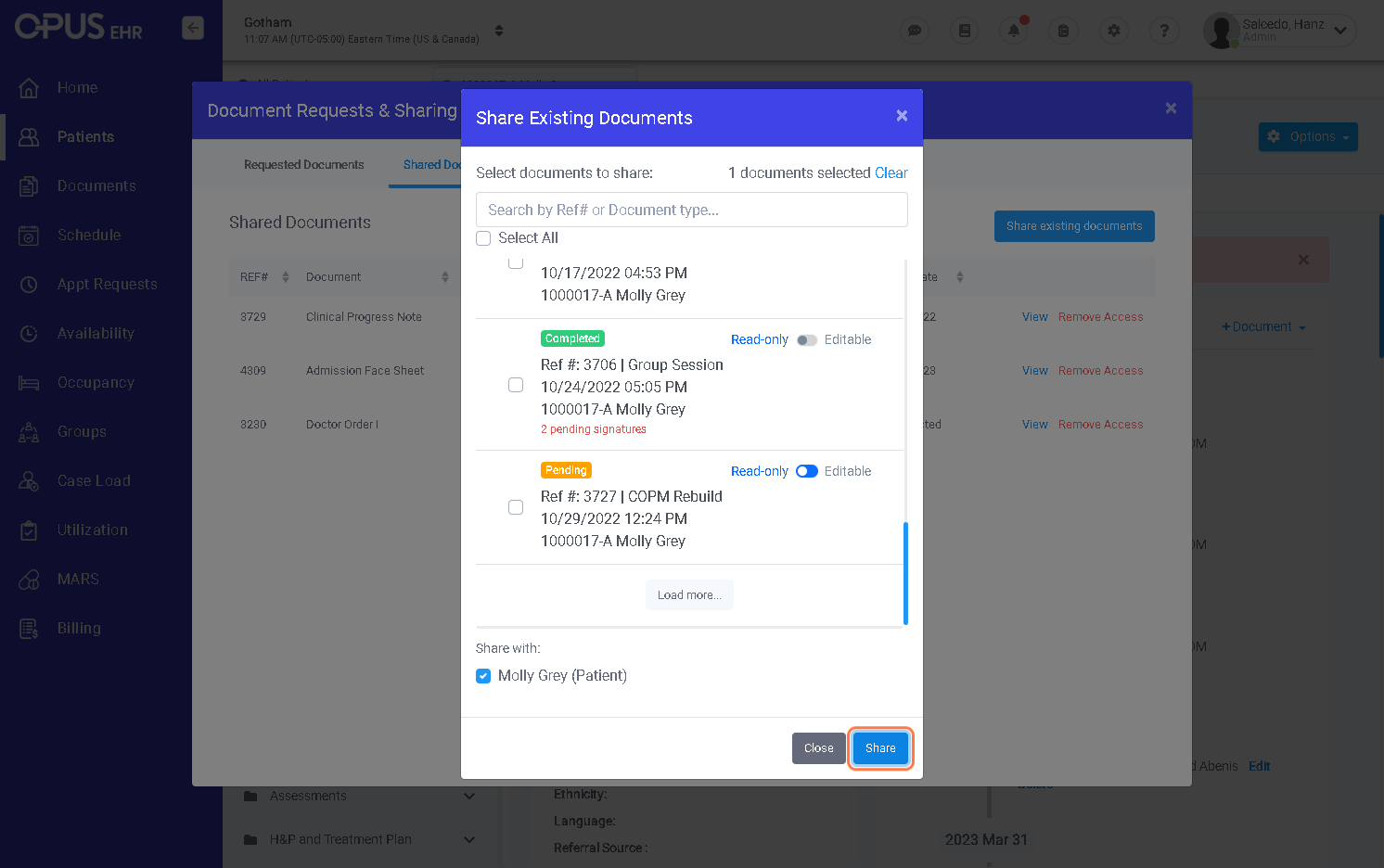How to Share Documentation with the Patient
1. Log in to your Breeze EMR
2. Click on Patients
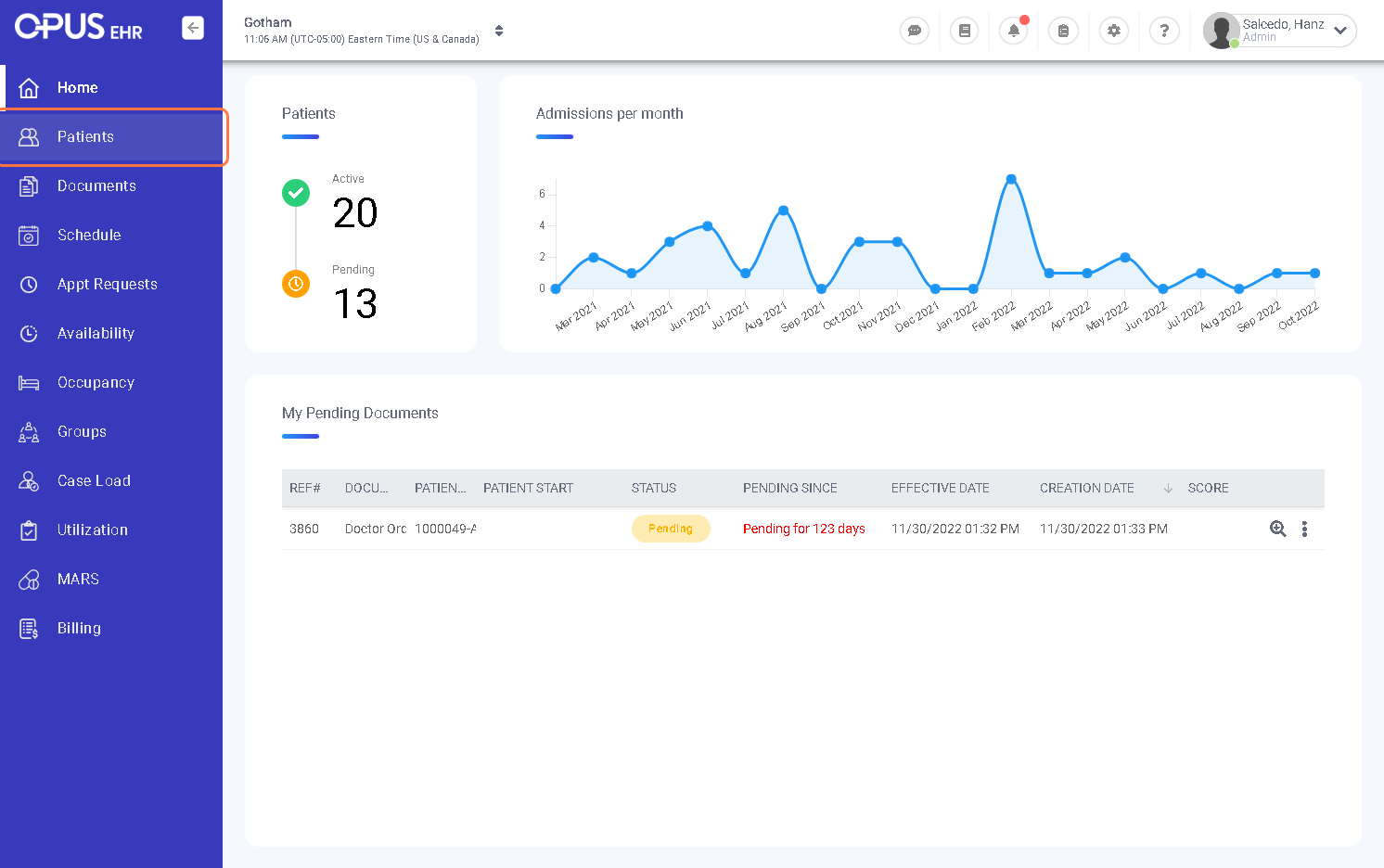
3. Click on Options
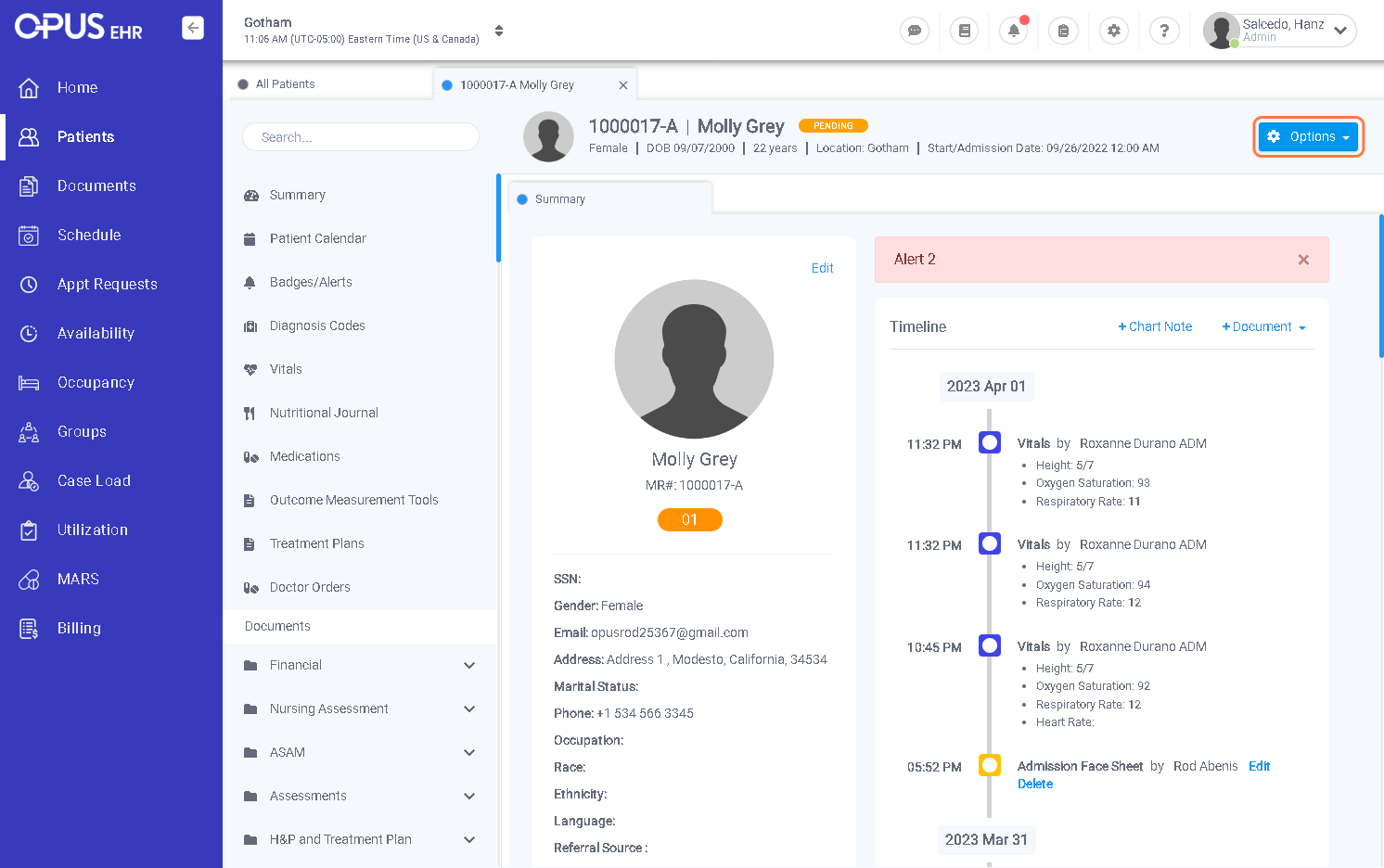
4. Click on Doc. Request/Sharing
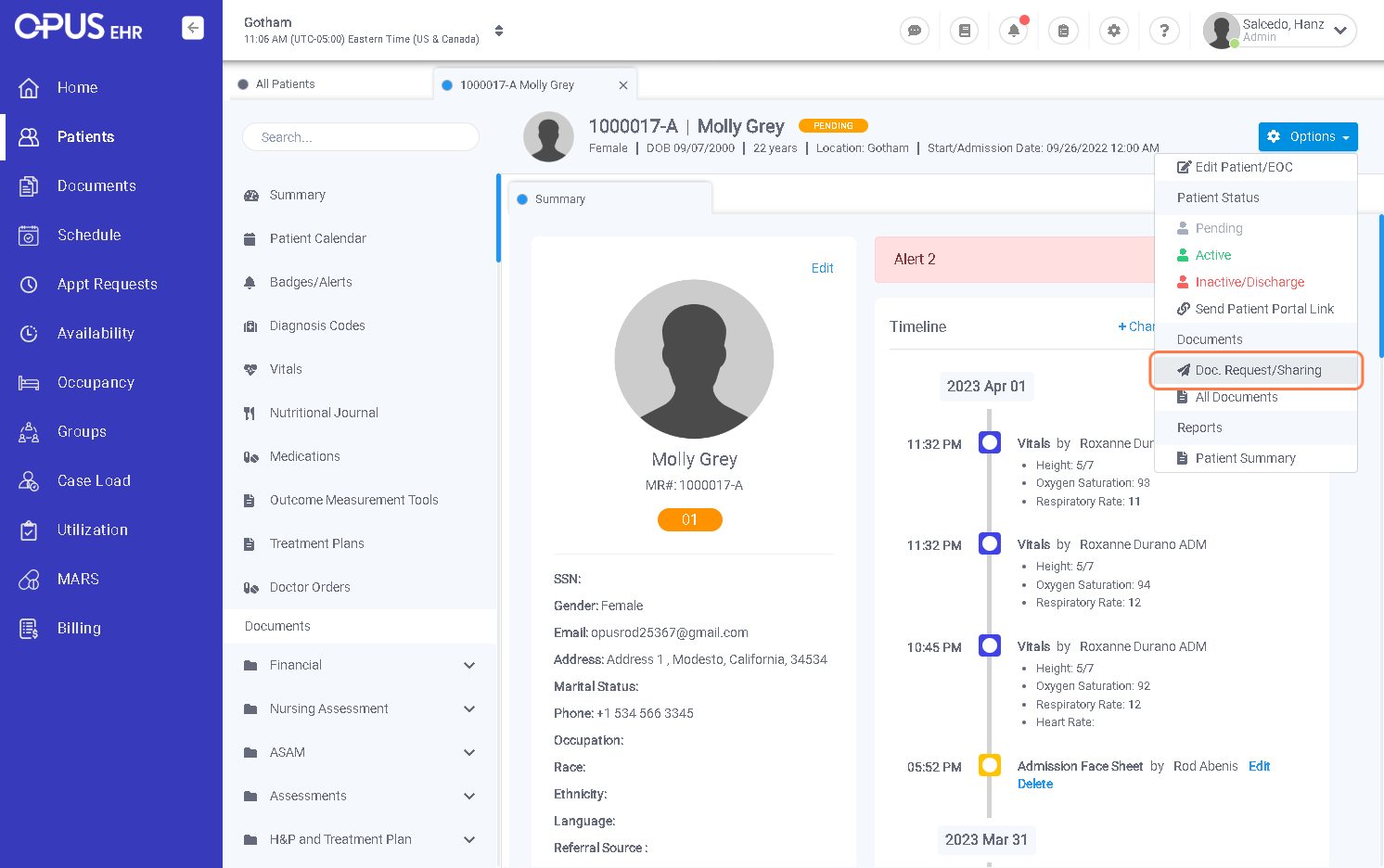
5. Click on Shared Documents
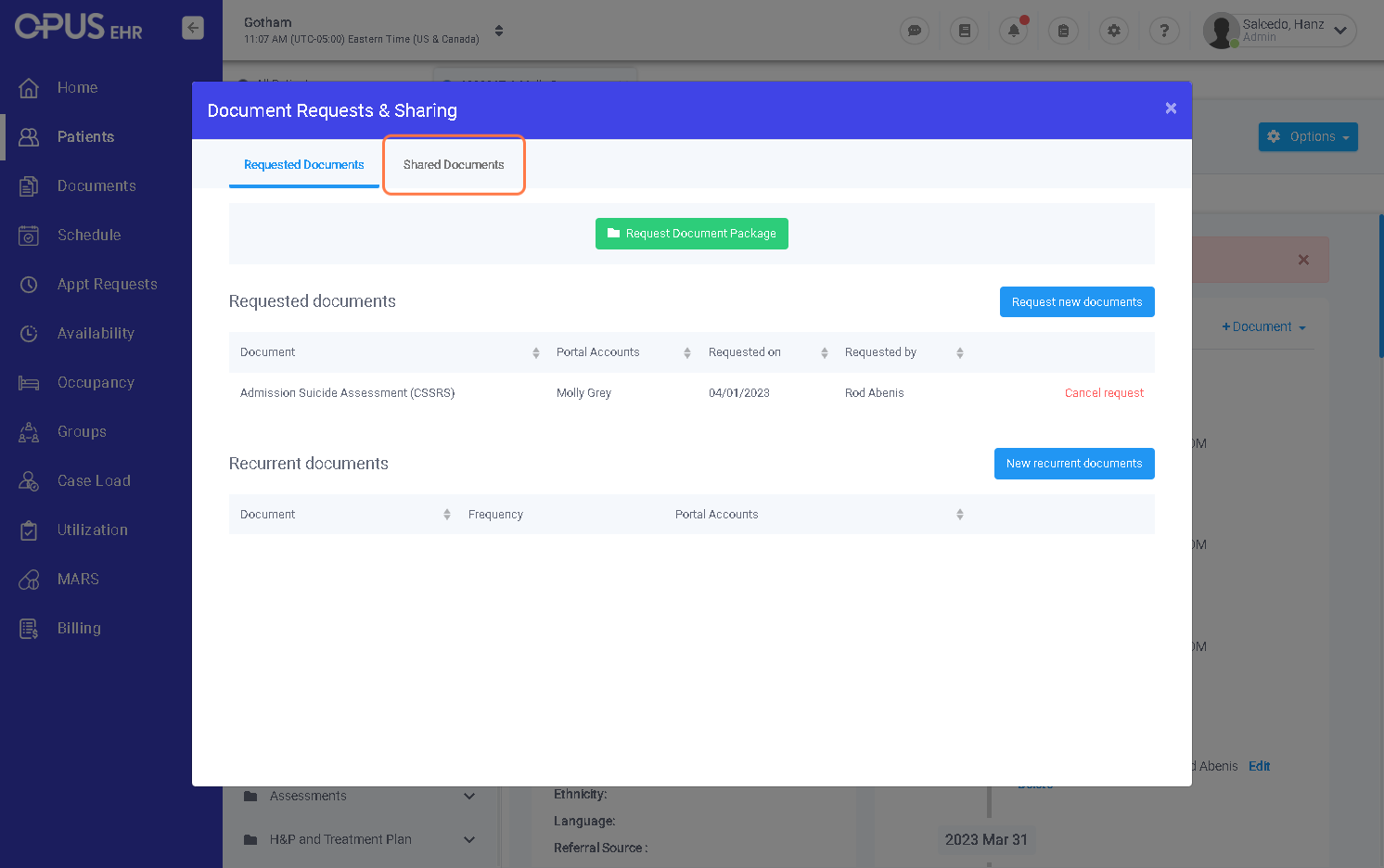
6. Click on Share existing documents
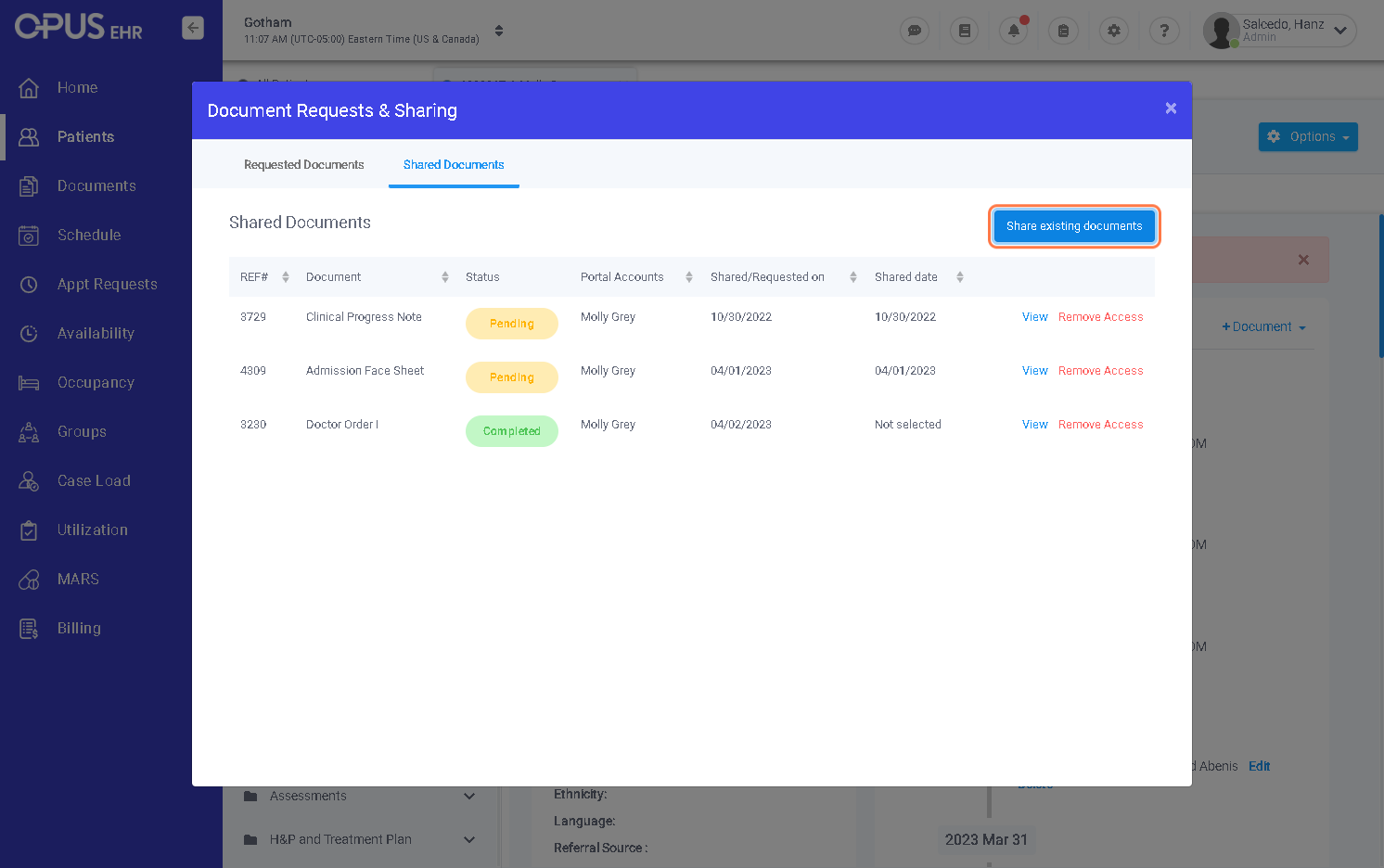
7. Select the document/s that you want to share
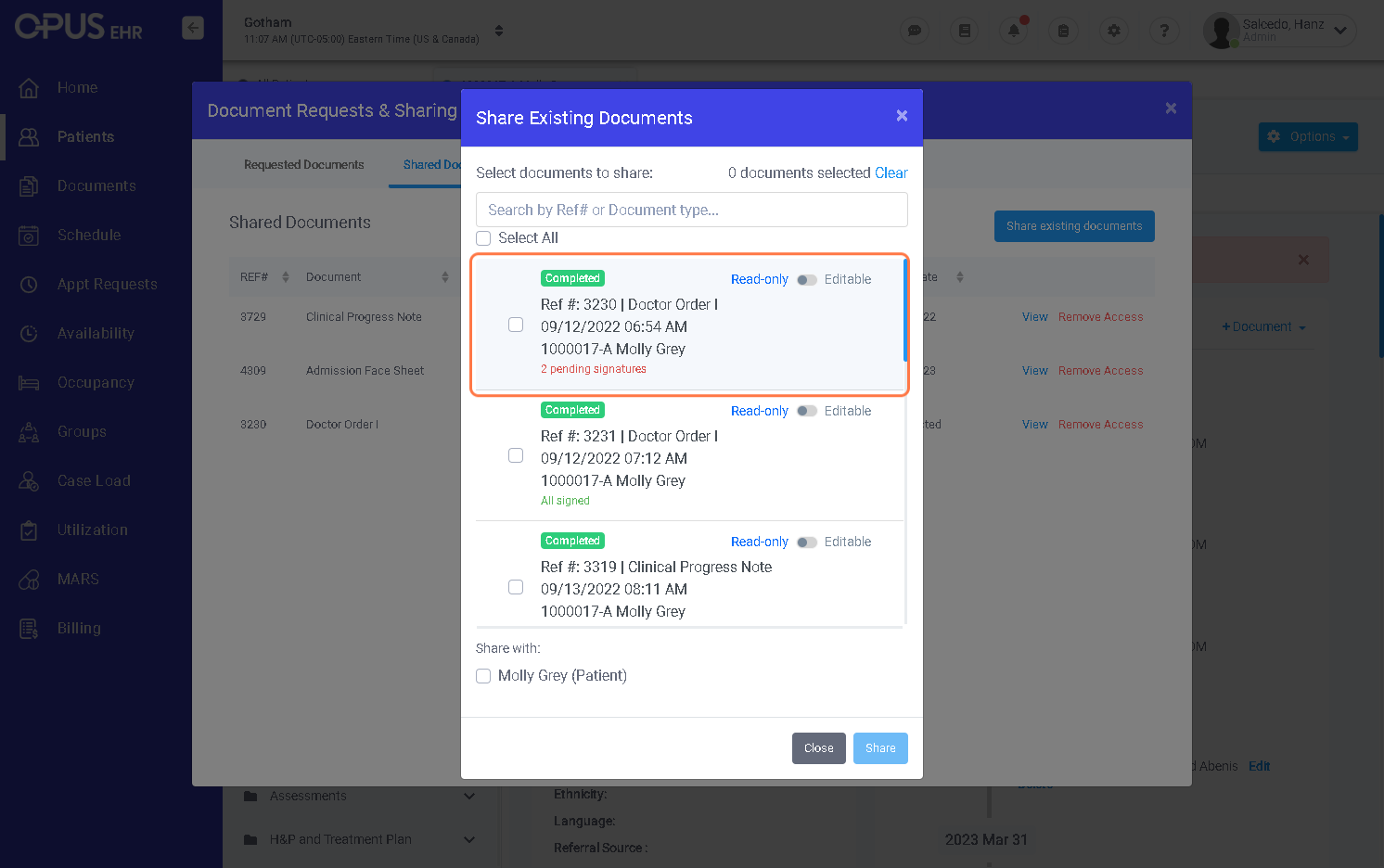
8. Click the patient/contact that you want to share the document
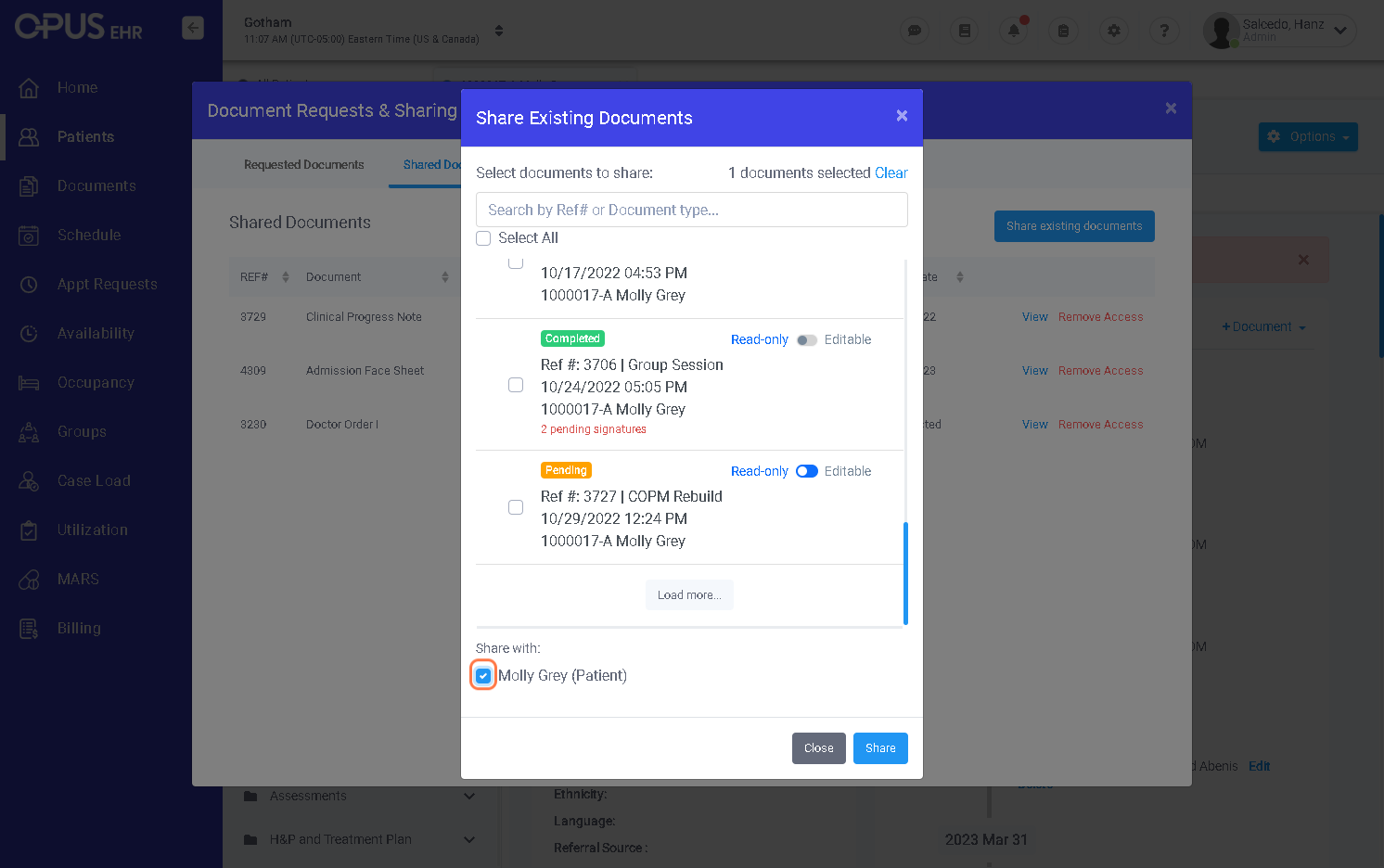
9. Click on Share