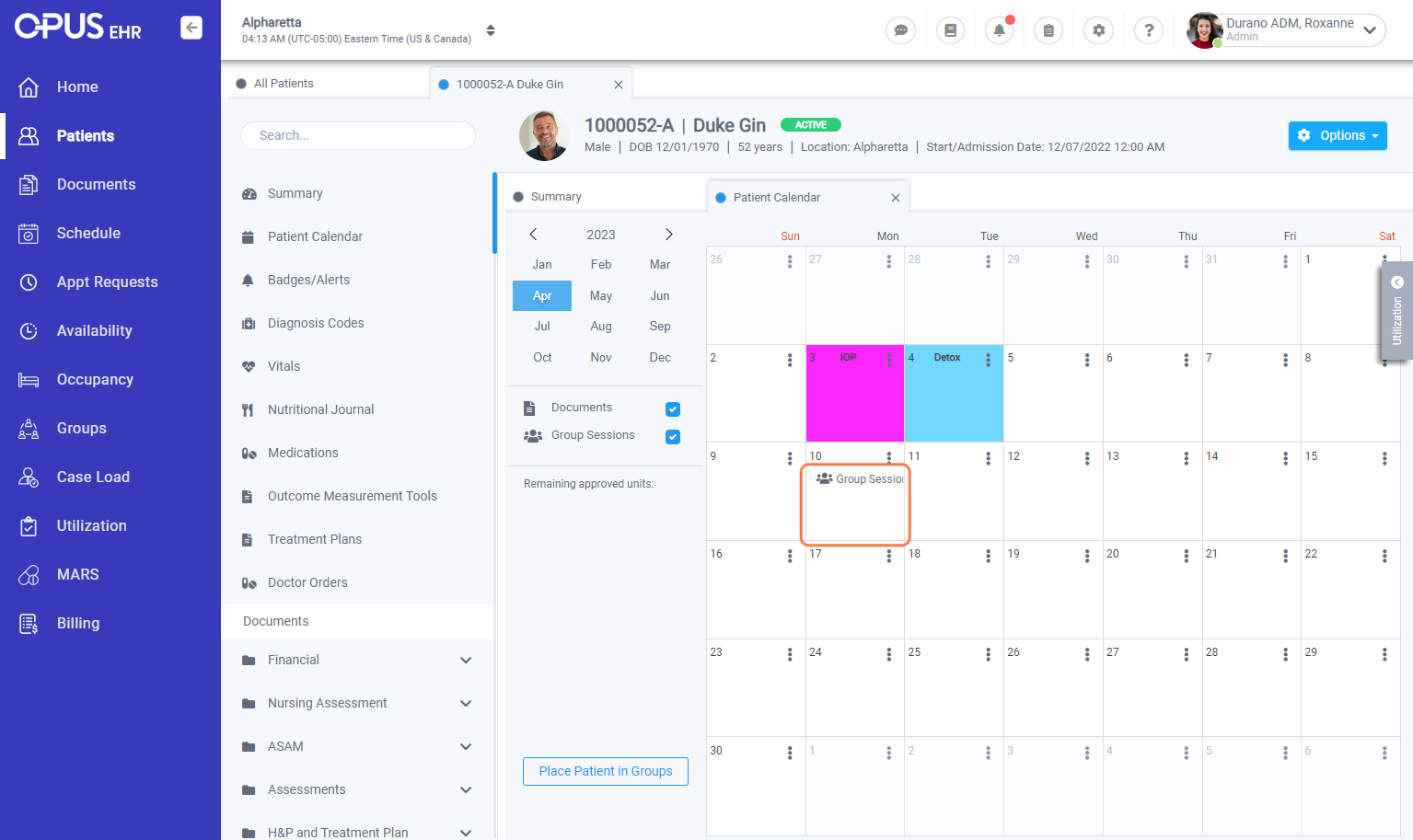Placing a Client in a Scheduled Group Session
1. Log in to your Breeze EMR
2. Click on Patients
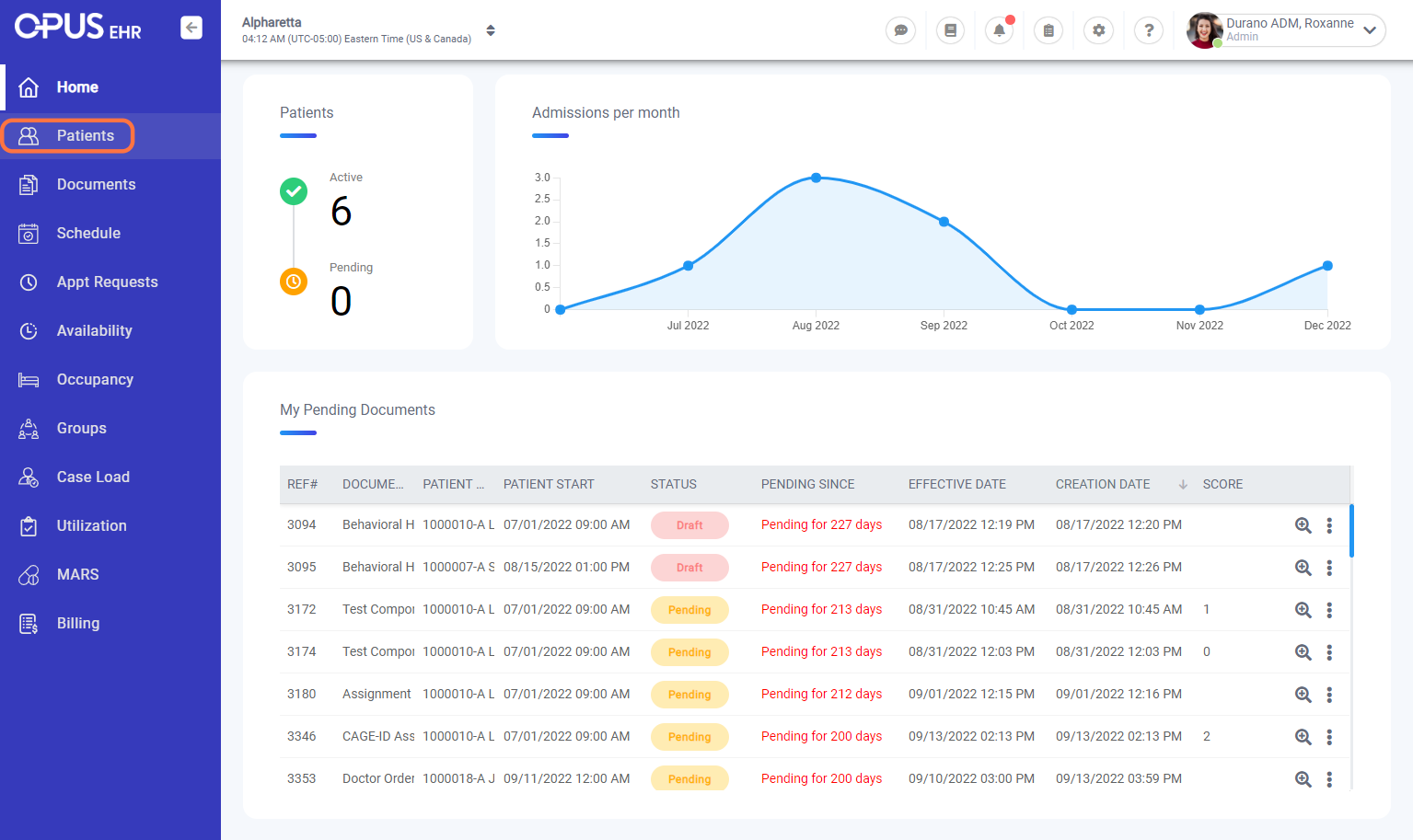
3. Click on Place Patient in Groups
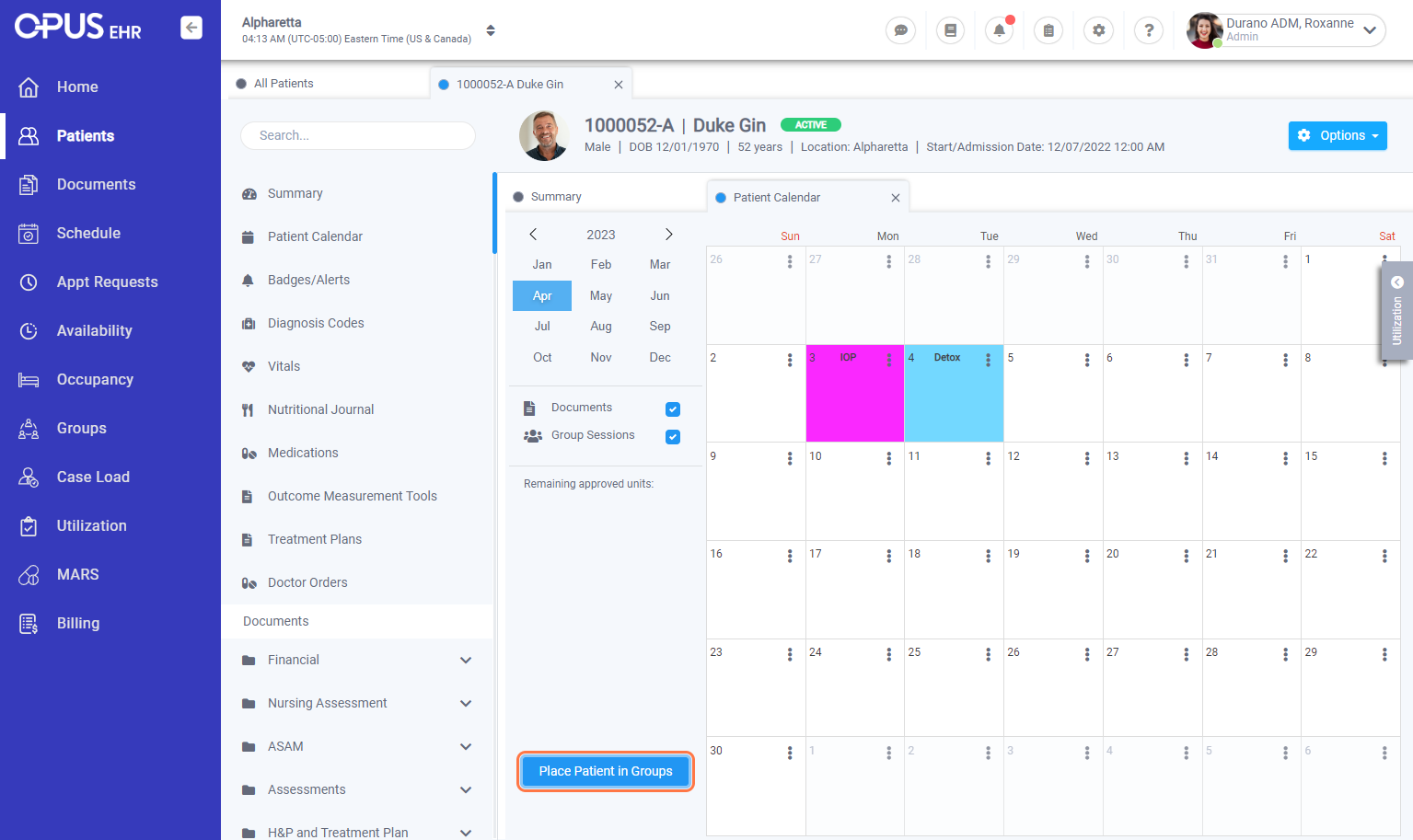
4. Click on calendar icon to select date of intended group session to place patient
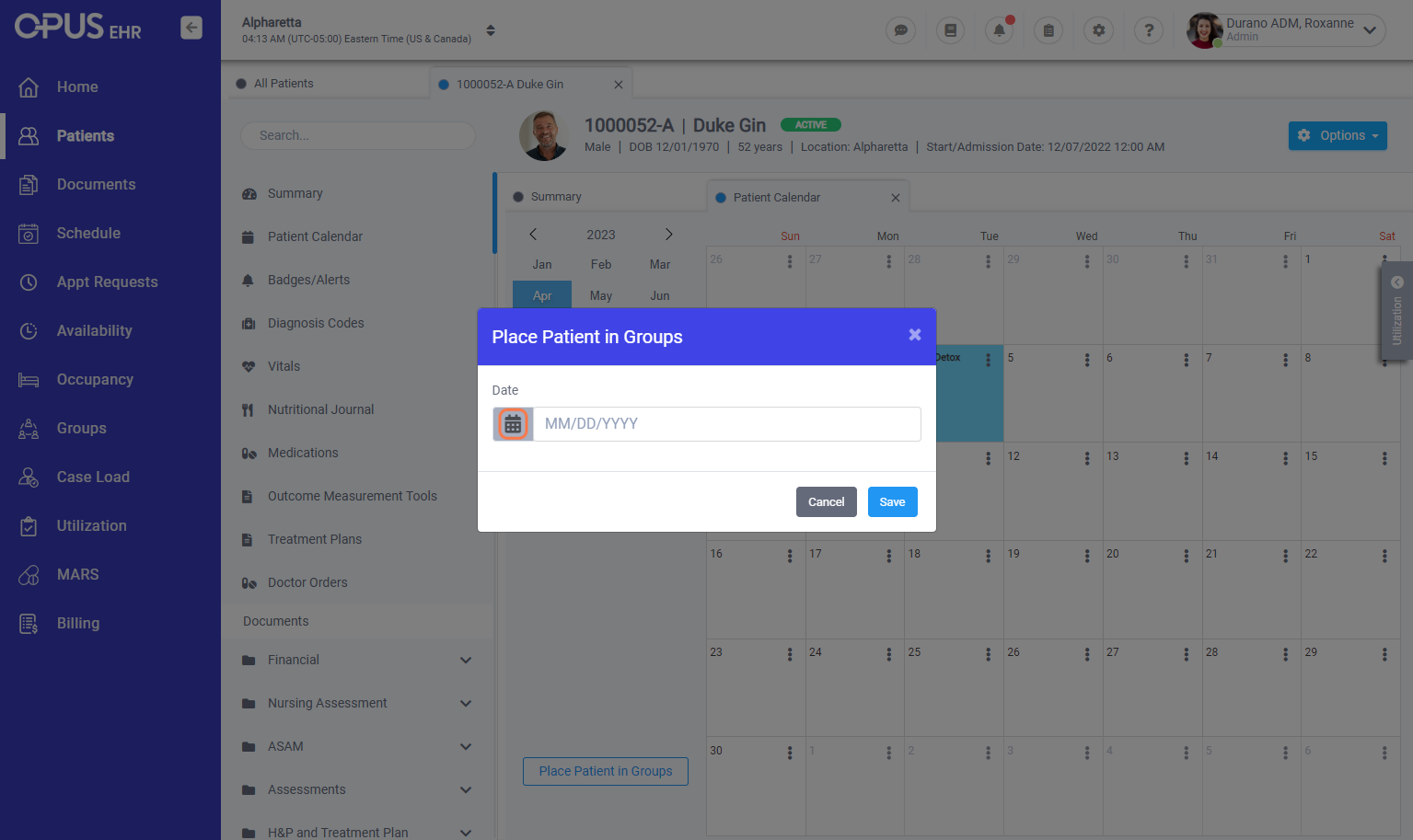
5. Select date (Example April 10th)
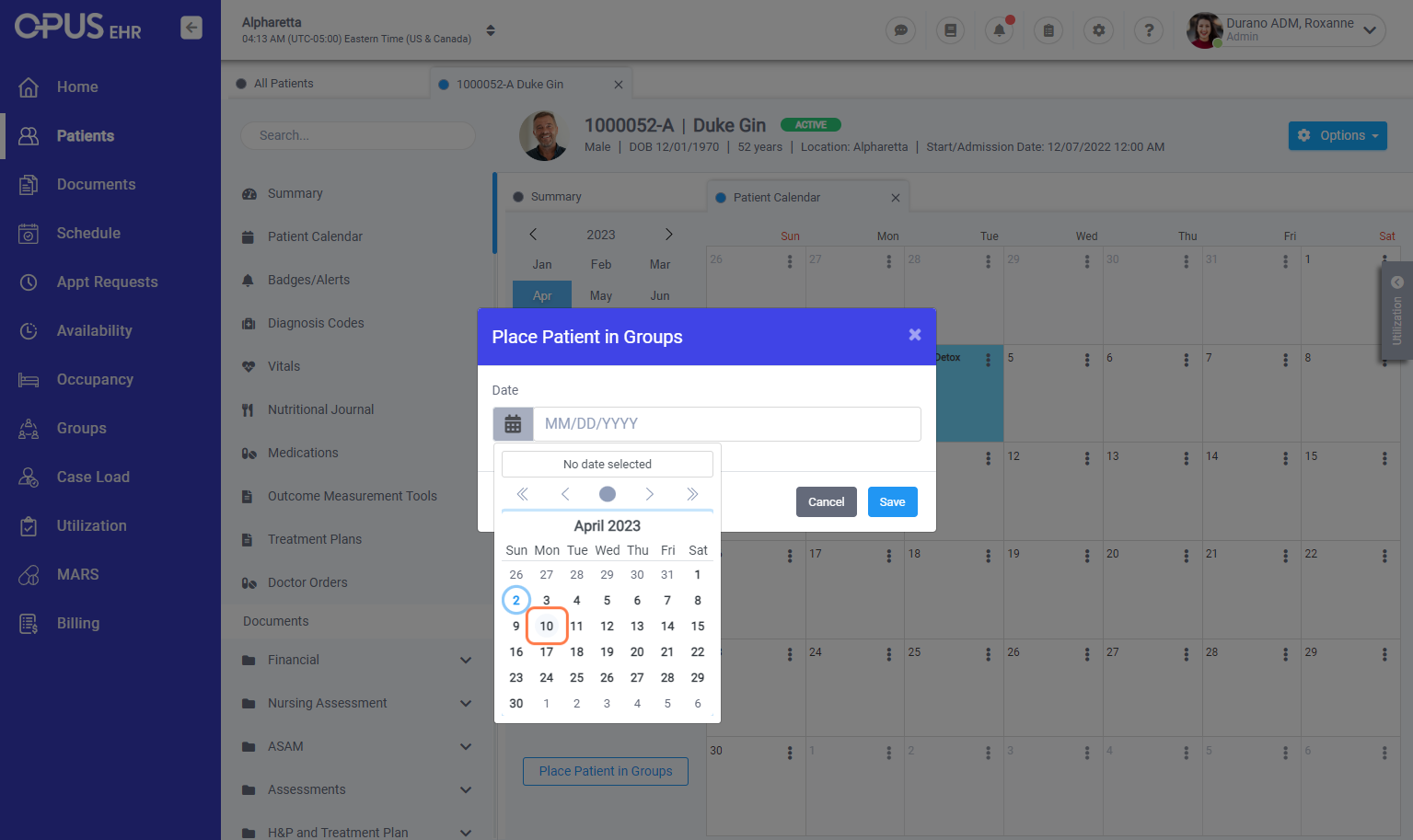
6. It will then show available group sessions for the selected date. Place a checkmark on the intended group session.
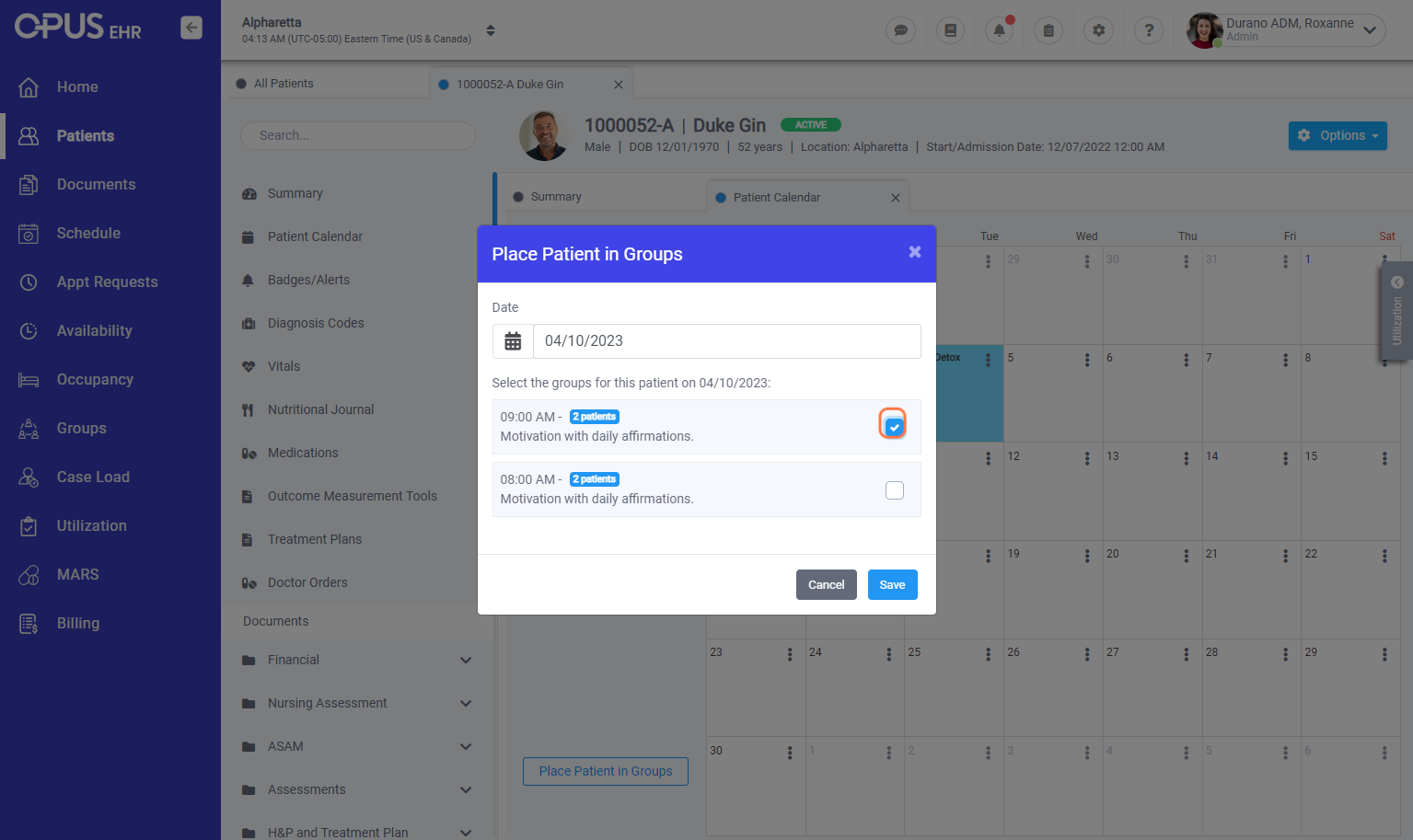
7. Click on Save
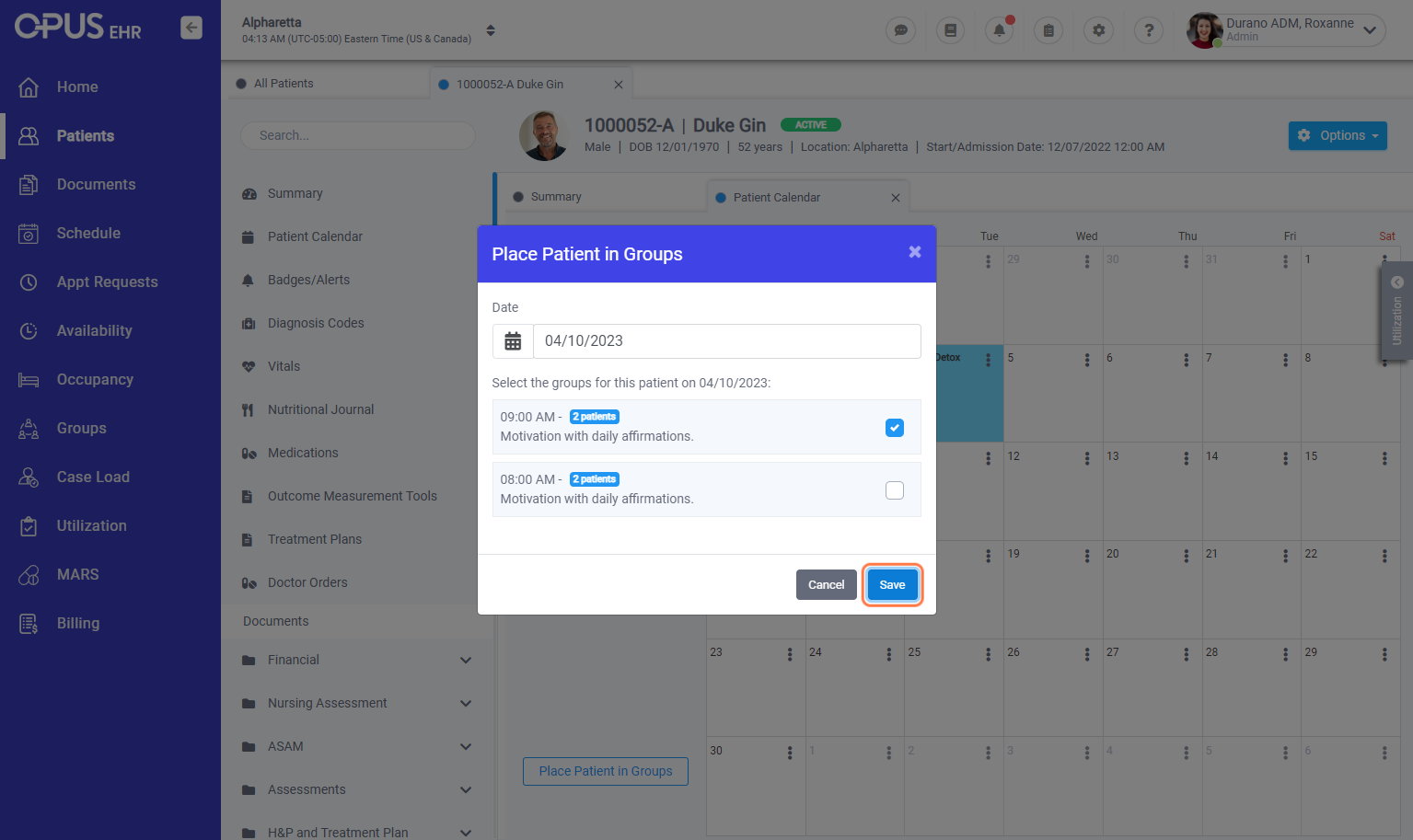
8. Group session we have placed patient in should now appear on the patient calendar.