How to Enable a User's Access to Forms via Roles and Permissions Settings
1. Log in to your Breeze EMR
2. Click on Settings
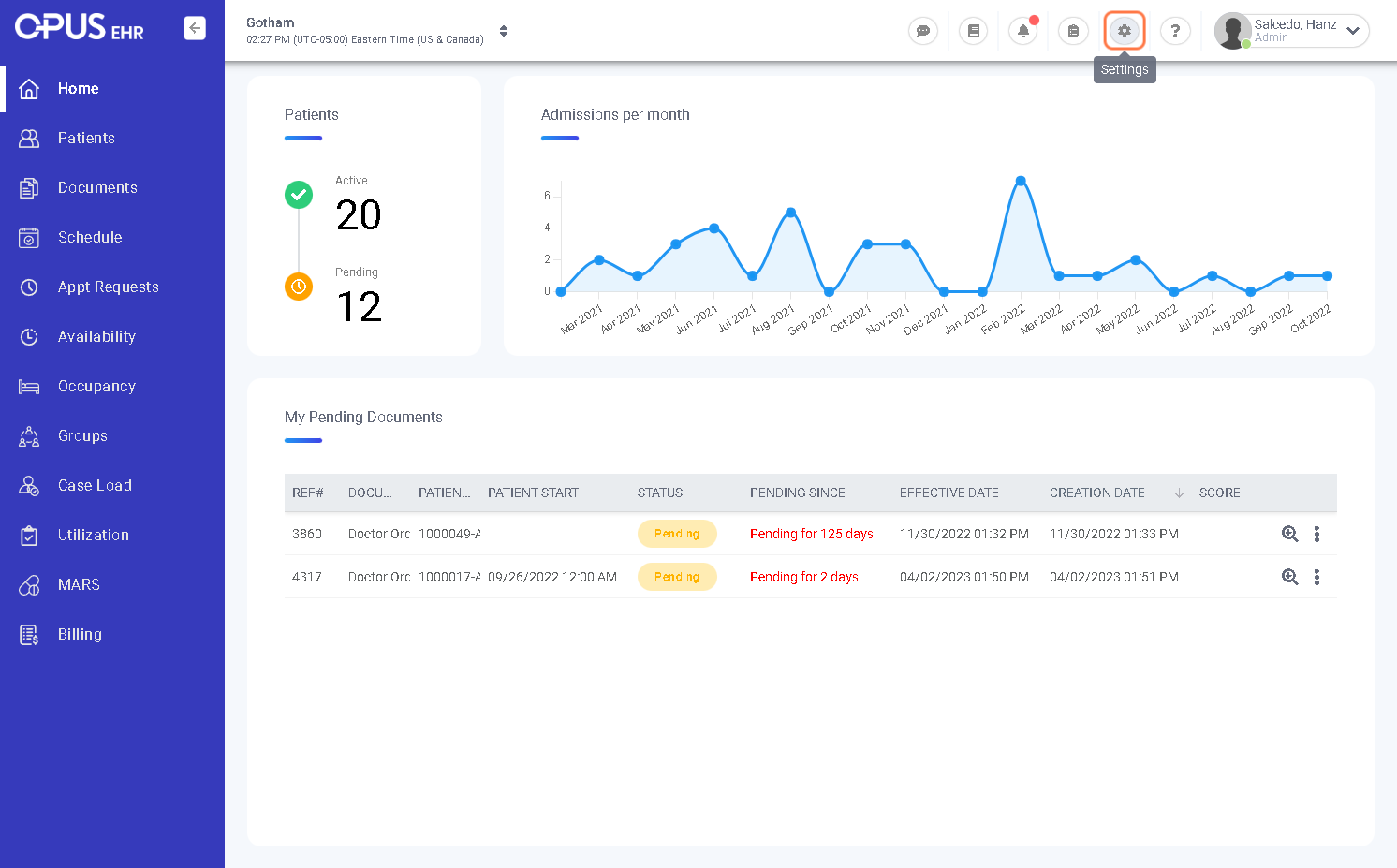
3. Click on Roles and permissions
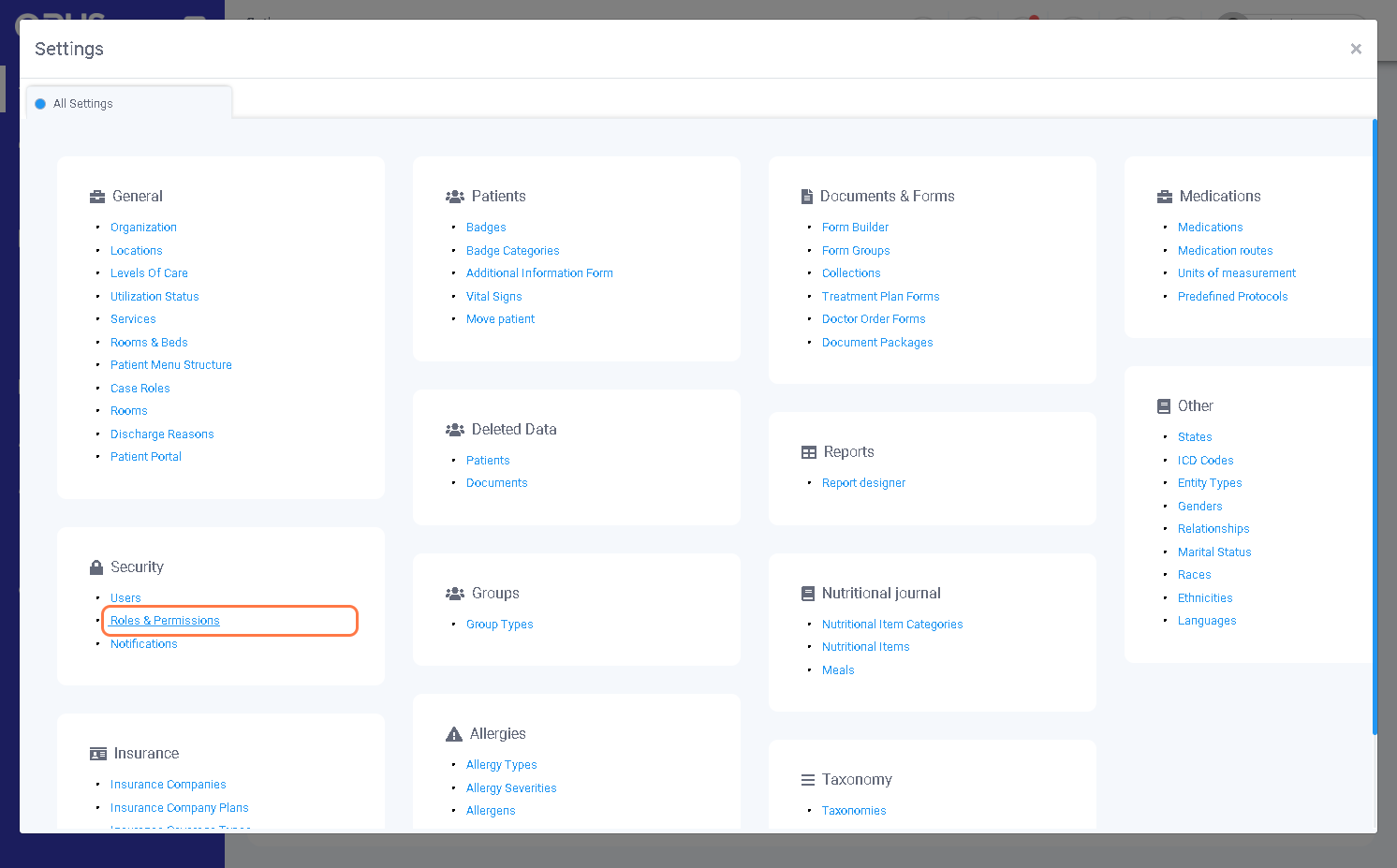
4. Click on the green pencil icon of the role you would like to edit.

5. Scroll to the Document Permissions section and toggle on/off the documents that you would like to grant access to.

