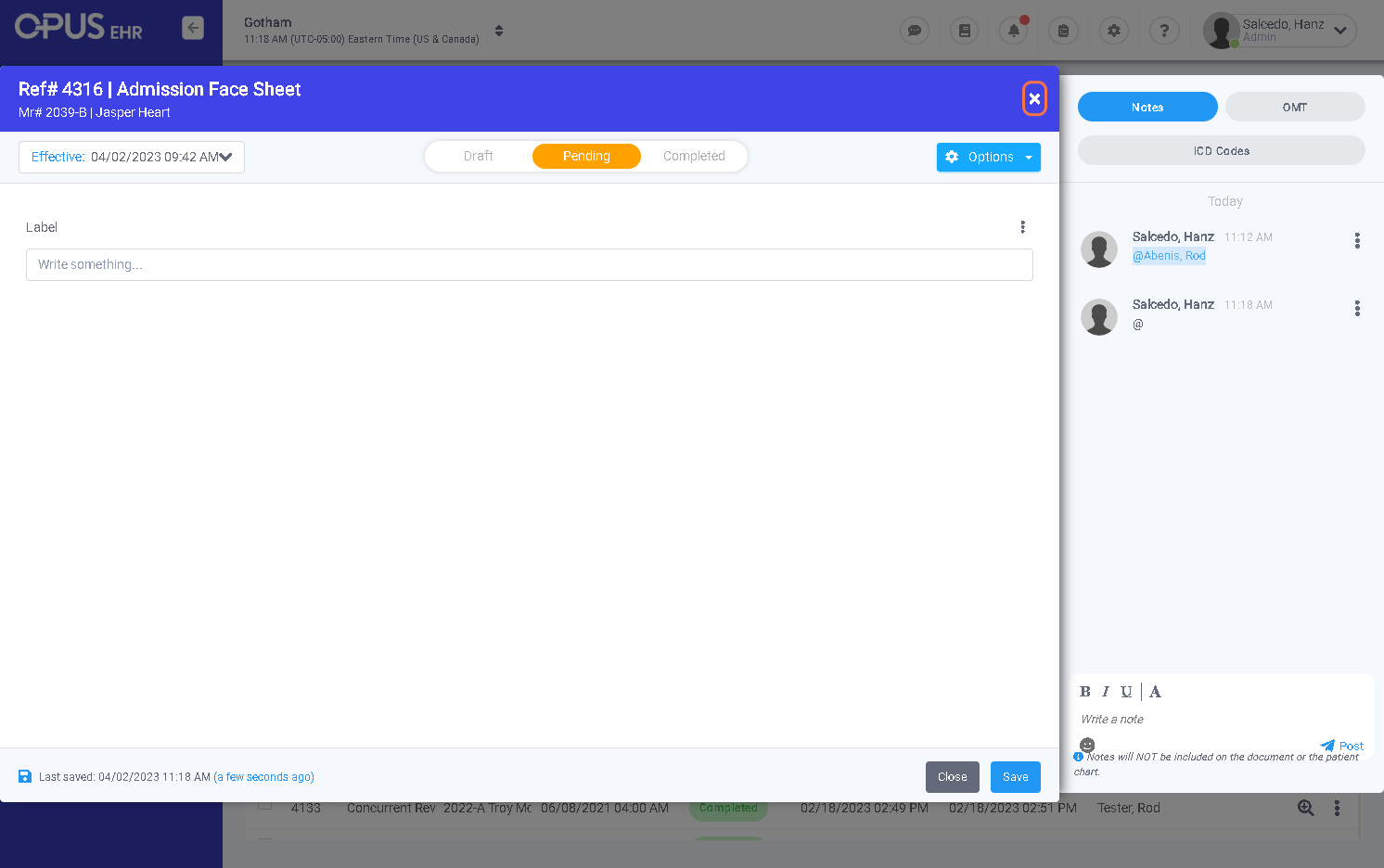How to Tag Other Users on Documentation
1. How to tag other users on documentation
2. Click on Documents
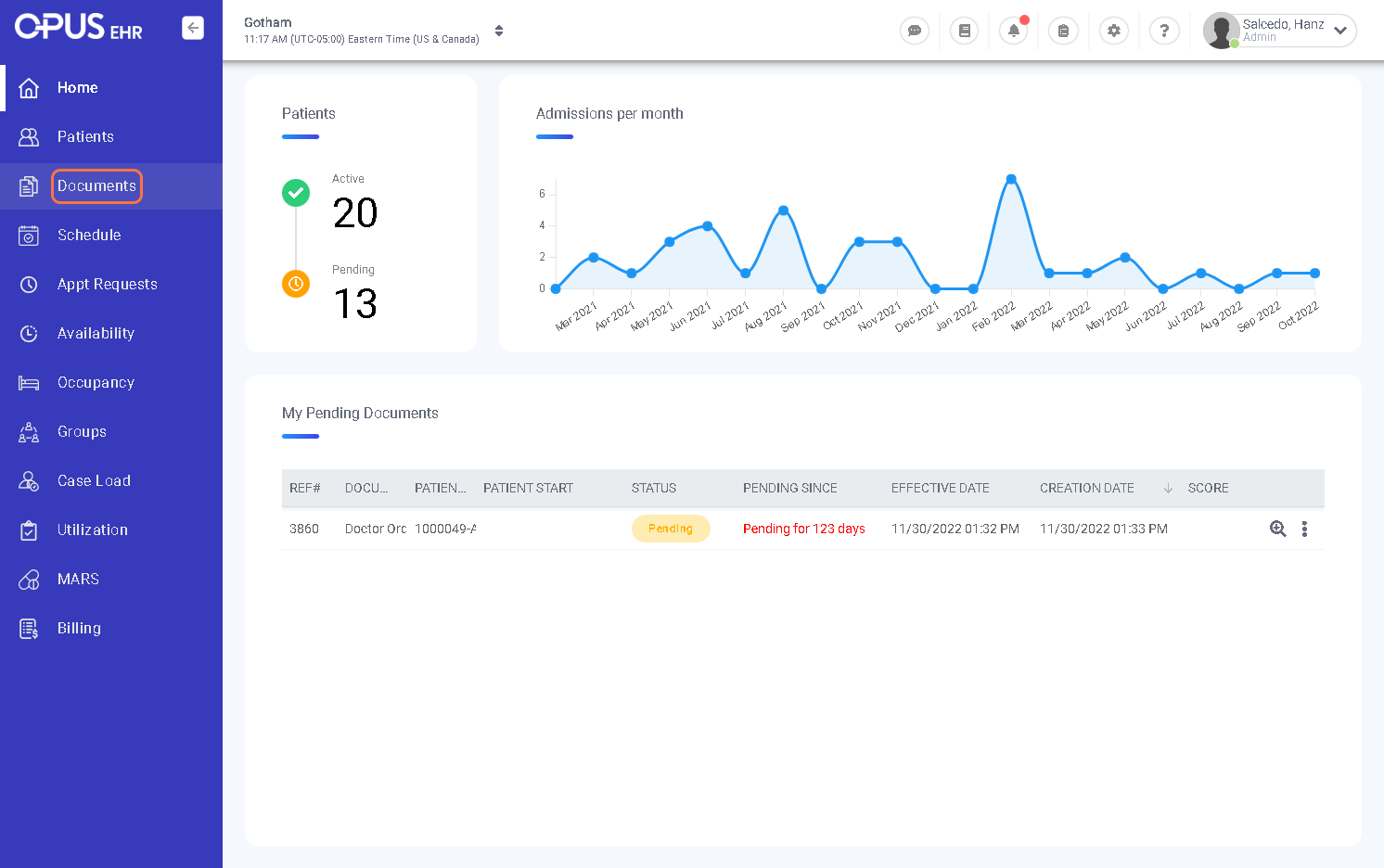
3. Click the 3 buttons beside the document
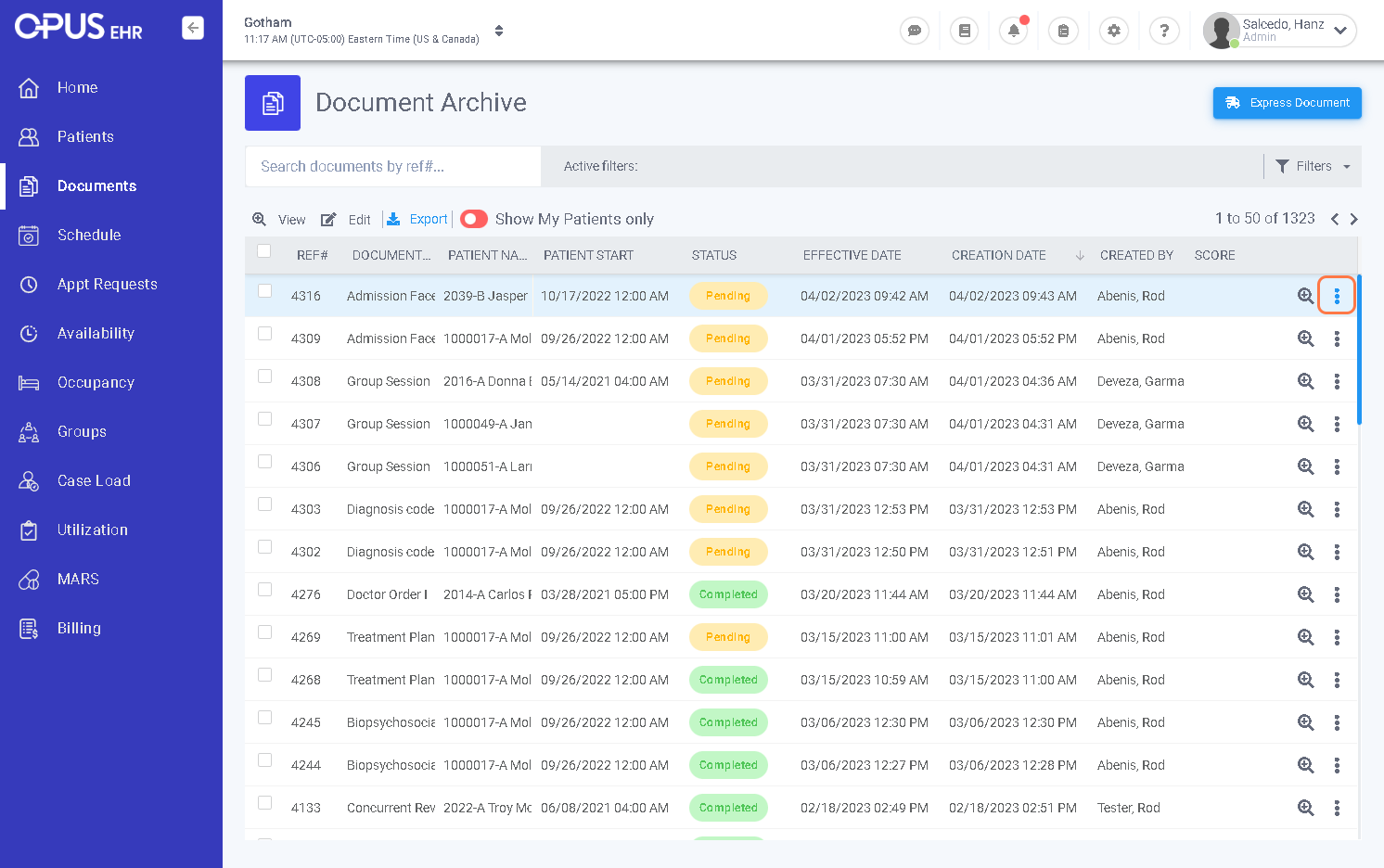
4. Click on Edit
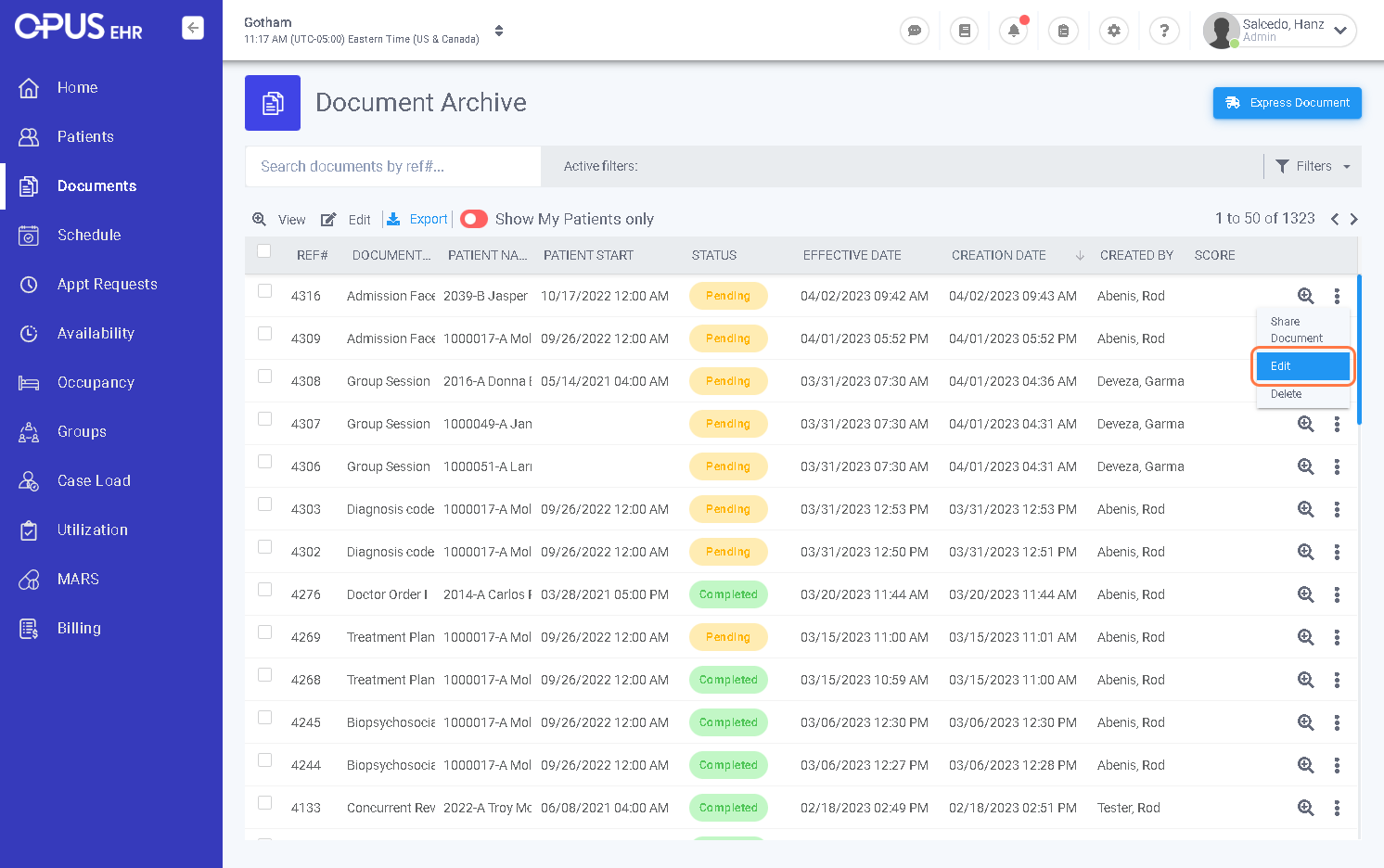
5. Type @ and then choose the staff that you want to tag the document
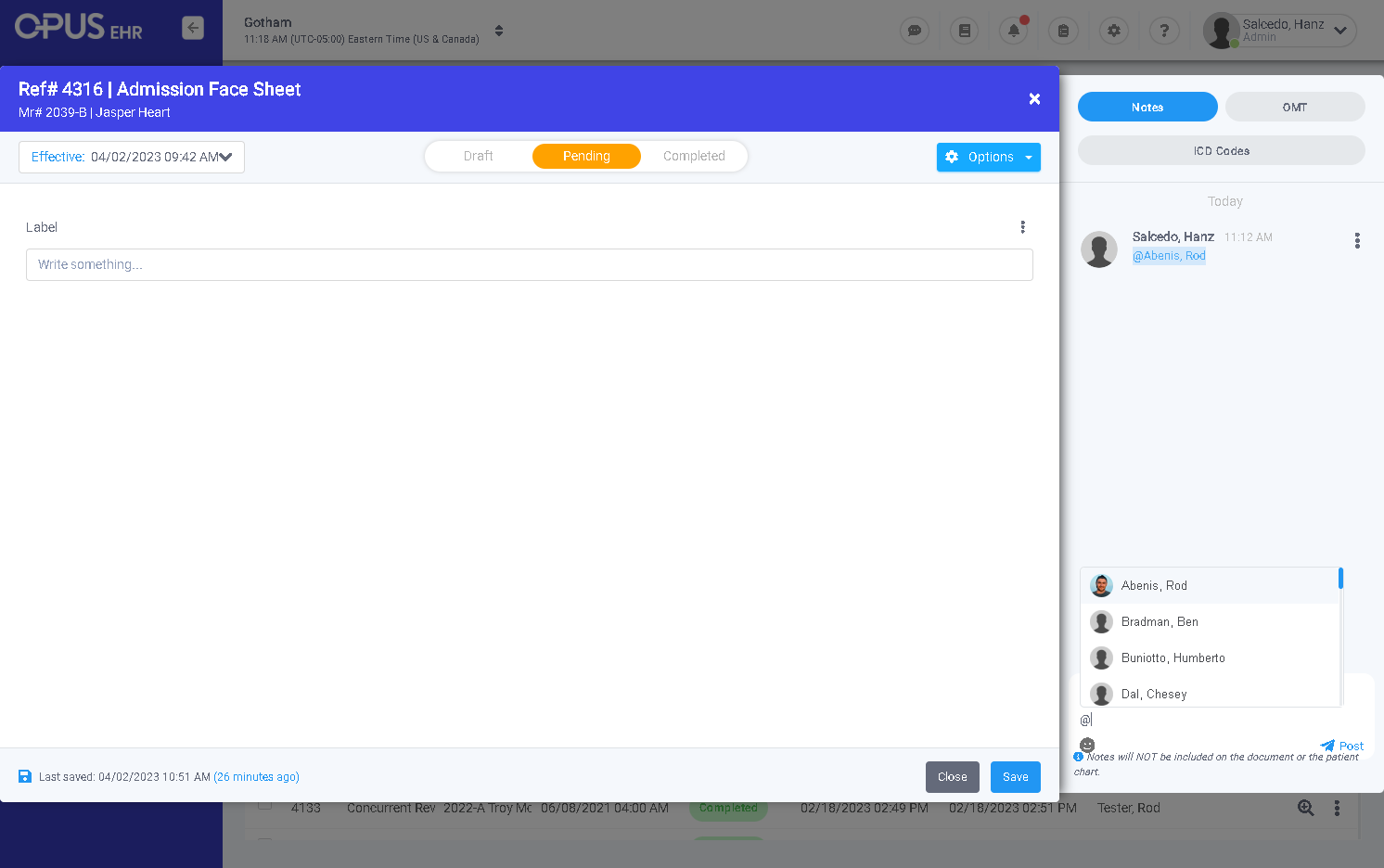
6. Click on Post
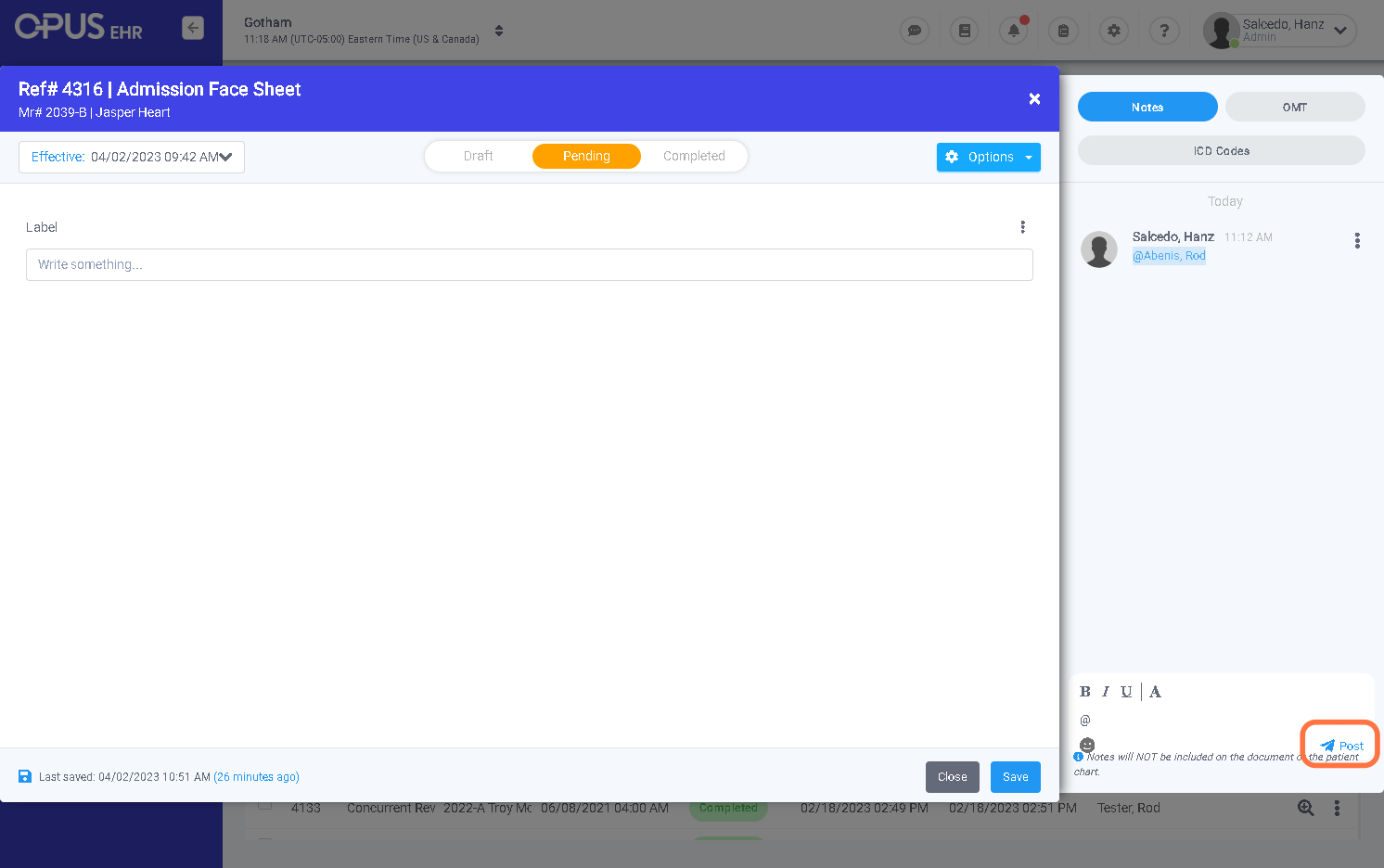
7. Click on Save
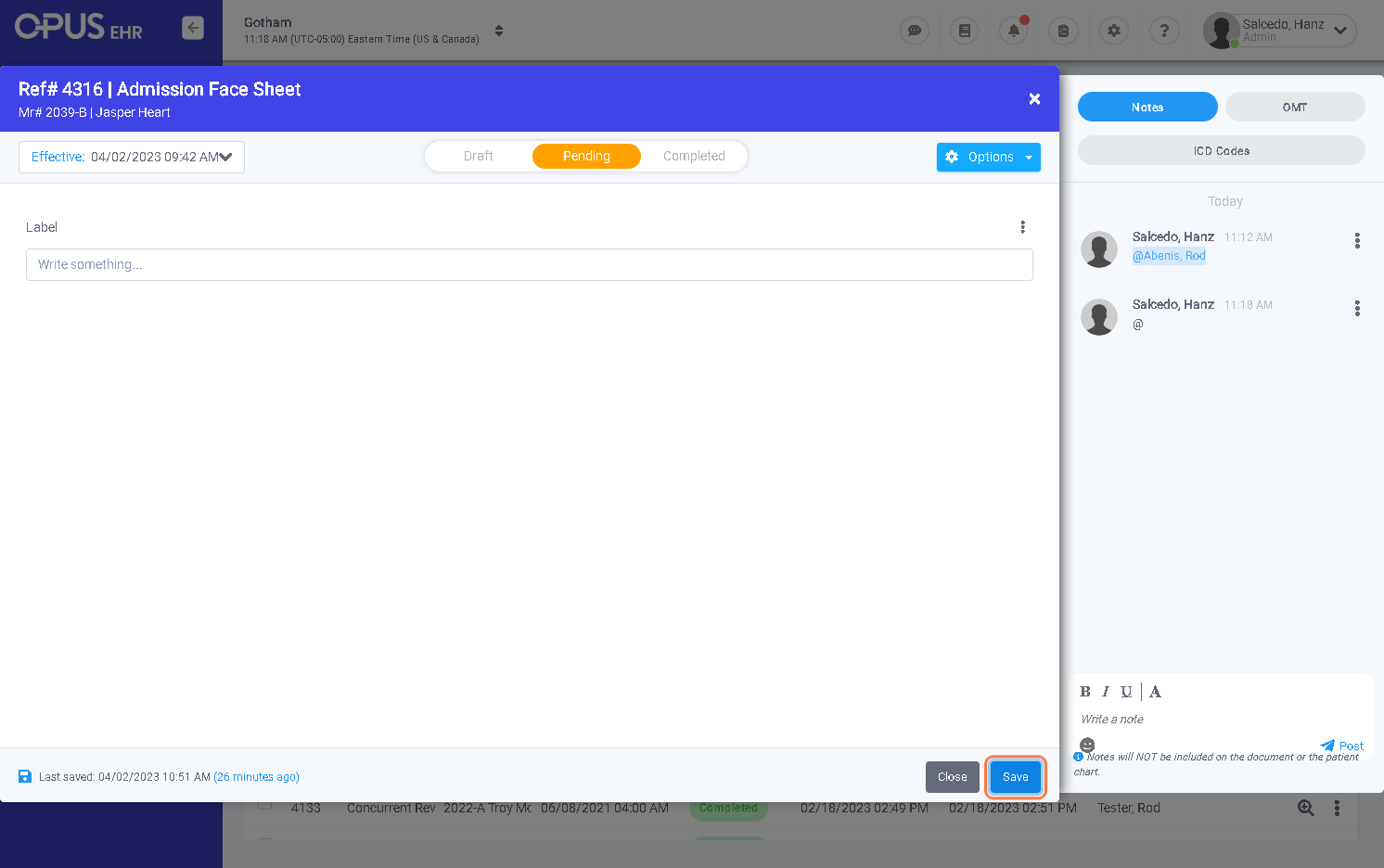
8. Click the X button